Mobile malware is a growing threat that targets smartphones and tablets. This guide explores the different types of mobile malware, how they spread, and their potential impacts on users.
Learn about effective strategies for detecting and removing mobile malware and best practices for securing your devices. Understanding mobile malware is crucial for protecting personal and organizational data.
 What is Mobile Malware?
What is Mobile Malware?
Mobile malware is malicious software that targets smartphones, tablets, and other mobile devices to gain access to private data. Although Mobile Malware is not as prolific as it’s counterpart (malware that attacks traditional workstations) it’s a growing threat for all organizations.
Threat actors use various types of mobile malware (and deployment methods) to access smartphones. To help keep your organization safe, it’s important to know each of them.
Learn how you can stop threat actors in their tracks with unmatched protection and detection from SentinelOne’s Singularity™ Endpoint platform.
Types of Mobile Malware
Knowing the different types of mobile malware will give you a better idea of how to protect yourself and identify threats. Let’s take a look at the different types of mobile malware below.
Remote Access Trojans (RATs)
Attackers use RATs to gain extensive access to data from their mobile devices and are most often used for intelligence collection. The typical data that RATs collect include your call history, SMS data, browsing history, and installed applications. What’s dangerous is that attackers may use RATs to enable cameras, send messages, and log GPS data.
Bank Trojans
Your bank account information is the number one target of attackers, so be wary of Bank Trojans. Attackers disguise Trojans as applications that may seem legitimate to trick users into providing confidential information. Bank Trojans access details of your financial accounts like your login details by spoofing a financial institution’s login page. Once installed on the client’s computer, the hackers have a backdoor into their computer, which allows access to computer files and systems, so that identity theft and unauthorized financial transactions can take place.
Ransomware
Ransomware is malware that attackers use to gain access to your mobile device. They access important data and encrypt it until a ransom is paid..
Only until the ransom is paid can the victim get back access to their encrypted files Most often, ransom demands involve payment in Bitcoin.
Cryptomining Malware
This mobile malware allows attackers to mine cryptocurrency like Monero on a user’s device. It enables attackers to run calculations through the victim’s browser with JavaScript without installing software. Crypto mining allows cybercriminals to hijack a client’s computer to use their processing power and electricity to mine cryptocurrencies for free.
Mining these cryptocurrencies takes a lot of processing power, as only the first person to solve the complex mathematical problem will be paid for their efforts in cryptocurrency. Those affected will generally notice a marked decrease in their battery life, and also that their computer is running very slowly.
Mobile Spyware (Stalkerware)
Mobile Spyware runs in stealth mode and aims to collect your data undetected.It targets data such as your activity and account login information. Cybercriminals hide Spyware behind harmless-looking apps in order to avoid detection.
Mobile Adware
Malicious adware poses a danger to your mobile devices. Threat actors use “malvertising” code to infect the root of your device, forcing the download of malicious adware.
This also allows attackers to steal data stored in your mobile device. This includes log-in information, contacts, and your location.
Drive-By Downloads
While visiting websites is easy, mobile malware like drive-by downloads threatens cybersecurity. When you open infected websites, the malware will instantly install itself on your device. These variants can give spyware, adware, and more access to your device.
Leading the Way in Endpoint Security
See why SentinelOne has been named a Leader four years in a row in the Gartner® Magic Quadrant™ for Endpoint Protection Platforms.
Read Report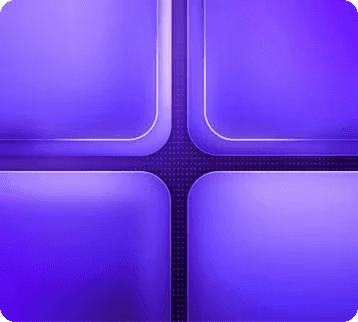
Methods of Mobile Malware Infection
Several methods can be used to infect a mobile device with malware. Some common methods include:
- Downloading infected apps: Malware can be hidden in apps available for download from app stores or third-party websites. When a user downloads and installs the app, malware is also installed on their device.
- Visiting malicious websites: Malware can be delivered to a mobile device through a website designed to exploit vulnerabilities in the device’s web browser. When a user visits the website, the malware is automatically downloaded and installed on their device.
- Opening malicious email attachments: Malware can be delivered through email attachments, such as PDF files or Word documents. The malware is installed on their device when a user opens the attachment.
- Using infected USB drives: Malware can be spread through USB drives that are infected with the malware. When a user connects the USB drive to their device, the malware is transferred to the device.
Protecting your mobile device by only downloading apps from trusted sources, keeping your device’s operating system up to date, and using a reputable mobile security app.
Explore how you can increase your organization’s response and remediation from mobile malware and more with our Singularity™ Endpoint solution.
Examples of Mobile Malware Campaigns
One example of a mobile malware campaign is the “Gooligan” campaign, which was discovered in 2016. This campaign targeted Android devices and infected over 1 million, stealing the users’ Google account credentials. The malware was spread through infected apps downloaded from third-party app stores.
The “XcodeGhost” campaign targeted iOS devices in 2015. This campaign infected over 4,000 apps, including popular apps such as WeChat and Didi Chuxing, and was spread through a compromised version of Apple’s Xcode development software.
Another example is the “HummingBad” malware campaign that targeted Android devices in 2016. This campaign infected over 10 million devices and was used to generate fraudulent advertising revenue. The malware was spread through infected apps downloaded from third-party app stores.
The “Agent Smith” malware campaign was recently discovered in 2019. This campaign targeted Android devices and infected over 25 million, replacing legitimate apps with malicious versions without the user’s knowledge. The malware was spread through infected apps downloaded from third-party app stores.
Mobile Malware Analysis Protects You from Cybercrime
What is Mobile Malware Analysis?
Mobile malware analysis detects and identifies malware, it’s origin and the potential impact on your mobile device..
Mobile Malware Analysis Tools
Mobile malware analysis tools display strategies that attackers use to deliver mobile malware. They also give updated malware attack statistics and present acknowledged malware detection processes.
Mobile malware analysis results in three main benefits. These benefits include being able to detect malware on your mobile device.
Detection allows room for actions that put an end to the threat. The experience will also give you data that can help with your research about malware.
Precautionary Measures for Cybersecurity
Aside from mobile malware analysis tools, there are best practices that you can use to protect yourself from mobile malware. Here are a few recommendations.
Update Applications Frequently
Developers are always looking for ways to ensure their apps are secure from mobile malware. Continue to update your apps, to the latest available version to ensure that you are getting the best and most secure experience.
Use Secure Wi-Fi
As IT Professionals, we have to think about how your team members might approach the offer of free Wi-Fi. Although it’s tempting for them to connect to free Wi-Fi in malls, cafes, and other public places, employees need to be wary of their security, as public Wi-Fi is a cybercriminal’s playground. Threat actors attack the most vulnerable devices on the network and can pose an undetected threat for months or years. We should advise them to use extra caution while on a free Wi-Fi network, and not to download or click on links that they’re not familiar with.
Other best practice methods to increase mobile security include using a firewall and having two-factor authentication for login credentials. While on a public Wi-Fi network, they should also be cautious about what personal information they’re sharing. For example, banking and healthcare data is something better saved for when they’re on a secure private network, rather than an unsecured network.
Protect Your Endpoint
See how AI-powered endpoint security from SentinelOne can help you prevent, detect, and respond to cyber threats in real time.
Get a DemoDefend Yourself and Your Team From Mobile Malware!
There are many mobile malware threats, for both individuals and for companies to manage. Is your organization secure? The SentinelOne Singularity™ Endpoint platform delivers the defenses you need to prevent, detect, and rollback—known and unknown—threats.
Set up a demo of SentinelOne here.
Mobile Malware FAQs
Mobile malware is harmful software designed to attack smartphones, tablets, or other handheld devices to steal data, disrupt functionality, or take control of the device. It can masquerade as legitimate apps or files and may intercept messages, harvest credentials, or lock you out entirely until a ransom is paid. As mobile devices often lack desktop-level defenses, they’re an attractive target for cybercriminals.
Mobile malware most often arrives through phishing links in emails or texts, malicious apps from unofficial stores, and drive-by downloads on compromised websites. Attackers may also hide code in QR codes or infected ads. Once a user clicks a link, installs a dodgy app, or visits a tainted page, the malware can install itself and begin its attack.
Banking trojans disguise as finance apps to steal login credentials, while ransomware locks your device or data for payment. Spyware secretly records keystrokes, messages, or GPS locations. Mobile bots automate unwanted tasks like ad clicks or subscriptions, and smishing attacks use SMS to trick you into installing malware.
Keep your device and apps updated, and only install software from official stores. Run a reputable mobile security solution that scans for known and zero-day threats. Avoid clicking links in unsolicited messages or ads, and use strong, unique passwords plus multi-factor authentication to block unauthorized access.
SentinelOne Singularity Mobile uses on-device behavioral AI to spot known and unknown malware, phishing attempts, exploits, and man-in-the-middle attacks. Its autonomous Mobile Threat Defense blocks malicious activity in real time, even without cloud connectivity. Automated responses isolate threats and guide users to remediate risk immediately.
Singularity Mobile covers all major device operating systems: iOS, Android, and Chrome OS. Whether your organization uses smartphones, tablets, or Chromebooks, the same AI-driven agent delivers threat detection, visibility, and response across each platform.
Adding mobile protection closes a critical gap by securing devices that often access corporate resources and sensitive data. It prevents phishing-based credential theft, stops malware before it spreads, and enforces zero-trust policies on mobile endpoints. This ensures every device—from workstations to phones—receives consistent, automated threat defense.
No—Singularity™ Mobile works with or without an MDM. If you already use Intune, Workspace ONE, Jamf, or another MDM, integration is straightforward. If not, you still get full autonomous threat protection and visibility without needing any device-management system.

