Cyber threats are rapidly growing, and a high percentage of them use deceptive techniques to infect users with adware. A study found that in the previous year, mobile adware became the most common type of threat, with 36% of identified risks. This surge shows how malicious advertising can infect devices, steal user data, or compromise cybersecurity stances. With the right information and equipment, people and businesses can guard against these risks, defending data and performance against intrusive adware.
In this article, we will define adware and explore its tactics, impacts, and best practices for prevention. Here, we will provide information on how adware gets into your system, how it works, and how it can be removed. By the end, you will grasp adware detection fundamentals and understand how to get rid of adware with proactive measures to block or remove intrusive ads. For both an IT professional and any concerned individual, it is crucial to grasp these concepts to ensure clean devices.
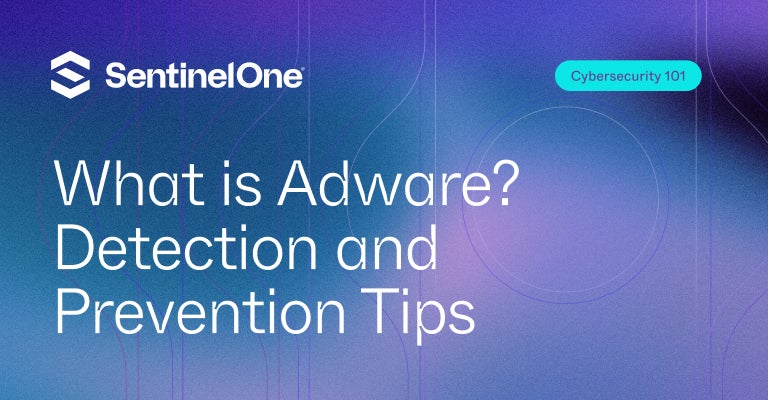
What is Adware?
Adware is a type of software that is designed to deliver or place advertisements on the user’s device, whether it is a browser, application, or operating system. It is usually distributed with free software and relies on the ad click-through rate, page impressions, or data sales for its earnings. When someone questions what is a adware, they typically refer to these intrusive programs that hamper performance and compromise user privacy. Notably, adware definition extends beyond mere annoyance as some variants gather browsing habits or personal details to target ads more effectively. This underlines the importance of having protection from adware to avoid any form of trackers or pop-ups from spoiling the experience.
Impact of Adware
While some people consider adware meaning to be less severe than ransomware or trojans, the impact of this threat is not limited to pop-up advertisements. From slowing down the device performance to stealing the user’s information, these programs open the door to other forms of security threats. Advertisements often funnel unsuspecting users to suspicious sites, risking further adware attacks or additional malware infiltration. The hidden presence of adware in everyday usage can involve hidden trackers or constant resource drains. Here are five ways through which adware negatively affects systems:
- Performance Degradation: High CPU or memory consumed by advertisements when loading or rendering.
- Privacy Loss: Gathering browsing history for advertising or potential unauthorized use.
- Excessive Consumption of Bandwidth: Frequent data retrieval for ads could result in increased monthly usage and slow networks.
- Pop-up Ad Interference: Frequent interruptions in the form of new ad windows disrupt working efficiency and increase user irritation.
- Increased Security Risks: Redirects to malicious domains or forced installation of additional harmful software
How Do You Get Adware?
In the previous year alone, as many as 6.7 million attacks through malware, adware, or potentially unwanted mobile apps were prevented, which speaks volumes about the extent of infiltration strategies. Where some users deliberately download free software with advertising modules, there are those who are tricked into downloading such distributions. In many cases, ad-driven threats can be found in compromised websites or even in seemingly harmless browser toolbars that are bundled with other applications. A robust stance on adware prevention plus vigilant scanning forms the cornerstone of a protective shield. Here are five typical means by which adware gets into devices:
- Bundled Apps: Some adwares are hidden in other genuine app installers.
- Phishing Links: These are emails or ads that contain links to other sites with hidden adware modules.
- Trojanized Mobile Apps: Free games or utilities with embedded ad-serving libraries
- Browser Hijacker: These are extensions or plug-ins that silently modify various configuration files.
- Infected USB Drives: These include installing adware executables when inserted into unprotected computers.
Difference Between Adware Vs Spyware
Though both revolve around stealthy or unwanted behaviors, adware vs spyware differ in purpose and scope. Adware is primarily financially motivated and delivers or displays advertisements, though it may request limited user information to do so. Spyware, however, is more invasive, targeting covert information collection such as keystrokes or files with the intent to steal an individual’s identity, perform fraudulent activities, or gather information for business rivalries. Although adware can evolve into malware in the long run, the primary goal remains to display advertisements and generate income from them. This distinction highlights the specific approach that each threat needs for detection and subsequent removal.
However, certain adware variants cross the line and gather large amounts of personal information, which brings them closer to spyware. Some of the ad-based frameworks monitor browsing behavior more minutely than many users can probably imagine, posing significant privacy issues. On the other hand, conventional spyware avoids being noticed by the user for as long as possible in order to steal as much data as possible. A good approach to cybersecurity aims at addressing all possible entry points to prevent intrusions. Although adware seems less dangerous, neglecting intrusive advertisements and programs might slow down the computer and allow spyware to enter the system.
 Enhance Your Threat Intelligence
Enhance Your Threat Intelligence
See how the SentinelOne threat-hunting service WatchTower can surface greater insights and help you outpace attacks.
Learn MoreTypes of Adware
Not all types or definitions of adware are identical. Some are designed to create pop-ups, while others go further by penetrating deep into the system to collect data for advertising. Understanding these distinctions aids in adware analysis, bridging the gap between simpler ad pop-ups and more sophisticated revenue-driven frameworks. Below, we categorize different types of adware—revealing their infiltration techniques and potential harm.
- Browser Hijackers: Perhaps the most recognizable, these reconfigure your homepage, search settings, or new tab page. They lead you to partner sites or other domains more often than they actually provide you with the desired information. In most cases, users are unable to easily undo these changes without the help of removal programs. In the long run, hijackers undermine user confidence in the browser, reduce efficiency, and potentially reveal sensitive information.
- Bundled Software Adware: A large number of free applications contain ‘optional’ additional components from advertising that are installed without the user noticing when they do not read the prompt. These modules may be inactive and only appear as background advertisements to the users of the site. Sometimes, simply uninstalling the original app might not help in uninstalling the ad-laced plugin. This is something that is commonly used by unscrupulous distribution channels.
- Ad-Supported Streaming/Media Players: Some of the tools appear to be genuine media players that introduce ads into the playback windows or system notifications. While some companies deny these ads, others promote them actively, often dominating the basic services. They can also collect user information for more targeted advertising than traditional pop-up advertisements. Generally, the paid “pro” version does not contain such banners, which underlines the ad-gorged approach to the problem.
- In-App Adware: The most common examples include mobile apps that are filled with constant advertisements that consume data, battery, or the screen. The developer makes money through usage by putting too many adverts or adverts that cannot be avoided. The overall user dissatisfaction gradually increases, and the app may start behaving like near-malware if it evades standard uninstallation.
- Trojan-Style Adware: This variant disguises itself behind the cover of normal-looking software and then executes its scripts in the background. It can also modify registry keys or system processes to ensure that it remains active in the system. The user experiences pop-ups or windows with advertisements or is taken to other sites with affiliate advertising. Trojan-style adware can also connect to other threats, for example, downloading other components of malware.
How Adware Infects Devices?
The means by which adware enters a system are very similar to the ways more dangerous malware enters a system. People may unknowingly trigger downloads, and with unpatched systems, they can be vulnerable to drive-by ad injection. Regardless of the specific method, thorough knowledge of these infiltration paths can help craft adware prevention strategies. Here are five common entry points that adware creators take advantage of:
- Drive-By Downloads: Opening compromised or purposely infected sites run backdoor scripts that download more malicious programs with advertisements. If the browser or a plugin that a user is running has some known vulnerability, the code execution becomes easy. This stealthy infiltration results in ad-serving modules being placed in local directories that are not easily detectable. Such flaws are patched faster in organizations using a proactive vulnerability management approach, thus preventing drive-by payloads.
- Malicious Advertisements: There is a likelihood that ad networks that do not have strict filtering processes can deliver infected banners on business websites. What the users get is a regular advertisement, while a mouse click or even a mouse over may trigger an adware installation. This technique is known as malvertising and blends with normal user experiences. Frequent scanning plus robust ad-blocking or script-filtering helps quell this infiltration route.
- Peer-to-Peer (P2P) Sharing: Often, pre-release software from torrents or file-sharing services contains bundled ad-based code. In an attempt to get free applications, many users will overlook signs such as large file sizes or fake version numbers. The result is an installed program that either displays advertisements or gathers information from the user’s device. Combining an adware scanner with safe P2P practices helps mitigate this risk.
- Social Engineering Emails: Phishing emails encourage recipients to download something important, often in a document format or a zip file. Hidden within is an adware infection script that alters the browser settings or adds more unwanted elements. It means that once in the system, the script can update or expand on its content autonomously. These infiltration attempts are minimized through regular staff training and enhanced email filtering.
- Unofficial App Stores: The mobile ecosystems that do not undergo official approval provide the environment for uncontrolled applications. Criminals release replicas of popular tools containing adware, stating that they will provide additional functions or ad-free usage, which, in reality, leads to numerous advertisements. There are several ways to look for signs of such apps; one is to look at the background of the developer of each app or read the users’ reviews. However, corporate device policies tend to exclude third-party app stores completely.
How Does Adware Work?
To be able to combat adware, it is crucial to understand its life cycle: how it enters the system, how it functions, and how it generates profit. Adware is not just a program that displays pop-up advertisements; it uses the stolen data and system changes to maximize its profit. Below, we unravel five aspects of how adware works, highlighting the interaction of stealth and user interference, as well as data exploitation.
- Stealthy Setup: After installation, adware programs change the system files or registry entries to run the program automatically at startup. In the case of mobile platforms, it might disguise itself as a service running in the background. This makes sure that the ads are displayed many times in the hope that the user may click on them when the application is closed and reopened, thus making it a constant source of revenue. By embedding deeply, the adware can resist superficial removal attempts, pushing the need for specialized adware removal tools.
- Data Harvesting: Gathering data about users, such as the URLs they visit or the apps they use, is important for more effective ads. Some adware variants gather demographic info or partial credentials, crossing into risky territory. This data may be sold to advertising networks or posted on the dark web for sale. The user is exposed to more ‘targeted’ adverts, but ultimately, it comes at the cost of the user’s privacy.
- Ad Injection Mechanisms: Depending on events such as opening a browser or starting specific applications, the adware code introduces advertisements into the interface. Pop-up windows, banner overlays, or redirections force the user to go to sponsor-related websites. These mechanisms can also provide links to specific affiliate programs and lead to more traffic to the adware creator. The accumulation of experience over time poses a challenge to the user, and the performance of the device is also affected.
- Monetization Tactics: The authors make money through pay-per-click, pay-per-install, or data-selling business models. Some examples of adware revolve around affiliate marketing, earning commissions each time an ad leads to a purchase. Some collect and resell user profiles in bulk, profiting from the large data exchanges. In any of the cases, money is at the root of adware propagation, ensuring the creation of new and more convincing versions.
- Persistence and Updates: Adware has the capability to update itself, either with new modules or new ad-serving algorithms to evade detection. This agility complicates the question of “how do I stop adware?” since older removal steps may not suffice for new code iterations. In the long run, adware can evolve into more dangerous forms of malware or even spyware. It is still important to keep the scanning tools updated and perform systematic patching.
How to Detect Adware on Your Device?
Immediate adware detection can save considerable time, money, and frustration. However, many variants disguise themselves under system processes or genuine application folders. To avoid having ad-infested software on the system, one should be familiar with the warning signs or use specific detection techniques. In the following section, we will describe five methods that will help you quickly identify adware on your computer.
- Monitor Unusual Ads: If there are pop-ups or banners that are appearing on websites that usually do not contain many advertisements, then there could be something wrong. Likewise, if one is exposed to repeated advertisements or if there are flashing messages stating something like ‘Your system is at risk,’ then it should be considered a red flag. In order to double-check, try opening the site on another device. If you do not see any such ads there, it is most probably that the adware penetration was successful.
- Check Installed Programs: Sometimes, the adware is installed under a random or a generic name you cannot recall downloading or installing on your computer. The programs that have been installed on the computer can be easily identified through Programs and Features in Windows or the Applications folder on macOS. Likewise, mobile OSs can have an unknown app listed in the settings. If they are indeed malicious programs, they can be uninstalled or their names can be entered on the internet to check if they are unwanted programs.
- Observe Browser Extensions: If your browser sports new toolbars or plug-ins with no official store listing, they might be adware and scareware combos. Some of the signs include new default search engines or URL redirections, which are typical of hijackers. Many ad-laden extensions stay hidden, so thorough scanning with an adware scanner helps unearth them. Although extension-based infiltration is a constant threat, regular audits help to prevent it.
- Investigate System Slowdowns: An abrupt decline in performance, especially with frequent CPU spikes or RAM usage, can point to intrusive software like adware malware. Malicious modules execute in the background and load advertisements in advance or transmit information to a distant server. Look for any peculiar entries in the task list or activity log. If the usage continues after closing typical applications, then the possibility of adware being the cause could be considered.
- Network Traffic Analysis: Outbound connections, which are frequent and beyond any possible explanation, can be related to ad-serving communications going unnoticed. Firewalls or network monitors allow you to associate these connections with known malicious or ad-related domains. If these suspicious endpoints occur repeatedly, it is time to consider advanced adware analysis or scanning. This way, the identification is quicker, and its removal prevents further data or browsing hijacks from escalating.
How to Prevent Adware Infections?
Preventing adware from getting in the first place is better than removing pop-ups and dealing with slow computer performance later on. Effective adware prevention unites user caution, system hygiene, and robust security measures to ward off infiltration attempts. Here are five prevention tips that can prevent this unwanted adware from getting installed on your personal and enterprise devices:
- Stick to Reputable Sources: Torrents or any other unofficial resources and free file-sharing services are often filled with installers containing adware. If you are looking for an app to download, then it is always recommended to get it from an official store or an authorized vendor. This helps to reduce the chances of freeware being bundled with Trojanized adware. If you have to resort to third-party options, then the scanning of the files should be done before installation.
- Enable Real-Time Protection: Real-time scanning antivirus or endpoint solutions are effective in detecting suspicious processes as they are initiated. They can interrupt adware code during the installation process, potentially isolating or blocking malicious components. When combined with a regular patching schedule, real-time detection provides a solid layer of protection. This synergy minimizes the possibility of stealthy compromise or the persistent establishment of advertisement domains.
- Harden Your Browsers: Browser extensions that block pop-ups, malicious ads, or suspicious JavaScript will go a long way in enhancing your browsing experience. Clear your cache, cookies, and site data on a regular basis to delete remnants of shady ad networks. It also prevents silent data capture through the enforcement of strict privacy settings. This environment fosters fewer infiltration channels for adware examples that rely on user oversight.
- Limit Admin Privileges: Reducing the privileges that users have when they open an account also reduces the amount of damage that adware can do if it gets in. If an ad-laden program attempts to install itself deeper into the system, restricted permissions prevent that. This also applies to corporate device policies, where only certain staff are allowed to install software. Adherence to the principle of least privilege decreases infiltration success rates continuously as it is practiced.
- Educate Users: Users may also bring adware into devices by either downloading it themselves or having other users introduce it into devices. Training them to question a suspicious update prompt, read through installation steps, and recognize malicious apps brings massive security benefits. Teaching how to identify signs of infiltration creates a more cautious audience and combines software safeguards with behavioral awareness.
How to Remove Adware on Devices?
When adware takes hold, a quick fix gets your system back on track and minimizes the risks. While the general removal steps may be effective, specific platforms may require additional steps or may require the use of additional scanning programs. This section outlines how to remove adware from Android, iPhone, and Mac, ensuring your devices regain a clean slate.
- Remove Adware on Android: First, it is recommended to boot the computer into Safe Mode in case the adware hinders the uninstallation process. Next, go to Settings > Apps and look for any apps that you do not recognize or that seem malicious. Choose the “Uninstall” option, and if the app is blocked, remove its administrative rights under the Security tab. Lastly, run an adware remover or mobile antivirus for a thorough post-removal scan, ensuring no leftover modules remain.
- Remove Adware from iPhone: Though Apple is more selective about apps in the app store, it is not impossible to get adware on an iOS device through side-loaded apps or enterprise certificates. Go to Settings, scroll down to General > VPN & Device Management, look for unknown profiles and delete them. Also, it is important to remove any apps that seem malicious or are no longer needed from the home screen. A final scan with another reliable security program validates the successful elimination of the threat.
- Remove Adware from a Mac: On macOS, you may come across various toolbar items or background processes that interfere with browsers or system operations. Check System Preferences > Users & Groups > Login Items for unauthorized entries. Use an adware cleaner or AV solution to detect hidden modules. Clearing cache and cookies or even setting browsers to their default settings can also be helpful in eradicating pop-ups or hijacks.
Best Practices to Prevent Adware Infections
While adware scanning or user training can be effective for one-time use, a continuous, methodical strategy is still crucial. This means that organizations and individuals who adopt a layered method are likely to experience fewer infiltration incidents and faster removal cycles. Here are five best practices that support long-term adware protection and create a symbiosis between technology controls and behavioral vigilance.
- Regularly Update Software and Plugins: Old versions of browsers, extensions, or operating system builds often have vulnerabilities that can be exploited. Advertisers and developers of adware exploit these vulnerabilities to display intrusive pop-ups. Through consistent patching of updates, especially for applications that are most vulnerable, such as browsers, PDF, and Java, users close these easily exploitable vulnerabilities. Moreover, automated updates minimize the need for manual checks, making the process even more efficient.
- Employ a Multi-Layered Security Stack: Integrate antivirus with intrusion detection, firewall controls, and real-time ad-blockers. This makes it very difficult for any single link in the chain to be exploited by an attacker, thereby making the system highly secure. While the adware vs malware stance frames adware as less severe, overlapping defenses help tackle Trojan-laden ad modules, too. The integration of real-time monitors at the endpoints and network-based scanning offers end-to-end visibility.
- Monitor for Behavioral Anomalies: Advanced solutions monitor the software activity, identifying applications that open pop-up windows or constantly redirect browsers. This tactic minimizes dependency on signatures—which is critical when dealing with zero-day or newly developed ad-infected software. Coupled with adware detection, anomaly spotting addresses malicious behaviors, thwarting infiltration attempts. Over time, these heuristics inform more nuanced user policies or blocklists.
- Institute Clear Usage Policies: In corporate environments, restricting access to only those applications that have been whitelisted or limiting the use of apps in specific categories can help control the spread of adware. There are also penalties that have been put in place for those who do not adhere to the security measures adopted. Allowing staff to report any new pop-ups or slow performance promotes an environment of security awareness. The combination of a well-controlled environment and active users is effective.
- Conduct Routine Audits: Periodically scanning or evaluating device hygiene ensures no lingering or newly installed adwares remain hidden. This may involve inspecting for modified system settings, unfamiliar profiles or programs, or unusual jump lists. In a company environment, it is important to conduct regular security audits on a schedule and identify systematic errors that allow adware to infiltrate the system. Over time, these evaluations refine both prevention tactics and user compliance.
 Get Deeper Threat Intelligence
Get Deeper Threat Intelligence
See how the SentinelOne threat-hunting service WatchTower can surface greater insights and help you outpace attacks.
Learn MoreNotable Adware Attacks and Cases
Even though adware is typically less noticeable compared to more exotic ransomware or data leak attacks, it has driven several massive outages. Real-life examples show how invasive ads can erode user confidence, harm brand image, or create openings for further malware attacks. Below are four notable adware attack scenarios, each showcasing unique infiltration or monetization twists:
- Necro Android Adware Infects 11 Million Devices via Google Play (2024): In the case of the Necro Trojan last year, 11 million devices were infected through Google Play apps like Wuta Camera and Max Browser through the use of malicious SDKs such as Coral SDK, where the applications have their payloads hidden through image steganography. The adware displayed ads in the background, managed browser traffic through plugin proxies, and engaged in subscription fraud. Companies should scan for third-party SDKs, review apps rigorously, and look for hidden WebView use. To prevent such supply chain-driven adware campaigns, it is important to inform users about the risks of modded apps and the use of mobile threat defense solutions.
- 60,000 Android Apps Deploy Stealthy Adware via Third-Party Sites (2023): More than 60,000 Android apps that claimed to be VPNs, game cracks, and utilities installed adware through third-party markets while avoiding detection through a two-day delay in activation. These apps masked icons, employed misleading titles, and displayed fake ‘not available’ messages while actually launching WebViews filled with ads. Businesses should restrict third-party APK installations, raise customer awareness of app source risks, and implement mobile security using anomaly detection. Such stealth campaigns can be prevented by periodically scanning through the employees’ devices for inactive applications.
- macOS Adload Exploits TCC Bypass to Hijack Safari Data (2024): Adload adware successfully evaded TCC protections through a macOS vulnerability (CVE-2024-44133) to access Safari’s camera, mic, and location by modifying browser config files. Microsoft associated the vulnerability with Adload’s ability to download and execute its payload without user interaction and data collection in MDM-enrolled devices. Any organization should focus on macOS updates, specifically Sequoia 15+, limit dscl utility usage, and monitor Safari entitlements. Endpoint detection for unauthorized script execution and browser config changes is important to mitigate privacy breaches.
- HotPage Adware Hijacks Browsers via Malicious Signed Driver (2024): Last year, HotPage adware disguised itself as an ad-blocker and installed a Microsoft-signed kernel driver to inject code at the SYSTEM level and hijack browser traffic for fake advertisements. The driver, which was not protected with ACLs, led to privilege escalation and data leakage to the Chinese firm Hubei Dunwang Network Technology Co., Ltd. Malicious actors abused the Microsoft EV certificate system to circumvent driver security measures. Third-party ad-blockers should be audited, kernel driver installations should be limited, and EDR tools should be used to identify code injection. Revoking trust in abused certificates and implementing strict access controls can prevent such supply chain-driven adware.
How SentinelOne Protects You from Adware Threats?
SentinelOne’s Singularity™ XDR Platform can fight against adware attacks and offers a host of security features. It can detect and block adware from being installed on your computer before it even gets in. SentinelOne monitors all processes and observes any sudden behavioral changes that could be potentially linked to signs of malicious activities. As soon as it detects adware trying to change your browser settings, invade endpoints, or pop up malicious ads on browsers, it instantly flags these unauthorized changes and rolls them back, so they don’t progress. SentinelOne’s behavioral AI engine is powerful as it can detect programs lying dormant that act later. It can block communications for apps and services that try to reach out to sites known for hosting adware, thus halting insider attacks.
You can use SentinelOne to scan your entire network and find existing adware infections to isolate them. The platform will automatically quarantine detected threats and reverse any changes they’ve made to your system. SentinelOne’s rollback capabilities can undo adware modifications, restoring your device to its clean state.
The platform gives you visibility into adware attack vectors through detailed threat intelligence. You’ll see exactly how adware entered your system and which vulnerabilities it tried to exploit. you can generate detailed compliance reports from SentinelOne’s unified dashboard and check your organization’s security posture.
Conclusion
While not as malicious as trojans or ransomware, adware can negatively impact device performance, erode user privacy, and erode user trust in software distribution platforms. By understanding how it works, spotting the signs, and embracing robust adware prevention best practices, users and businesses can maintain a safer digital environment. Whether it is recognizing that free downloads may contain malware, being wary of toolbars that sneak into the system, or adopting a no-trust policy toward browser extensions, being on guard minimizes invasive ad-filled applications. In enterprise environments, the integration of risk-based vulnerability management guarantees that vulnerabilities employed by adware are closed immediately, thereby reducing the number of entry points.
With threats adapting their monetization methods, it remains crucial to incorporate user awareness, periodic reviews, and multiple-layered security measures. Without such measures, organizations are not just exposed to annoyance but to data exfiltration or compliance issues arising from unauthorized ad frameworks. To sum it up, the combination of scanning tools, user training, and multiple layers of networks provides the best protection against constant ad-based attacks. If you want a sophisticated solution that has all of these features included in a single platform plus more, then you can try SentinelOne Singularity™ Cloud Security. The platform allows users to identify, prevent, and eradicate adware with the help of artificial intelligence and self-learning algorithms.
Request a demo today and avoid interrupting pop-ups and other malicious content that may hinder productivity while securing your system from potential breaches.
FAQs
Adware is a program that shows advertisements on your device. It is visible on browsers, apps, or operating systems. Adware typically comes pre-installed with free software and generates revenue by showing ads, clicks, or selling user data. Some adware tracks your browsing habits and personal information to target ads better, which creates serious privacy concerns.
Adware isn’t always illegal, but it operates in a gray area. Legal adware clearly discloses its ad functions and gets your consent before installation. Illegal variants install without permission, hide themselves, and steal your data. If adware monitors your activities without consent or installs itself secretly, it breaks privacy laws in many countries.
Adware comes from multiple sources. You’ll find it bundled with free software where developers use it for revenue. It lurks in infected sites, faked browser toolbars, and phishing emails. Mobile adware propagates through trojanized mobile apps in unverified app stores. Adware generally enters through bundled software, phishing sites, trojanized mobile apps, browser hijackers, and even infected USB drives.
The signs of adware infection are easy to spot. Your browser will show unexpected pop-ups and redirects to strange websites. You’ll notice new toolbars or extensions you didn’t install. Your homepage settings will change without permission. Your device will run slower than usual. You’ll see unusual ads appearing in odd places, even when you’re not browsing.
To delete adware, first uninstall suspicious applications through your control panel. Next, remove unknown browser extensions and reset your browser settings. You can use specialized adware removal tools to scan your system. If you have a Mac, look for unfamiliar profiles in System Preferences. For mobile devices, review recently installed apps and remove anything suspicious.
To stop adware, you need to be careful about what you download. Always read installation screens and uncheck boxes for additional software. You should use reputable antivirus solutions with real-time protection. Install an ad-blocker in your browser and keep all software updated. Avoid clicking on suspicious ads or downloading content from untrusted sources.
Adware sits in a gray area between legitimate software and malware. While not always malicious, adware shows unwanted behavior that interferes with your experience. If the adware collects data without consent or creates security vulnerabilities, it crosses into malware territory. Some security experts classify aggressive adware as a type of potentially unwanted program (PUP).
Adware isn’t the same as a virus. Viruses replicate themselves and spread by infecting other files, while adware doesn’t self-replicate. Adware’s primary goal is to display ads and make money, not damage your system. Viruses are always malicious and designed to harm your computer or steal information, while some adware can be legitimate if properly disclosed.
To remove adware on PC, first boot into Safe Mode to prevent the adware from running. Next, uninstall suspicious applications from Control Panel. You should clean your browsers by removing unknown extensions and resetting settings. Run a full system scan with anti-malware software. Check your startup programs in Task Manager and disable any suspicious entries.
Adware absolutely affects system performance. It consumes CPU resources and memory when loading advertisements. Your device will run slower and respond with delays. Adware takes up bandwidth, making your internet connection feel sluggish. Battery life decreases on mobile devices. In extreme cases, adware can cause system freezes or crashes if it conflicts with other software.
The difference between adware and malware comes down to intent and behavior. Adware aims to display ads and generate revenue, and some variants operate legally with user consent. Malware explicitly tries to damage your system, steal information, or gain unauthorized access. Adware becomes malware when it secretly gathers sensitive data or creates security vulnerabilities.

