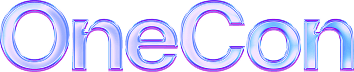Marlock Ransomware: In-Depth Analysis, Detection, Mitigation
Summary of Marlock Ransomware
Marlock ransomware was first seen in the wild in September of 2021 and is an evolution of MedusaLocker and the various branches of that family. Early samples of Marlock are functionally identical to recent samples of both Medusa and Huylock. Marlock practices double extortion – demanding payment for a decryptor, as well as for the non-release of stolen data.

What Does Marlock Ransomware Target?
Marlock ransomware has been known to target a variety of industries, including healthcare, finance, manufacturing, and government agencies.
How Does Marlock Ransomware Spread?
Initial access and delivery can vary across campaigns. Marlock ransomware actors are known to exploit vulnerabilities in ScreenConnect and RDP to achieve their initial foothold.
Marlock Ransomware Technical Details
In September 2021, the Marlock ransomware emerged as an evolution of the MedusaLocker and its branches. It functions identically to recent samples of Medusa and Huylock. It is also able to self-spread to mapped drives and delete Volume Shadow Copies (through WMIC) to prevent system recovery. Additionally, it shuts down any processes that may interfere with the encryption process.
When infected, victims are instructed to connect to the attacker’s paymore portal (.onion) through TOR and contact additional email addresses for “support”.
How to Detect Marlock Ransomware
- The SentinelOne Singularity XDR Platform can identify and stop any malicious activities and items related to Marlock.
In case you do not have SentinelOne deployed, detecting ransomware requires a combination of technical and operational measures designed to identify and flag suspicious activity on the network. This allows the organization to take appropriate action, and to prevent or mitigate the impact of the ransomware attack.
To mitigate the risk of this Ransomware without SentinelOne deployed, it is important to take a multi-layered approach, which includes the following steps:
- Use anti-malware software or other security tools capable of detecting and blocking known ransomware variants. These tools may use signatures, heuristics, or machine learning algorithms, to identify and block suspicious files or activities.
- Monitor network traffic and look for indicators of compromise, such as unusual network traffic patterns or communication with known command-and-control servers.
- Conduct regular security audits and assessments to identify network and system vulnerabilities and ensure that all security controls are in place and functioning properly.
- Educate and train employees on cybersecurity best practices, including identifying and reporting suspicious emails or other threats.
- Implement a robust backup and recovery plan to ensure that the organization has a copy of its data and can restore it in case of an attack.
How to Mitigate Marlock Ransomware
The SentinelOne Singularity XDR Platform can return systems to their original state using either the Repair or Rollback feature.
In case you do not have SentinelOne deployed, there are several steps that organizations can take to mitigate the risk of ransomware attacks:
- Educate employees: Employees should be educated on the risks of ransomware, and on how to identify and avoid phishing emails, malicious attachments, and other threats. They should be encouraged to report suspicious emails or attachments, and to avoid opening them, or clicking on links or buttons in them.
- Implement strong passwords: Organizations should implement strong, unique passwords for all user accounts, and should regularly update and rotate these passwords. Passwords should be at least 8 characters long, and should include a combination of uppercase and lowercase letters, numbers, and special characters.
- Enable multi-factor authentication: Organizations should enable multi-factor authentication (MFA) for all user accounts, to provide an additional layer of security. This can be done through the use of mobile apps, such as Google Authenticator or Microsoft Authenticator, or through the use of physical tokens or smart cards.
- Update and patch systems: Organizations should regularly update and patch their systems, to fix any known vulnerabilities, and to prevent attackers from exploiting them. This includes updating the operating system, applications, and firmware on all devices, as well as disabling any unnecessary or unused services or protocols.
- Implement backup and disaster recovery: Organizations should implement regular backup and disaster recovery (BDR) processes, to ensure that they can recover from ransomware attacks, or other disasters. This includes creating regular backups of all data and systems, and storing these backups in a secure, offsite location. The backups should be tested regularly, to ensure that they are working, and that they can be restored quickly and easily.
Marlock Ransomware FAQs
What is Marlock Ransomware?
Marlock Ransomware is a type of malware that sneaks into a system, locks up important files, and demands money to unlock them. It usually spreads through fake emails, bad links, or hacked software. Victims often find their files scrambled and useless without a special key. You can avoid this by being careful with downloads, updating your security software, and keeping backups of important files in a safe place.
Which operating systems are targeted by Marlock Ransomware?
Marlock mostly targets Windows computers, which are widely used by businesses and personal users. Hackers look for weak security settings, outdated software, or careless clicks on bad links. There’s no major evidence of it affecting Mac or Linux, but it’s always smart to stay alert. You can protect your system by keeping your software updated, avoiding unknown downloads, and using strong passwords.
What encryption algorithms does Marlock Ransomware use?
Marlock Ransomware likely uses a mix of strong encryption methods, such as AES and RSA, which make files unreadable without the secret decryption key. Once locked, the files are nearly impossible to crack. Researchers are always looking for ways to break these codes, but the best defense is prevention. You can avoid trouble by backing up your files on separate storage and scanning your system for threats.
How can individuals and organizations protect against Marlock Ransomware?
If your system is infected, you might see strange file extensions, missing data, or a ransom note demanding payment. Your computer might slow down or act strangely. You can check for unusual processes running in the background or try opening files—if they won’t open, it could be ransomware. Running a security scan can confirm an infection, so catching it early can stop more damage.
Can Marlock Ransomware spread laterally across a network?
Yes, Marlock Ransomware can spread across networks, jumping from one computer to another if security is weak. It looks for shared files, unsecured remote access, and admin accounts. If it gets into a business system, it can lock up entire departments. You can stop this by limiting network access, using strong passwords, and making sure security tools detect unusual file activity before it spreads too far.
What security best practices help prevent a Marlock Ransomware infection?
Good security habits make a big difference. You can block ransomware by using strong passwords, enabling multi-factor authentication, and avoiding suspicious emails or links. Businesses should set up strict access controls and keep software patched to close security gaps. Backing up files offline and using network monitoring tools can also help stop infections before they spread too far.
Can endpoint detection and response (EDR) solutions stop Marlock Ransomware?
Yes, EDR tools can help spot Marlock Ransomware by detecting suspicious activity before it locks files. These tools look for unusual file changes or unknown programs running. If a threat is found, EDR can block it or alert security teams. You can strengthen your defenses by combining EDR with firewalls, antivirus programs, and training employees to recognize warning signs of ransomware attacks.