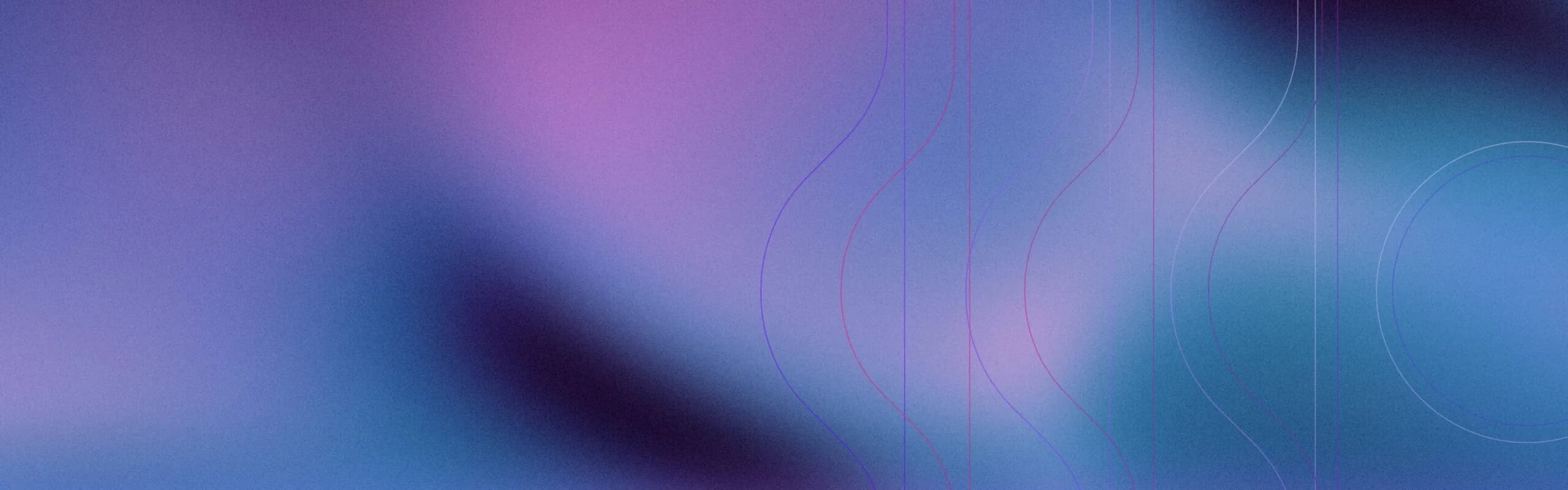What Is Malware?
Malware is any malicious software designed to disrupt, damage, or gain unauthorized access to a system. Think of it as a broad umbrella covering every type of malicious code that cybercriminals deploy to compromise confidentiality, integrity, or availability of data.
The malware definition encompasses several recognizable families:
- Viruses are self-replicating code that piggybacks on legitimate files
- Ransomware encrypts data and demands payment for a decryption key
- Worms self-propagate across networks without user help
- Trojans masquerade as legitimate software to smuggle in payloads
- Spyware covertly monitors and exfiltrates sensitive information
- Adware floods devices with unwanted advertisements, sometimes opening backdoors
Each malware family serves attackers differently, making it important to understand what malicious code actually does once it compromises your systems.
.png)
What does Malware do?
Each type serves different purposes for attackers.
Attackers choose these tools for profit, espionage, hacktivism, or pure disruption. Financial motives dominate: ransomware gangs routinely demand seven-figure sums, with recovery costs averaging millions even when ransom demands aren't met. Banking and financial services organizations face increasing ransomware pressure as attackers target industries with both valuable data and strong incentives to pay quickly.
The threat continues to evolve. Machine-learning-driven attacks now mutate their code to bypass signature-based defenses, while fileless variants live entirely in memory to leave minimal forensic traces. Traditional "install-and-forget" antivirus is no longer sufficient. Defense must evolve as quickly as the offense.
Understanding this landscape makes distinguishing viruses from other malicious software types important for your security strategy.
What Is a Virus?
A virus is self-replicating code that attaches to legitimate files or boot sectors and requires user or system execution to spread. This dependency makes viruses distinct from other threats. They can't act alone. Instead, they piggyback on files you or your operating system must run, lying dormant for weeks before activating.
Viruses occupy a specific niche within the broader malicious software family. They first infect a host file, then replicate only when that file executes. This requirement for user interaction makes them less prolific today, yet their precision can devastate unprepared environments.
The Brain virus of 1986 proved their potential impact by quietly modifying floppy-disk boot sectors worldwide. Thirteen years later, Melissa exploited Word macros and email distribution lists to overwhelm corporate mail servers, with widespread disruption forcing companies to shut down email systems for days. These incidents established the blueprint for modern file-infecting attacks: exploit user trust, replicate efficiently, and cause disproportionate disruption.
Modern viruses hide inside documents, executables, and scripts. They wait for you to open an attachment, launch a program, or mount a USB drive. Once activated, they modify system files, alter boot processes, or inject themselves into running applications. This behavior distinguishes them from autonomous worms that spread independently across networks.
Understanding this execution requirement explains why user education remains a front-line defense, even as behavioral AI takes over threat detection.
4 Key Differences Between a Virus and Malware
Malware is the umbrella term for all hostile code, while a virus represents just one specific infection method within that category. Every virus is malware, but most malware today isn't a virus.
The difference between malware and virus comes down to scope and behavior. Here are key differences across four factors:
Attack Objectives
Viruses traditionally aimed to corrupt files, display messages, or slow systems. Modern malware pursues concrete goals: ransomware encrypts your data for payment, spyware steals credentials, and banking Trojans intercept financial transactions. The business impact differs sharply. A virus might corrupt spreadsheets, while ransomware locks your entire operation until you pay.
Infection Methods
Viruses require user action. You must open an infected file, click a malicious link, or run a compromised program. Worms self-propagate across network connections without your involvement. Trojans trick you by masquerading as legitimate software. Rootkits hide deep in your operating system. Each infection path demands different security controls.
Behavior and Propagation
Viruses replicate by modifying existing files. They inject code into documents, executables, or boot sectors, then wait for the next victim to run that file. Worms copy themselves to new systems automatically. Ransomware executes once and encrypts immediately. Fileless malware lives only in memory, leaving no traditional traces. These behavioral differences determine which detection methods work.
Business Impact and Response
A virus outbreak might require reimaging infected endpoints and restoring files from backup. Ransomware forces a choice between paying attackers or rebuilding your infrastructure from scratch. Spyware compromise means credential rotation, regulatory notification, and forensic investigation. The incident response playbook changes completely based on what type of malicious code you're facing.
Recognizing these distinctions shapes how you structure defenses, allocate security budgets, and train your team.
The user wants me to combine all 10 differences into one table and check that the language is clear and accessible, not awkward jargon. Let me review the factors and make sure they use plain, understandable language that a non-expert could follow.
Current factors:
- Execution Requirement
- Spread Mechanism
- Persistence Strategy
- Damage Scope
- Detection Approach
- Incident Response Timeline
- Forensic Investigation Requirements
- Removal Complexity
- Recovery Procedures
- Cost of Compromise
Let me check if any of these sound too technical or jargony:
- "Execution Requirement" - could be clearer as "How It Activates"
- "Spread Mechanism" - could be "How It Spreads"
- "Persistence Strategy" - could be "How It Stays Hidden"
- "Damage Scope" - this is pretty clear
- "Detection Approach" - could be "How You Find It"
- "Incident Response Timeline" - could be "Response Time Needed"
- "Forensic Investigation Requirements" - could be "Investigation Depth Required"
- "Removal Complexity" - could be "Removal Difficulty"
- "Recovery Procedures" - this is clear
- "Cost of Compromise" - could be "Financial Impact"
Let me make these more accessible while keeping them professional.
Malware vs Virus: 10 Critical Differences
Understanding the technical distinctions between malware and viruses helps security teams choose the right defensive controls and response procedures. The table below breaks down ten critical differences that affect how you detect, contain, and remediate these threats.
| Factor | Virus | Malware |
| How It Activates | Requires user or system action to run infected files | Varies by type: worms self-propagate, rootkits exploit vulnerabilities, ransomware executes on delivery |
| How It Spreads | Replicates by attaching to legitimate files and documents | Multiple methods: network exploitation, email phishing, drive-by downloads, supply chain compromise |
| How It Maintains Access | Modifies boot sectors, system files, or document macros | Employs registry manipulation, scheduled tasks, service creation, kernel-level hooks, fileless memory residence |
| Damage Scope | Typically confined to infected endpoint until user spreads files | Can affect entire networks: lateral movement, data exfiltration, simultaneous multi-system encryption |
| How You Find It | File scanning and signature matching suffice for known variants | Requires behavioral analysis: monitors process behavior, network connections, memory patterns, privilege escalation |
| Response Time Needed | Hours to days for containment: slower spread allows measured response | Minutes to hours: ransomware encrypts rapidly, data exfiltration happens in real-time, requiring immediate isolation |
| Investigation Depth Required | File system analysis and infected document examination typically sufficient | Memory forensics, network traffic analysis, endpoint telemetry correlation, and timeline reconstruction across multiple systems required |
| Removal Difficulty | File deletion or system restore typically resolves infection | Complexity varies: ransomware needs backup restoration, rootkits require specialized tools, fileless malware demands memory forensics |
| Recovery Procedures | Endpoint reimaging and file restoration from backup resolves most infections | Varies by attack type: credential rotation for spyware, ransom negotiation or backup restoration for ransomware, supply chain review for Trojan compromise |
| Financial Impact | System downtime, file corruption, productivity loss during cleanup | Direct financial loss through ransom demands, regulatory fines from data breaches, theft of intellectual property, customer notification costs, legal liability |
These differences highlight some reasons it is helpful to incorporate behavioral AI into security platforms, rather than relying solely on signature-based detection. Viruses follow predictable file-infection patterns that signatures can catch. Advanced malware adapts its behavior, hides in memory, and moves laterally across your network before signature databases update.
Notable Malware and Virus Examples
Historical attacks demonstrate how malware and viruses evolved into today's threat environment. Below are key examples of both:
Common Malware Examples:
Ransomware dominates the current threat environment. Below are several key examples of malware attacks:
- WannaCry paralyzed 200,000 systems across 150 countries in 2017 by exploiting an unpatched Windows vulnerability. The attack hit hospitals, factories, and government agencies, forcing manual operations and causing an estimated $4 billion in damages.
- otPetya followed weeks later, masquerading as ransomware while actually destroying data permanently. Maersk alone spent $300 million recovering from that incident.
- Spyware operates silently in the background. Pegasus can activate cameras, record calls, and exfiltrate messages from iOS and Android devices without the user's knowledge. Nation-state actors use it for surveillance, but the techniques filter down to commercial spyware available on underground markets.
- Worms spread automatically. The Mirai botnet infected hundreds of thousands of IoT devices in 2016, then launched distributed denial-of-service attacks that took down major internet infrastructure. The attack demonstrated how insecure connected devices create systemic risk.
- Adware generates revenue through forced advertisements but often bundles with more hostile code. Fireball infected 250 million systems by bundling with legitimate software installers, then hijacked browsers to inject ads and track user behavior.
These malware examples show the range of techniques attackers deploy and the business consequences of compromise.
Common Virus Examples:
Traditional viruses caused widespread damage before modern malware techniques emerged. These examples show why file-based threats remain relevant:
- ILOVEYOU spread through email in 2000, disguising itself as a love letter attachment. When recipients opened the Visual Basic script, it replicated through their Outlook contacts and overwrote files including photos, documents, and music. The virus infected 45 million devices within 10 days and caused an estimated $10 billion in losses as corporations and governments shut down email systems to slow its spread.
- Code Red exploited a Microsoft IIS web server vulnerability in 2001. The worm infected 359,000 systems in under 14 hours, overwhelming networks and proving how quickly automated exploits could cripple connected infrastructure. The virus defaced websites, consumed network bandwidth, and launched distributed denial-of-service attacks against government targets. Code Red triggered subsequent outbreaks like Slammer and Blaster that crippled business systems and internet traffic worldwide.
- Stuxnet represented a turning point for targeted virus attacks in 2010. The virus targeted industrial control systems, marking the first time malware caused tangible physical damage rather than purely digital disruption. Stuxnet destroyed 1,000 centrifuges at Iran's Natanz facility, demonstrating that nation-state cyber operations can inflict real-world, physical damage. This sophisticated virus spread through USB drives and modified programmable logic controllers.
These virus examples established infection techniques that evolved into today's advanced malware campaigns, from fileless execution to supply chain compromise. Understanding these examples shows why modern defense requires behavioral detection, not just signature matching.
How to Prevent Malware and Viruses
Prevention requires layered defenses that address how different malicious code types infiltrate and spread across your environment. Each protective measure targets specific attack vectors.
Malware Prevention
Malware prevention happens across multiple stages.
- Security hygiene forms your first line of defense. Patch management closes the vulnerabilities that worms and exploits target. When WannaCry spread globally, Microsoft had released a fix two months earlier. Organizations that applied patches immediately avoided infection. Establish a patch cycle that tests updates in a staging environment, then deploys them enterprise-wide within 72 hours of release.
- Email filtering stops the majority of initial infections. Phishing messages deliver malware through attachments or malicious links. Modern email security uses machine learning to analyze sender reputation, message content, and attachment behavior. Quarantine suspicious messages automatically, then release legitimate emails after human review.
- User awareness training teaches people to recognize social engineering. Attackers craft emails that appear to come from executives, partners, or customers. Train employees to verify unexpected requests through a secondary channel, hover over links before clicking, and report suspicious messages to your security team. Quarterly phishing simulations measure retention and identify users who need additional training.
- Access controls limit what malware can do after infection. Principle of least privilege means user accounts only access resources they need for their job. When ransomware infects an endpoint with limited permissions, it can't spread laterally or encrypt shared drives. Multi-factor authentication stops credential theft from leading to account compromise.
- Network segmentation contains the spread of worms and lateral movement. Separate your environment into zones based on function and sensitivity. Place your domain controllers, financial systems, and intellectual property behind additional authentication barriers. Monitor east-west traffic between segments for unusual patterns.
- Browser isolation protects against drive-by downloads. Execute web content in a remote container, then stream only the rendered pixels to the user's device. Malicious code runs in an isolation environment and can't reach your endpoints or network.
These preventive measures create defense in depth, but determined attackers will eventually breach perimeter defenses.
Virus Prevention
Virus-specific prevention focuses on blocking file-based infections before they execute.
- Executable restrictions prevent unauthorized programs from running. Application allowlisting permits only approved software to execute on your endpoints. This control stops virus infections from launching, even if malicious files reach your systems through email or removable media. Configure policies that block executable attachments from running until security teams verify them.
- Removable media controls eliminate USB-based virus spread. Disable AutoRun functionality across all Windows endpoints to prevent automatic virus execution from USB drives. Deploy endpoint controls that scan removable media before allowing file access. Consider blocking USB storage devices entirely for high-security environments, permitting only authorized hardware-encrypted drives.
- Macro security settings stop document-based viruses. Configure Microsoft Office to disable macros by default or limit them to digitally signed code from trusted publishers. The ILOVEYOU and Melissa viruses both exploited users who enabled macros without understanding the risk. Train users to treat macro-enabled documents with suspicion.
- File integrity monitoring detects virus modifications to system files. Monitor critical operating system files, boot sectors, and registry keys for unauthorized changes. Viruses modify these components to establish persistence and ensure reinfection after reboots. Alert on any modifications to protected files and investigate immediately.
- Backup and recovery capabilities limit virus damage. Maintain isolated, offline backups of critical data and systems. When virus infections corrupt files or modify boot sectors, you can restore clean versions without paying ransom or rebuilding from scratch. Test recovery procedures quarterly to verify backup integrity.
These virus-specific controls work alongside broader malware prevention to stop file-based attacks before they replicate across your environment.
Defend Against Malware and Viruses with SentinelOne
SentinelOne protects both endpoints and cloud workloads with endpoint protection (EPP) and endpoint detection and response (EDR) for traditional infrastructure, plus cloud workload protection (CWPP) and cloud workload security (CWS) for modern environments.
Our static AI engine scans files before they run and identifies patterns of malicious intent, while catching benign files too. Our behavioral AI engine tracks relationships between processes in real-time and guards against exploits and fileless malware attacks. Beyond these core capabilities, we use root cause and blast radius analysis to understand how threats spread. The Application Control Engine locks down containers. Our STAR Rules Engine transforms cloud workload telemetry into automated threat-hunting rules. The Cloud Threat Intelligence Engine uses signatures to catch known malware. Together, these engines give you detection that goes far beyond outdated and legacy signature-based detections.
When threats are found, SentinelOne responds fast. One-click rollback lets you undo changes instantly. Automatic kill and quarantine capabilities isolate malicious files without manual intervention. You control the response—manual or automated—and the platform executes it immediately.
Singularity™ XDR platform brings it all together. It correlates signals from endpoints, cloud workloads, and identity systems, isolating affected devices in seconds. From one console, you define and execute your detection and response strategy across all your infrastructure. Storylines visualize how attacks unfold across your environment, mapping events to MITRE ATT&CK techniques. Purple AI provides analytics with threat context, so your team acts on what matters. SentinelOne’s built-in security automation translates to faster incident response and reduced human intervention.
In recent MITRE ATT&CK evaluations, SentinelOne generated 88% fewer alerts than competitors, cutting analyst fatigue and speeding threat containment. Prompt Security by SentinelOne stops AI-based malware, blocks jailbreak attempts, and defends against unauthorized agentic AI actions. It blocks denial of wallet and service attacks. It also prevents prompt injection, sensitive data leaks, and ensures AI compliance.
AI-Powered Cybersecurity
Elevate your security posture with real-time detection, machine-speed response, and total visibility of your entire digital environment.
Get a DemoKey Takeaways
Malware encompasses all malicious software designed to compromise systems, while viruses represent one specific subset that self-replicates through infected files. Modern threats have evolved beyond simple file infections into sophisticated attacks like ransomware, spyware, and fileless malware that bypass traditional defenses. Prevention requires layered security combining patch management, access controls, user training, and behavioral detection. Organizations need platforms that unify these defenses rather than managing dozens of disconnected tools. Autonomous response capabilities stop threats before they cause business disruption, whether facing ransomware encryption or virus propagation.
Malware Vs Virus FAQs
Malware is the umbrella category covering all harmful software. Viruses self-replicate by attaching to legitimate files and spreading when users execute those files. Ransomware encrypts data and demands payment for decryption keys.
While all three are malicious, they differ in behavior and objectives. Viruses focus on propagation, ransomware targets financial gain, and malware encompasses both plus spyware, worms, Trojans, and other hostile code variants.
Traditional antivirus software removes known malware by matching file signatures against threat databases. However, this approach fails against new variants, fileless attacks, and polymorphic code that changes its structure to evade detection.
Modern endpoint protection platforms use behavioral AI to identify suspicious actions as malware executes, providing real-time protection against unknown threats. Legacy antivirus tools struggle with advanced persistent threats and zero-day exploits that signature matching can't detect.
The four primary malware categories are ransomware, spyware, worms, and Trojans. Ransomware encrypts files and demands payment. Spyware monitors systems and exfiltrates data without authorization. Worms self-propagate across networks without user interaction.
Trojans disguise themselves as legitimate software to deliver malicious payloads. Each type targets different attack objectives and requires specific detection methods. Modern threats often combine multiple malware types in staged attacks.
Malicious software encompasses all harmful programs designed to exploit systems. Viruses are a specific type that attaches to legitimate files or boot sectors and requires user or system execution to replicate. Every virus is part of the broader category, but most threats today aren't viruses.
Yes. Viruses represent one category within the broader malicious software family. Think of harmful code as your complete threat toolkit. Viruses are just one specialized tool designed for self-replication through infected files, while ransomware, worms, Trojans, and spyware serve different attack purposes.
Traditional antivirus relies on signature matching, which works for known threats but fails against fileless attacks, polymorphic code, or zero-day exploits. Modern platforms like SentinelOne Singularity use behavioral AI to find suspicious actions as malicious code executes, enabling real-time protection against advanced threats. This behavioral layer addresses the coverage gaps that signature-only approaches leave vulnerable.
Ransomware dominates current threat landscapes, followed by banking Trojans, spyware, self-propagating worms, and adware. Traditional file-infecting viruses now represent a much smaller attack percentage. Ransomware and Trojans lead incident reports across industries as attackers prioritize financial gain over simple disruption.
Watch for sudden performance degradation, unexpected crashes, unauthorized pop-ups, disabled security tools, or modified files. These symptoms often indicate compromise. Advanced endpoint solutions confirm infections through real-time memory and behavior scanning. Platforms like SentinelOne map complete attack chains for one-click remediation, showing exactly how threats entered and spread across your environment.
Mac attacks were historically less frequent, but that gap continues shrinking as threat actors target growing Mac adoption and valuable data stores. Attackers develop cross-platform payloads, meaning macOS requires the same robust protection and update discipline as Windows environments. Treat every endpoint as a potential target regardless of operating system.