In today’s world, cloud technology has become the building block for every tech-enabled company. The number of companies that are using cloud technology has increased to 95% as of 2023. Microsoft Azure is one such cloud provider whose share in the cloud providers market has tremendously increased. As of now, Microsoft Azure owns around 20-25% of the complete cloud infrastructure market. As companies are using Cloud for storing, processing, and managing data or applications, securing Azure has become very important. Microsoft Azure offers various services that can help companies protect sensitive data and help them with compliance requirements. As cloud environments have a shared nature, they introduce various types of vulnerabilities, which calls for Azure Security Assessment.
In this blog post, we will discuss what is Azure security assessment, why it is important, and some of the key features of security in Microsoft Azure. We will also discuss how companies can prepare themselves for Azure security assessment, along with some best practices to follow.
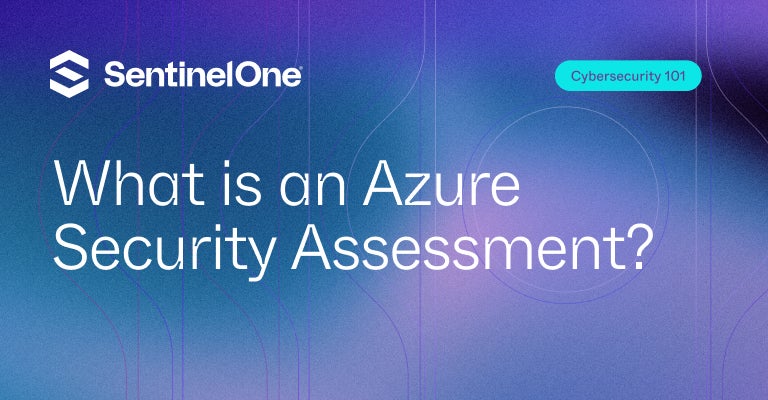 Understanding Key Security Features in Azure
Understanding Key Security Features in Azure
Let’s take a look at key security features in Azure to better understand Azure’s take on security.
1. Azure Security Center
Azure Security Center is a combined security management system that gives advanced threat protection throughout hybrid cloud environments. It presents one main dashboard for observing security positions, finding weaknesses, and putting into effect the best practices in terms of security. Azure Security Center allows businesses to handle their security landscape with features like alerts related to security and suggestions for enhancing configurations (and fixing misconfigurations). It also assists in meeting regulatory standards by offering tools that can help generate audit reports.
2. Azure Active Directory
Azure Active Directory, or Azure AD, is a cloud-based service that manages identity and access and plays a crucial role in securing Azure’s environments. It allows companies to supervise user identities, regulate access to resources, and apply policies for authentication. The support from Azure AD includes multi-factor authentication (MFA), temporary access rules, and single sign-on (SSO). This enhances safety and improves users’ experience. By bringing identity management to a central point, Azure AD lessens the chances of access by those who are not authorized.
3. Network Security Features
Azure gives different network security features. They are made to secure data while it is moving (data in transit) and make sure communication between resources is safe (from attacks such as MITM). The main parts involve Azure Firewall, which provides a stateful firewall service, and Network Security Groups (NSGs). NSGs let companies set up and impose access controls at levels of the subnet and network interface. Plus, Azure DDoS Protection keeps applications available even when there are distributed denial-of-service attacks by protecting against such harmful traffic conditions. These features work together to create a secure network environment within Azure.
4. Azure Key Vault
Azure Key Vault is a service in the cloud that protects cryptographic keys and secrets used by applications and services in the cloud. It gives safe storage for important information like API keys, passwords, and certificates. This helps companies to control access to these secrets efficiently. With Azure Key Vault, companies can make sure that sensitive data is stored securely and that only authorized users or applications can access it. Also, this service helps in following data protection rules because it offers auditing features and secure methods for managing keys.
What is an Azure Security Assessment?
Azure security assessment is a process that scans the complete Azure infrastructure owned by companies. The assessment is done in multiple steps and involves doing a complete and thorough review of all security configurations, IAM roles, access controls, encryption standards, etc, used in the Azure cloud.
The goal of Azure security assessment is:
- Identify security vulnerabilities in the infrastructure
- Check the current compliance posture as per the compliance requirements
- Validate the existing security controls
Importance of Azure Security Assessment
The Azure security assessment is important and cannot be overlooked. As cyberattacks are increasing and are becoming more complex than ever, businesses must think about how they can secure the sensitive information of customers and employees stored in Azure and keep their operations uninterrupted.
A comprehensive Azure security assessment can help enterprises find out where they lack in terms of security measures, assess how efficiently their present controls are working, and match up their security plans with both industry norms as well as compliance requirements.
Although performing a thorough security assessment of Azure can be time and resource-intensive, but the number of benefits it provides in the long run can be very beneficial.
Also, by performing regular Azure security assessments, companies can showcase the assessment results and certificates to clients & customers. This can help build trust among customers, partners, and investors.
 CNAPP Market Guide
CNAPP Market Guide
Get key insights on the state of the CNAPP market in this Gartner Market Guide for Cloud-Native Application Protection Platforms.
Read GuideHow do you prepare for an Azure Security Assessment?
Before you start, be sure to establish the objectives for your evaluation. What are the goals that you want to reach? Are you looking to maximize finding vulnerable systems, ensure compliance with regulatory bodies, or enhance your overall security standing? Clear goals will help the whole assessment process.
Then, you need to create an elaborate list of all Azure resources, which will be part of the assessment. This includes virtual machines, storage accounts, databases, networking components, and other Azure services that the organization wants to be assessed.
Once you have your objectives and inventory, create a cross-functional team. Ideally, you should have some representation from IT, security, compliance, and the business. Their varied outlooks will lead to an all-encompassing evaluation.
Gathering Necessary Information and Documentation
After the initial scoping is complete, start collecting all required documentation. To get started, you can pull in all kinds of Azure configuration data, including subscriptions, resource groups, service configurations, and so much more. This will give you a full view of your current Azure infrastructure.
The next thing to do is to create a list of industry standards and regulatory requirements (i.e., GDPR, HIPAA, PCI DSS) relevant to your organization. Also, all reports of past security assessments or audits that were performed. This will enable enterprises to keep tabs on things and to find out if such problems are being repeatedly come across.
Write down a list of your current security controls and measures. It should include all of the security controls, including access controls, encryption methods, monitoring tools, and so forth. You should also generate network diagrams that illustrate how your Azure network design is laid out with the data flow. During the assessment, these visualizations can be of great importance.
Engaging Different Stakeholders and Defining the Scope of the Assessment
Critical stakeholder engagement is vital for examination results. First, know who your stakeholders are – top management and key user managers in the departments and who should be involved or informed about the assessment.
Conduct briefing sessions with these stakeholders explaining the significance of the assessment, as well as its process and potential impacts. Discuss any potential issues and get their feedback on the type of topics to focus on during the assessment.
Define the edges of your assessment properly. Determine which Azure regions, resource types, or particular applications will be reviewed. When putting the scope together, make sure you are specific about what is and isn’t included in the assessment scope (out-of-scope resources/assets).
Finally, create a full communication plan. This should detail how progress and findings will be shared with relevant stakeholders over the course of the assessment.
What is Azure Security Framework?
The Azure Security Framework is a multilayer security system that consists of different components of cloud computing. This is designed to address the unique issues cloud environments pose, giving businesses a structured means of managing security concerns. This involves identity control, data protection, application security, and infrastructure protection to ensure the whole cloud environment is secured properly.
1. Identity
For identity management, the primary service within Azure is going to be Azure Active Directory (AzureAD). It provides a powerful framework for handling user identities and access privileges. This guarantees that only authorized people can use particular tools, ensuring proper access controls. Azure uses many encryption methods to meet this demand. Some of them include Azure Storage Service Encryption (for data at rest) and Transport Layer Security (TLS) for data in transit.
Moreover, Data Loss Prevention (DLP) rules can be used to restrict the unauthorized exchange of sensitive information among various applications. Azure also offers robust backup and automation features such as Azure Backup and Azure Site Recovery. These features ensure protection against data loss or corruption.
2. Data
In Azure, the most concerning part is nothing but data encryption, and that is because of data security. To improve data security, Azure Storage Service Encryption and Transport Layer Security (TLS) can be used. Companies can also implement Data Loss Prevention (DLP) rules to prevent the unauthorized sharing of sensitive information across different apps.
3. Applications
Secure SDLC in Azure begins with secure development practices. This implies that the code should be reviewed at regular intervals, and security tests should be executed in all stages of development to detect and mitigate vulnerabilities as soon as they appear. Application security groups (ASGs) allow you to configure network security as an extension of an application structure. This will result in ensuring that parts of the application are contained and protected.
In addition, Azure Security Center has an alert feature for threat detection that alerts organizations when potential vulnerabilities are found in their applications.
4. Infrastructure
Azure services are built with layers of security, and the foundational infrastructure supporting Azure is secured through various active security measures. These are the external threats filtered through tools such as Azure Network Security Groups (NSGs), Azure Firewall, or Azure DDoS Protection. Physical security measures in Azure data centers, such as monitoring, access control, and physical alterations, are taken care of to make your infrastructure secure from any kind of physical threat.
Azure has various compliance-related certifications that help guide organizations through the compliances each industry dictates. Azure Monitor and Azure Security Center (Microsoft Defender for Cloud) provide organizations with the ability to monitor and log their environments.
The shared responsibility model is a crucial aspect of the security in Azure, outlining what Microsoft and the customer are responsible for when it comes to security. This plan is responsible for protecting the fundamentals of cloud infrastructures in terms of safety, such as physical security, network protection, and host operating systems. In turn, customers are responsible for securing their applications, data, and user access.
Conducting the Azure Security Assessment
Azure security assessment is a multi-step process conducted by cloud security engineers or by third-party companies based on the requirements. In this section, we conduct an Azure security assessment.
-
Tools and Methodologies Used in the Assessment by Security Teams
Several tools and methods can be used to check the active security settings and practices of an organization. Security groups should use tools like Microsoft Defender for Cloud for security management and threat defense. Additional tools, like vulnerability assessment scanners, configuration management systems, etc., help pinpoint possible security issues.
-
Testing for Issues in Identity and Access Management
IAM plays a critical role in overall cloud security posture, which makes it an important part of Azure security assessment. This includes assessing user roles and permissions, examining methods of verification, and making sure that multi-factor authentication (MFA) is applied.
-
Evaluating Data Security
Evaluating the data security posture is also an important part of the security assessment process. Data encryption protocols, access controls, and steps to prevent loss of data are all critical parts of the assessment. It is also important to assess the existing security mechanisms for data at rest and in transit.
-
Review of Network Security Configurations
A complete checking of network security configurations is also very important for finding possible weak points. This involves looking at firewall rules, network security groups (NSGs), and virtual network settings. By ensuring that there are no security misconfigurations, companies can lower the chance of unauthorized entry and data loss.
-
Application Security Assessments
Application security assessments check the overall security of applications hosted or deployed in Azure infrastructure. This includes doing vulnerability scans and checking code for possible security problems (manual code reviews). As part of the code review, security engineers check for any security vulnerabilities in the code or hardcoded secrets. Apart from static analysis, dynamic testing of the applications is also performed to find vulnerabilities like XSS, CSRF, and SQLi.
How to Analyze Azure Security Assessment Results
After the security assessment of cloud infrastructure is complete, companies need to analyze the results properly. This helps companies to understand the risks identified as part of the assessment. Post-assessment can be done by reviewing the assessment report generated by automated tools or manual testers. As part of the analysis of the report, check for key security issues, severity, and other security performance metrics.
After reviewing the report, share the assessment findings with the relevant stakeholders. Help them understand the impact these findings have on the Azure cloud infrastructure. Also, a standard scoring system should be implemented to assign a score to every finding. Companies commonly use Common Vulnerability Scoring System (CVSS) for this purpose.
Remediation Strategies
After the analysis of the report, it is important for companies to develop a solid remediation strategy. This can be done by creating a detailed remediation plan with all technical details and steps required to fix each finding (vulnerability). The remediation plan should also include the timeline for when the issue will get fixed along with which team will own the process.
For effective remediation, companies must decide which vulnerabilities to fix first (risk-based prioritization) and create a practical way to remediate them. Start with critical and high-risk vulnerabilities that pose the most significant threat to Azure infrastructure and data security.
Best Azure Security Assessment Tools
Several key players in the security industry provide tools for conducting Azure security assessments. Notable options include:
-
- SentinelOne: This platform provides endpoint detection and response (EDR) capabilities, as well as cloud workload protection. It can be integrated with Azure environments to offer real-time threat detection, automated response, and security assessment features for cloud workloads and endpoints.
- Microsoft Defender for Cloud: It offers integrated security management and threat protection across Azure environments.
- Qualys: It is known for its vulnerability management capabilities and provides continuous monitoring and assessment.
- Tenable.io: It specializes in continuous network monitoring and vulnerability assessments.
- CloudHealth by VMware: It focuses on cloud cost management and optimization with security assessment capabilities.
Best Practices for Ongoing Azure Security
In order to make the most out of Azure security assessment and ensure the security of overall Azure infrastructure, companies can follow the following best practices:
#1. Implementing Security Policies and Procedures
To ensure long-term safety in Azure, businesses must put strong security rules and processes into action that are adjusted according to their particular needs. This consists of creating directions for protecting data, controlling access, responding to incidents, and managing compliance.
#2. Regular Training and Awareness for Developers and Cloud Engineers
Continuous teaching and awareness initiatives for programmers and cloud engineers are crucial to keeping personnel updated about the newest security risks and best methods. This includes constantly educating employees on secure coding habits, various security risks, and compliance requirements based on company requirements.
#3. Staying Updated with Azure Security Updates
Keeping updated with security updates from Azure is very important for keeping a strong position in terms of security. Organizations must frequently check for new security features, patches, and best practices that Microsoft releases. By actively using these updates and including new safety measures, organizations can strengthen their protections against threats that keep changing.
#4. Using Native Azure Security Tools for Continuous Protection
Using local Azure security tools for continuous monitoring protection is very important for keeping cloud resources secure from threat actors. Tools like Azure Security Center, Azure Sentinel, and Azure Policy give organizations the ability to monitor, find threats, and manage compliance constantly.
Conclusion
It is important for companies using Azure as a cloud service provider to perform regular Azure security assessments. This helps them keep the sensitive information (customers and employees) secure and comply with regulatory needs. By understanding the security features offered by Azure, preparing well for assessments, and applying strong remediation strategies, companies can cut down on risk significantly.
Continuously following and managing the best practices discussed in the blog will not only secure the cloud infrastructure but also instill trust among stakeholders and customers. Organizations must give importance to security assessments in their cloud strategy as cyber threats remain complex and sophisticated.
See SentinelOne in Action
Discover how AI-powered cloud security can protect your organization in a one-on-one demo with a SentinelOne product expert.
Get a DemoFAQs
To prepare for a security assessment, start by documenting your current Azure environment, including all resources, configurations, and access controls. Gather relevant security policies and procedures. Ensure all systems are up-to-date with the latest patches. Review and update your asset inventory. Prepare a list of key stakeholders who should be involved in the assessment process. Conduct a preliminary self-assessment using Azure Security Center to identify obvious vulnerabilities. At last, establish clear objectives for the assessment and communicate these to your team and the assessors.
The top 5 Azure security assessment tools are SentinelOne, which offers advanced endpoint detection and response (EDR) capabilities along with cloud workload protection for Azure environments. Next in line are Microsoft Defender for Cloud, Qualys Cloud Platform, Tenable.io, and Prisma Cloud by Palo Alto Networks.
Azure Security Assessment strengthens cloud security by providing a comprehensive view of an organization’s security posture within its Azure environment. It identifies vulnerabilities, misconfigurations, and compliance gaps that might otherwise go unnoticed. The assessment process helps prioritize security risks, enabling organizations to focus their efforts on the most critical issues. It also promotes the implementation of best practices and compliance with industry standards.

