Active Directory is a system developed by Microsoft to manage its computers, networks, users, and other resources in an organization. This way users can abstract information such as user login, file access, and security settings. Simply put, AD is a centralized platform by which organizations can manage who has access to what.
Active Directory is the most important aspect of an organization. It is important to make certain that the right people have access to enterprise-wide resources. As AD is essential to an IT setup, it also becomes one of the most attractive attack vectors. This is why Active Directory hardening matters. Hardening is the process of making a system more secure by reducing its attack surface to actual attackers and increasing its defenses.
With the Active Directory hardening process, it is intended that organizations ensure their AD is secure and do not expose them to cases of unauthorized access or risks of other types related to cybersecurity, which puts sensitive information at risk and thus keeps business processes running uninterrupted.
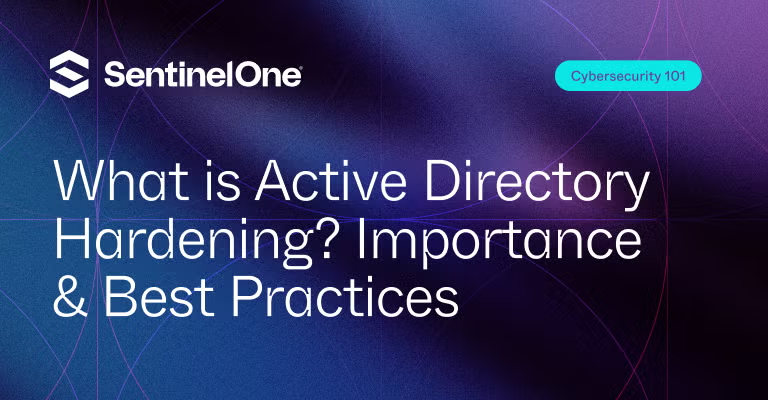 Understanding Active Directory
Understanding Active Directory
It acts as a central location where the identity and resources are provided to or managed within an organization(domains, network) that consists of users’ computers, among other peripherals. With AD, administrators can simplify management tasks and apply security policies by centering on what users need in regard to resources.
Different Active Directory Components
Active Directory consists of different key components that come together to provide a complete identity and access management infrastructure.
- Domain: A logical grouping of objects in Active Directory that share a common directory database. Unique name for each domain, which helps in finding it on the network. For instance, a domain for an organization, for example, example.com.
- Tree: A tree consists of one or more domains that have been grouped as they share part of the same namespace. For instance, if example.com is a domain, sales-example.com can be a child domain.
- Forest: A forest is a set of one or more trees that do not necessarily share any contiguous namespaces. The forest is the highest level security boundary in Active Directory and holds shared schema & configuration settings across all domains. A forest can include one or more trees of either type and the trees in a forest can also be linked together by trust relationships to enable access to resources across domains.
- Organizational Units (OUs): Organizational Units (OUs) are containers within a domain used to organize objects. OUs are containers for users, groups, computers, and other OUs. At the same time, this structure gives administrators a level of degree control over parts or OUs that they have delegated to various teams and departments in order to create more granular permissions-based policy constraints.
- Domain Controllers (DCs): A domain controller is a server that accepts authentication requests from clients within the same and other domains. It is its own Active Directory database, also called the domain directory partition, which includes all objects in the domain. Domain controllers replicate this database with each other so that they all have consistent copies available.
How Active Directory Works
Active Directory works on some protocols and features that enable authentication, authorization, and management of network resources. Let’s discuss them.
Authentication Protocols
- Kerberos: Kerberos is the main authentication protocol used in Active Directory. It focuses on network security for strong authentication. When a user logs onto the system, Kerberos issues a TGT (Ticket Granting Ticket) for them to request session tickets for individual services. This procedure lessens the reliance upon transmitting passwords over the system and, accordingly, helps security.
- NTLM (NT LAN Manager): This is a legacy authentication protocol that Kerberos typically needs to interoperate with, so it doesn’t have as much of a choice. NTLM uses challenge-response authentication, which is not really secure at all (avoid when possible), and Kerberos warm-up must have no fallback to NTLM.
Role of Group Policies
Group Policies are a much more powerful tool and can be used to enforce specific settings or configurations for users as well as systems within the domain. These can be used to configure almost any setting, including which security options or software gets installed and what settings appear where in the user interface.
Group Policies are enforced via Group Policy Objects (GPOs) that can be associated with domains, OUs, or sites. GPOs can be used by administrators to enforce certain security requirements such as password complexity enforcement, account lockout policies, and software restrictions. This centralized management guarantees that uniform standards are adhered to uniformly throughout the organization.
The Importance of Active Directory Hardening
Unsecure AD can have serious consequences for a business. AD is a gold mine for hackers when it is not securely configured which is why Active Directory hardening is important. The possible outcomes include:
- Data Breaches: Hackers with access to Active Directory can use stolen user credentials to gain entry into private data, resulting in massive Data breaches. In such cases, the confidential information of companies may be disclosed.
- Ransomware Attack: An unsecured Active Directory can allow an attacker to push ransomware across the network. After gaining a foothold, they can encrypt important files and ask for paid access. Indeed, this may result in an impact on the operations of any business but also results directly with potential financial losses and damage to a reputation.
- Operational Disruption: A compromised Active Directory can lead to business operations coming at a pause. Attackers can potentially take over user accounts or manipulate permissions to deny access to needed resources, causing downtime and a loss of productivity for affected organizations.
- Financial Loss: The direct effect a security breach has on your organization is to lose money. Incident response, recovery costs, and being hit with legal fees and perhaps fines for non-compliance with data protection regulations might be expenses an organization would have to face upon becoming compromised.
- Regulatory Implications: Several industries are required to maintain secure environments wherein sensitive data is concerned. Non-compliance resulting from a breach due to compromised Active Directory security could mean heavy fines and legal action.
 CNAPP Market Guide
CNAPP Market Guide
Get key insights on the state of the CNAPP market in this Gartner Market Guide for Cloud-Native Application Protection Platforms.
Read GuideActive Directory Hardening Checklist
In view of the facts, it is important to secure an organization’s IT environment and hardening Active Directory (AD) admin areas well. So, here is a detailed Active Directory hardening checklist that incorporates explanations for each item.
1. Least Privileged Access
Reducing the use of overly permissive access rights and following the least privilege principle should be a must in AD security. This principle states that the end users of systems should have only as much access to perform their job functions.
To do this, companies will need to start by identifying all accounts that have administrative rights and reassess which ones are required. Administrative accounts need to be isolated from normal user space using different logins. Moreover, Role-Based Access Control (RBAC) using assignments can simplify the permission assignment on designated roles within the organization.
2. Regularly Audit Permissions
It is crucial to the security of Active Directory that permissions are audited regularly. Companies should run permission audits in order to look at the current permissions, for instance, user accounts and their group memberships, as well as access rights, so that only authorized users have the right permissions.
Organizations also need to conduct regular audits, not just of account holders accessing your organization’s data but also a follow-up on the administrative actions. For example, this can be checking the logs for changes by those with elevated rights and so on. Organizations can detect possible fraudulent behavior early enough to mitigate risks by monitoring administrative activity.
3. Ensure Secure Authentication
Secure authentication mechanisms are, therefore, fundamental to the protection of Active Directory. One way to go about this is by ensuring Multi-Factor Authentication (MFA) for all users, especially admins. MFA requires two or more forms of identity verification to access a user´s accounts, which creates an added layer of security. Apart from MFA, companies should have a good password enforcement policy.
Businesses may also want to enforce Account Lockout Policies to protect against brute-forcing. Force users to elongate the strength of their passwords and set thresholds for failed login attempts, which can lock accounts temporarily (blocking out hackers who attempt to access an account by spinning through a list of potential password guesses). Of course, this must be tempered against the need, not inadvertently locking legitimate users out.
4. Secure Domain Controllers
Domain Controllers (DCs) are important in Active Directory and have to be supported with a larger protective barrier. It should be a top priority to minimize the number of people who physically enter DCs, and organizations must make it apparent that the servers in question are within those specific data centers. The secure perimeter puts physical, administrative, and technical controls in place, including surveillance systems whereby the data can be utilized for monitoring availability, which acts as access control.
Regularly updating DCs with security patches is also important to help guard against vulnerabilities. Large patches and updates that would address these vulnerabilities should be well-tested before implementation, but the testing takes time, so it is recommended to manage this with a robust patch management process.
5. Network Segmentation
One important way to improve security with Active Directory is Network Segmentation. Organizations can also further reduce the attack surface and prevent any lateral movement by isolating domain controllers as critical systems. In the case of on-premises networks, Virtual Local Area Networks (VLANs) can be used to delineate segments in the network and allow only trusted entities to access domain controllers.
Firewalls are necessary to prevent traffic between various network segments. Firewall logs should always be checked to detect any suspicious activity or unauthorized access, prompting the necessary measures.
Also, the use of micro-segmentation technology is highly recommended because it allows an organization greater precision in how traffic flows are defined on that same network. Doing so lets you apply security policies down to a granular level, working for more accurate mappings of which systems connect with one another.
6. Monitoring and Logging
Detecting and responding to potential security incidents in Active Directory is very essential which is why you need good monitoring/logging. Organizations can ensure complete monitoring by enabling detailed logging for all AD events, including login/logoff activities and changes to accounts or group memberships.
Additionally, security information and event management (SIEM) solutions can be incorporated to improve monitoring by aggregating logs from AD and other systems for analysis, allowing correlation. The capability for real-time threat detection, where it spots something fishy and alerts the company to respond in a proactive mode.
7. Group Policy Configuration
Group Policies are a very powerful way to enforce security settings across the entire AD enterprise. Organizational settings should be implemented through GPOs to apply security baselines that match the organization’s policies.
For instance, GPOs could be utilized to enforce password complexity requirements, account lockout policies, and software restrictions. It is also important to regularly review and update GPOs, as they can become stale over time or even conflict with other policies. GPO audits keep compliance with security standards and detect misconfiguration that may be adding risk to the environment.
How to Improve Active Directory Security Posture
Enhancing the security posture in Active Directory (AD) is a vital step to the safety of an enterprise network and possibly even very sensitive information.
1. Network Segmentation
In network segmentation, we divide the network into smaller, isolated segments that can restrict access and minimize your exposure. Network segmentation allows organizations to filter who has access to their most critical resources, like domain controllers. This reduces the chance that an attacker who penetrates a single environment can move laterally toward other parts of your network.
Adding rigorous access controls and firewalls between segments can also help increase security, preventing rogue users from easily transitioning to critical parts of the network.
2. Utilization of Security Apps and Software
Active Directory security is hugely leveraged by specialized tools and software to enhance database security. AD monitoring and auditing tools are important to detect any change in real-time, like when the user has tried for unauthorized access or some other strange behaviors that take place within the AD environment.
It can even require a strong password policy and force regular audits of the passwords, that is particularly useful when you have hundreds if not thousands of different services within your organization.
Solutions that deliver visibility of AD configuration and permissions can also reveal vulnerabilities, weaknesses, or misconfiguration, providing immediate remediation.
3. Incident Response Planning
A strong incident response plan is crucial to properly handle security incidents that may involve Active Directory. It should detail what the end goal is, who will handle it, and how (for example, by identifying where a breach was initiated from — triage in that case; or if you were breached, can your company provide exit-solution before they affect other systems).
Also, frequently checking and revising the incident response plan makes sure that you are always ready to tackle any possible problem with a quick, systematic response.
Active Directory Hardening Strategies
It is necessary to adopt Active Directory hardening practices to protect and defend an Active Directory environment. This section lists five critical components to strengthen your AD infrastructure.
1. Implement Secure Administrative Workstations (SAWs)
SAWs are machines with a small software footprint, minimal access control lists, and no direct network connectivity. They also have a read-only OS and full disk encryption so that malware can not spread its persistence. SAWs prevent software from being executed unless it is explicitly approved using application allow listing.
2. Enable & Configure Advanced Audit Policy
The Advanced Audit Policy in AD lets you go into extreme detail about what the event logs log. Set up auditing for account login events, object access, policy changes, and privilege use on domain controllers and member servers. Utilize Windows Event Forwarding to collect logs in a centralized location for review.
3. Use Microsoft Local Administrator Password Solution (LAPS)
LAPS is an on-premises solution that is a Group Policy Client-Side Extension that takes care of the management and randomization of password policies. It stores passwords in a secure AD attribute, that only authorized users can access (but your service account needs to decrypt it), and rotates them based on configurable policies. LAPS allows for customized password complexity policies and can be monitored through pre-existing SIEM systems.
4. Deploy Read-Only Domain Controllers (RODCs)
Always keep a read-only copy of the AD database and use unidirectional replication through RODCs. To keep sensitive information out of the hands of your RODC, define a filtered attribute set (FAS). Credential caching allows RODCs to cache specific user credentials for authentication.
Conclusion
It is important for organizations to harden their Active Directory(AD). Because AD is effectively the nucleus of all user identities and access privileges, any security loophole will have far-reaching implications, from data breaches to operational paralysis.
A robust Active Directory hardening checklist helps organizations minimize their attack surface and effectively deal with cyber threats. Key strategies include least privilege access review, regular permission allocation check, secure authentication and configuration management of your domain controllers.
With AD security as one of the top priorities, organizations not only strengthen their cyber posture but also prepare to comply with regulatory requirements, building a much safer IT infrastructure.
FAQs
Hardening Active Directory is a process to ensure that your AD environment is secure against threats and attacks. That means implementing the Active Directory hardening checklist including basic security controls and best practices to iron out attack options, such as not granting the end user more permissions than necessary(using the principle of least privilege), enforcing intricate password policies, and continually auditing accounts.
Active Directory Threats refers to the series of attacks or vulnerabilities that may be executed against AD and thereby put it in danger. These threats comprise logged-in account access abuse, privilege escalation, and Domain Controller (DC) reconnaissance. If, for example, by breaking into a domain controller an intruder could change user accounts and work with sensitive data.
Other threats could be phishing for credentials or malware exploiting vulnerabilities in the AD infrastructure.
Multi-layered security can be used to protect an Active Directory. This includes enforcing strong password policies, using multi-factor authentication, and reviewing user permissions frequently.
At the basic level, keeping systems up to date with security patches and monitoring for suspicious activities in AD is crucial.
RAID stands for Redundant Array of Independent Disks. RAID improves storage performance and provides some more structure to individual disks. In the context of Active Directory, RAID is used to secure domain controller data.
RAID configuration is used by most organizations to make sure that failure of one disk does not result in loss or corruption of data, i.e., the organization can easily fetch the same piece from any other active healthy disk. This is an important feature to protect the AD database from the loss of information or logs because its availability and integrity are essential.

