Several businesses of all sizes use log monitoring. There are several benefits, such as gaining more profound insights into the well-being of an application, localizing process bottlenecks, and detecting security vulnerabilities. So whether the business is a start-up, a mid-size company, or a large corporation, it’s most likely monitoring logs so it can perform better.
If you want to know more about log monitoring, this guide will introduce you to the what, why, and how.

What Is Log Monitoring?
Log monitoring is the process of monitoring all the logs an application generates. Usually, companies make use of log monitoring software such as Scalyr’s log management tool. A log monitoring tool constantly processes logs and saves all the information, errors, and detected problems in the software for later analysis. It’s much easier for system administrators to identify problems with the use of log monitoring.
The job of a log monitoring tool is scanning all the log files and searching for known patterns to determine which important events happened and when they happened. Whenever such an event is detected, an alert is sent to an authorized person who can identify security events that have already occurred or might occur in the future.
In other words, log monitoring helps you shift from reactive to proactive event detection. For example, a bunch of failed login attempts might indicate that a malicious person is trying to gain unsolicited access to the application. Therefore, you can respond in a timely manner by blocking this user’s IP address from access. It’s an excellent example of how log monitoring stimulates proactive event handling.

Log Monitoring and Metrics
Centralized log monitoring is an effective way to detect anomalies and respond to them. And log monitoring tools can track different metrics such as the following:
- CPU load—the number of processes being executed simultaneously by the CPU
- Number of simultaneous TCP, UDP, or application connections
- Server errors
- Every attempt of connections blocked by the firewall
- Network load—the amount of data carried by the network
- Availability—what’s the uptime percentage of the service?
Next, let’s clarify the difference between log monitoring and log analysis.
What’s the Difference Between Log Monitoring and Log Analysis?
Many people don’t understand the difference between log monitoring and log analysis. Both are crucial parts of log management. Let us briefly discuss both concepts and then move onto the differences between them.
Log Monitoring
Most commonly, organizations use log monitoring software to collect logs from many different applications and present them on a centralized dashboard to make them searchable. Whenever the log monitoring tool detects an anomaly, the software will notify the right person or team within your organization so they can further analyze the detected event. DZone recently published a short post about some of the best practices for efficient log monitoring.
Log Analysis
Next, log analysis is the process of analyzing, interpreting, and understanding any kind of logs generated by devices, applications, or services.
IT folks or developers perform analyze logs so they can directly troubleshoot the issues occurring within an application or a system. All the collected logs are analyzed for the root cause of any problems that may have occurred.
Log analysis is performed in a basic five-step process:
- Collecting log data
- Centralizing and indexing the data
- Searching and analyzing the logs
- Understanding what caused the application to throw a warning or error—in other words, trying to find the root cause
- Generating reports and updating dashboards with application metrics
Next, let’s look at the differences between those log-related processes.
Differences Between Log Monitoring and Log Analysis
Log monitoring involves only the aggregation of log files to detect anomalies. Later on, log analysis is performed on these logs so that anomalies can be detected.
Log monitoring is often an automated process performed by a monitoring tool. However, log analysis is often performed by a team of developers who hope to better understand what went wrong and to find the root cause of a problem. Log analysis helps developers troubleshoot and resolve a problem in a web application or server.
Log monitoring and log analysis are two very different concepts, but they work in conjunction. In short, log monitoring collects logs and makes them available, while log analysis analyzes the security events found by the log monitoring process and resolves them with maximum efficiency.
What Are the Benefits of Log Monitoring?
In this section, we’ll cover the benefits of log monitoring. Here are the three main benefits:
1. Centralized Log Data
When you spread log data across different systems, it can be very tough to manage it. Log monitoring centralizes all the log data in one location so that it’s easy to analyze, manage, search, and store.
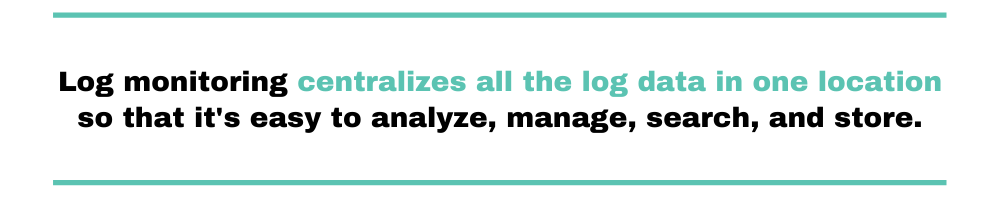
2. Improved System Availability
Log monitoring improves system availability as it alerts the organization in real time when issues are detected. Therefore, the organization can shift from reactive to proactive monitoring and respond faster to incidents.
In some cases, log monitoring helps organizations detect issues in advance so they can respond in a timely manner to prevent the problem and guarantee a higher availability of its services.
3. Better Analysis of Correlated Events
It is nearly impossible to correlate events manually. Let’s say your organization employs a microservices architecture. This means that a particular request passes multiple services that all generate logs related to the request. Whenever an issue pops up and a developer has to look for all the related logs, it can be very difficult to fully understand the path of the request and what went wrong.
You can learn about more different benefits of log monitoring here.
What Are the Risks of Not Implementing Log Monitoring?
Log monitoring enables your organization to pivot toward proactive event detection and resolution, and it also helps with the centralization of log data, which brings many other benefits. But what are the risks of not choosing to implement log monitoring?
Logging Errors
Logs provide a lot of information about the health and status of your systems. Not capturing this data means you are running blind.
For example, imagine an attacker is trying to gain access to your systems. Your logs generate many failed login attempt messages, but you won’t be able to detect these messages if you haven’t implemented log monitoring. This poses a serious risk for your organization.
Too Much Information
Every organization possesses loads of data, and it is not possible to monitor all the data manually. Log monitoring allows users to classify information as per the requirements and make searching easy.
System Infiltration
Log monitoring helps your organization detect and stop the majority of attacks. If your organization doesn’t implement it, there’s a good chance you won’t notice a data breach or similar attack.
For instance, in 2019 attackers infiltrated Citrix, a digital workspace platform. The company only discovered the intrusion six months later. The hackers used a brute-force attack to access user accounts. A log monitoring system would have been able to detect erroneous password attempts easily.
You can avoid these risks by monitoring your logs
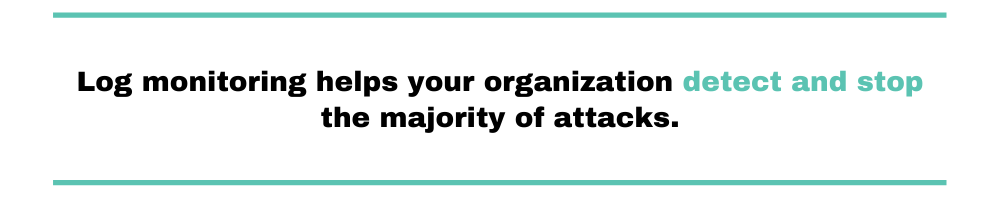
Conclusion: Do You Need a Log Monitoring Tool?
It’s fair to say that every organization needs to invest in log monitoring. The benefits of using a log monitoring tool definitely outweigh the negatives.
It helps your organization shift from reactive to proactive monitoring and detect security threats before they even happen. Furthermore, log monitoring also supports log analysis as it centralizes the logs and makes them searchable.
Scalyr’s log management system is blazing fast, easy to use, and is secure and reliable. It was built specifically for engineers. You can sign up for a free demo here.
Good luck with your logging endeavors!
Want to learn more? Check out this article about the 13 most important logging best practices.


