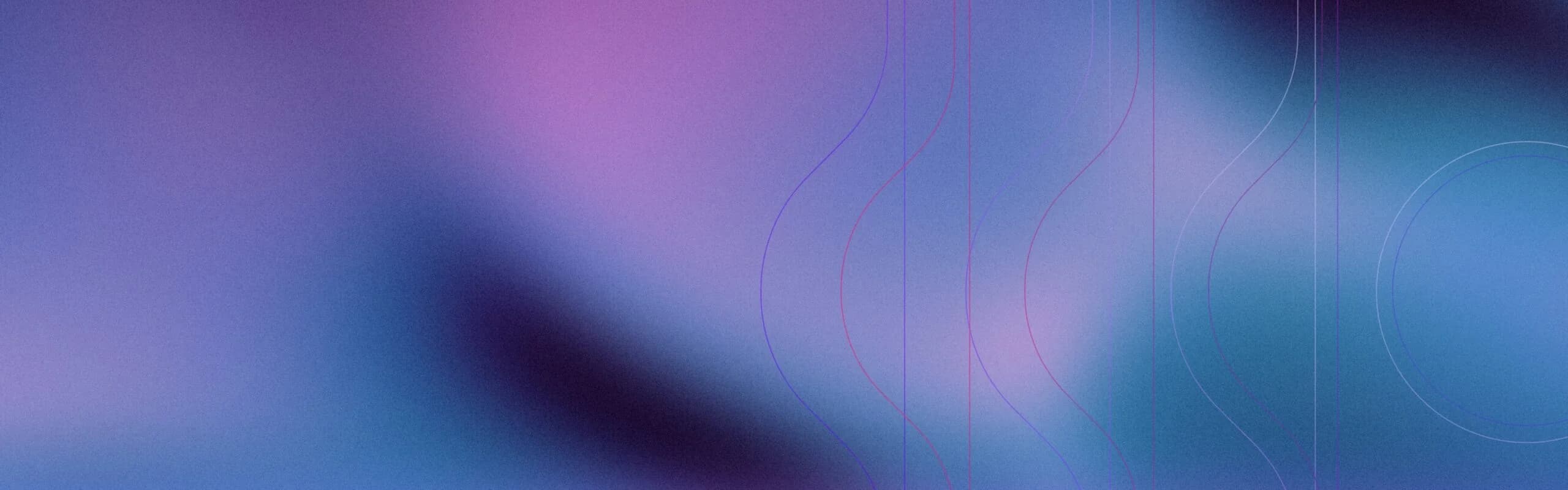There are more than 196 content delivery network startups today, and some of the most notable ones include Limelight, Akamai, Cloudflare, and Fastly. They have secured A+ funding, and content delivery network companies are relying on these networks to enable businesses to connect, protect, and build their online presence securely. Enterprise content delivery networks can provide a suite of integrated tools to enhance faster content delivery. They are scalable, high-performance networks and are ideal for online video publishing and content delivery. Content Delivery Networks can also be used to protect sites and apps from DDoS attacks by securing user information via strong encryption. They can also broadcast live content across multiple locations over connections such as 3G, 4G, 5G, and Wi-Fi networks.
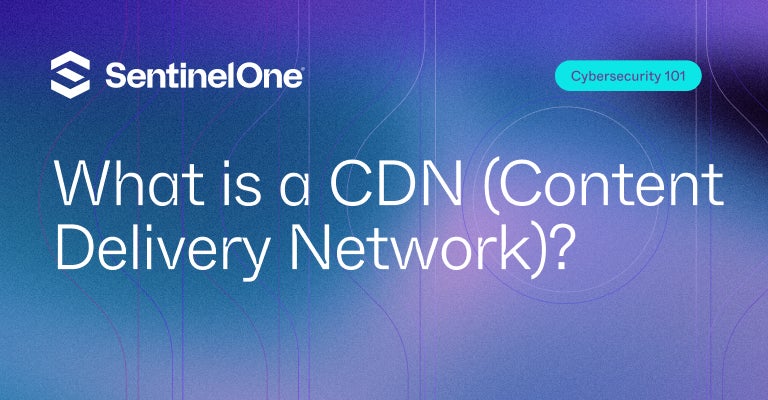
Understanding Content Delivery Networks (CDNs)
CDNs process static content such as images and scripts, dynamic content, and live streams, making them vital to global business. They add security layers against DDoS attacks and unauthorized access by moving traffic from origin servers. Here’s what you need to know more about them below.
What Is a CDN?
Content Delivery Networks are used to boost website performance and readability by caching web content across multiple locations that are close to users. CDNs are essentially groups of geographically distributed servers that accelerate content delivery. They can also be built with next-generation edge storage and optimization services.
Role of CDN in Website Security
The primary reason businesses utilize Content Delivery Networks (CDNs) is to minimize latency and reduce delays in network communication. Global traffic between websites, servers, and clients is moved over large physical distances. Since we are dealing with two-way communication, requests flow from clients to servers and back.
CDNs improve efficiency and decrease bandwidth consumption. They can enhance user experiences by optimizing data flows between apps.
Core Components of a Content Delivery Network
Below are the key components of a CDN architecture:
Operations Architecture
Fighting latency is one of the main objectives of every CDN. CDNs are known to give excellent levels of connectivity. PoPs are placed across major traffic hotspots worldwide. There are also network hubs used in conjunction with them to facilitate smooth data transmission.
Domain Name System (DNS) Architecture
DNS in CDN can direct requests to CDN servers. These servers come with domain names and are capable of processing incoming requests. DNS servers can run geographic lookups for IP addresses and route requests to the nearest edge servers.
Reverse Proxies
CDNs can utilize reverse proxies for functions, emulate web servers, cache content, and apply firewall protection. They also include A/B split tests and bot blocking.
Continuity Architecture
CDN performance can get high, and vendors invest in resilient SLAs. CDN architectures are known to provide zero failure rates across single points of contacts. They can schedule maintenance cycles in a planned and timely way, alongside other content delivery network security measures. You can create dedicated out-of-band channels for smooth communication, manage, enable them, and control them remotely. CDN systems can auto-route traffic to bypass downed servers. You can adopt and integrate your existing software and hardware into existing CDN architectures for improved robustness and continuity.
Architectural Processing and Scalability
You can route high volumes of data rapidly through CDNs because they are built for that. You can also scale your processed data volumes and power accordingly and efficiently. CDNs can give you powerful processing and networking resources across every level of operation. CDN vendors naturally incorporate distributed denial-of-service protection along with these other capabilities. They can adopt dedicated scrubbing servers for mitigating DDoS attacks. Each server can deal with high network-level traffic volumes and process tens of gigabytes of data per second.
How Does a CDN Work?
A CDN operates on a network of servers that are spread across the world where web content is stored in a cached memory. Upon request from a user, it will deliver the request to the closest edge server depending on DNS-based routing. Here’s how it works:
- DNS Resolution: An end user types in a web site name (e.g., youtube.com). The DNS resolver translates the domain’s IP address. For CDN sites, the DNS resolves to a CDN load balancer instead of the origin server.
- Load Balancing: The load balancer of the CDN selects the optimal edge server. It chooses based on user proximity, server load, and network usage. You can send requests to the closest edge node in to lower latency.
- Edge Server Cache Check: The edge server checks its cache for the requested content. If cached (a “hit”), it serves up the material. If not cached (a “miss”), the edge server retrieves the material from the origin server.
- Content Delivery: The edge server caches the content that was downloaded and delivers it to the user. Static content (images, CSS) is cached, and dynamic content (user-specific) is retrieved from the origin server.
- Hierarchical Organization: CDNs are organized hierarchically. Edge servers handle user requests, edge traffic is forwarded to the origin by regional servers, and the original content is stored by the origin server. This relieves the origin of the load and enables scalability in case of traffic spikes.
User requests are routed to edge servers, traffic between edges and the origin is handled by regional servers, and original content is handled by the origin server. This offloads load from the origin and provides scalability in traffic surges.
Cached content is regularly refreshed to remain up to date. CDNs such as Cloudflare and Akamai use anycast routing to provide an IP address to a group of servers, automatically routing users to the closest node. The technique reduces latency by as much as 50% compared to direct origin server access.
Setting Up a CDN for Your Website
Before we even set up a CDN, it’s important that you analyze your website and check if CDN has already been integrated on your server. If you haven’t activated CDN yet, then go ahead. You can enable it in two ways, either use a free CDN or go for a paid service. You can also create your own CDN, but the costs of doing that will be high as you will need to build your own infrastructure or rent out server space on private data centers.
Cloudflare offers many free plans with excellent features, including DDoS protection. You can also configure it by using Hostinger’s VPS hosting, and the setup is straightforward. You can manage your Cloudflare plugin settings from your WordPress admin dashboard. If you’re going for paid solutions, you can also choose CDN providers like LeaseWeb, CDN77, and StackPath.
After you turn on CDN, do a test with a CDN finder tool to check if the integration has been successful. Head over to the performance section in CDS on your dashboard to check your website’s performance and enable it. CDN can take anywhere between 24 to 48 hours to reflect these changes.
Here is an overview of the general steps after that:
- Configure DNS Settings: Change your domain’s nameservers to the ones you receive from the CDN (e.g., swap registrar nameservers with Cloudflare’s).
- Create a CNAME record: So that your domain points to the CDN endpoint (e.g., www.example.com to example.cdnprovider.com). You’ll also need to update your DNS record to point to these CDN servers.
- Cache Rules: Specify what you want to cache (e.g., video, images) and your Time-to-Live (TTL) values. Never cache data that is dynamic, such as user sessions. Most CDNs have default rules for common file types.
- SSL/TLS Configuration: Configure HTTPS by uploading your SSL certificate to the CDN or using the provider’s shared certificate. This secures user and edge server data.
- Test and Monitor: Use tools to compare pre- and post-CDN installation load times. Check CDN metrics for cache hit ratios (target >90%). Low ratios indicate misconfigured caching rules. Verify headers with browser development tools to deliver content from the cache.
For WordPress or bespoke sites, CDNs typically provide plugins or API integration to clean cache automatically for times when content is refreshed. We recommend that you don’t cache customized pages (such as user dashboards) to prevent data breaches.
Key Benefits of Using a CDN
There are many benefits of using content delivery networks. The first is they can drastically improve your website’s performance and support your core network infrastructure. You can use CDN to perform the following activities:
Reduce page load times
Web traffic can slow down if your page load times are terrible. CDNs can reduce bounce rates and increase the time users spend across different pages.
Lower bandwidth costs
CDNs can help you reduce the amount of bandwidth you spend every month. They use caching and other site optimizations to achieve this. You can lower the cost of web hosting and decrease the amount of data your origin servers deliver.
Enhance content availability
Hardware failures in networks are known to cause websites to crash. There’s the problem of too many visitors. So CDN services can manage web traffic and reduce server loads. You can enjoy uninterrupted service even if multiple CDN servers go offline, as other operational servers can take their place.
Challenges and Limitations of CDNs
CDNs come with several limitations you need to know about. CDNs are less effective for distributing local content, especially when your audience is in specific regions. If your CDN provider doesn’t have servers near your audience, it will actually slow down content delivery instead of speeding it up.
Cost is one of the biggest constraints you’ll have with CDNs. CDNs can be expensive to install and use, particularly for small companies. There are monthly fees and surprise charges like data transfer fees, overage fees, and minimums. You’ll pay more as your traffic grows.
The second problem is protocol support. CDNs primarily support HTTP(S) protocols, which limits their use to apps that utilize proprietary protocols. If your app makes use of custom TCP protocols, a plain-vanilla CDN will not handle your traffic or improve performance.
You might need to build your own infrastructure.
CDNs also add complexity to your website and deployment procedures. Your website will depend on both your web hosting company and the CDN provider. If the CDN fails to load a resource, your site will look broken to users. This makes troubleshooting harder when problems occur.
Using just one CDN provider creates a single point of failure. Any issues with that provider will affect your entire content delivery system. You should use a multi-CDN architecture to reduce this risk.
CDN Use Cases Across Industries
CDNs are beneficial to various industries with varying benefits to them individually. When applied to e-commerce, CDNs minimize latency and page load speed. CDNs conserve bandwidth charges and also sustain traffic bulges during flash sales. Amazon learned that every additional 100ms of page load time hurts sales by 1%, and as such, CDNs are necessary for online shops.
Streaming video providers use CDNs to stream content with minimal or no delay. CDNs distribute video files across servers worldwide, making content more available to customers. CDNs use adaptive bitrate streaming, which adjusts video quality based on the viewer’s internet connection. Netflix, Disney+, and YouTube all use CDNs to stream millions of viewers simultaneously.
CDNs are needed by online gaming websites to minimize latency, which is essential for game play. CDNs manage traffic surges at game launches by distributing the traffic across the network. CDNs also protect against DDoS attacks, which target gaming servers on a regular basis. Fortnite and Call of Duty, for example, employ CDNs to provide seamless gameplay to worldwide player bases.
CDNs are used by news websites to provide performance during breaking news. CDNs are used by healthcare professionals to deliver telemedicine services with low latency. Learning platforms stream course materials to students around the world without any disruption. Government websites are accessible during crises thanks to CDN infrastructure.
How to Choose the Right CDN Provider?
When choosing a CDN provider, you have to match their capabilities to your particular needs. First, look at their server coverage. If your audience is worldwide, choose a CDN that has worldwide server coverage. If your audience is regional, ensure the CDN has good coverage in those particular regions. Akamai and Cloudflare have massive global networks.
Audit performance metrics that count. Test potential CDNs to measure actual-world latency savings on your content. Find CDNs with good cache hit rates (>90%). Underperformance will cause user abandonment and lost revenue. Perform speed tests from around the globe to test their claims.
Security features are essential in your CDN selection. You need carriers that have DDoS protection, SSL/TLS, and web application firewalls. They assist in protecting your content from cyberattacks. Part of the CDNs, like Cloudflare, are security-focused.
Pricing models are very different between vendors. You generally pay per data transfer, requests, and sometimes per cache storage. Comparison shop and beware of additional charges such as overage. Most CDNs are pay-as-you-go, which is fine if your traffic is spiky.
Test how easily it can be incorporated into your current systems. It should have simple configuration options and sufficient monitoring capabilities. Good tech support is important, especially if you lack in-house CDN capabilities.
Unleash AI-Powered Cybersecurity
Elevate your security posture with real-time detection, machine-speed response, and total visibility of your entire digital environment.
Get a DemoConclusion
CDNs improve content delivery but at the cost of exposing security vulnerabilities such as DDoS attacks and cache poisoning. You can enhance the security of CDNs by identifying threats in real-time, isolating infected devices, and automatically responding to malicious behavior.
It protects communication between CDNs and origin servers while offering visibility into edge infrastructure. For companies depending on CDNs, incorporating sophisticated threat detection ensures secure, unbroken content delivery.
FAQs
A CDN is a geographically distributed network of proxy servers and their data centers. It’s a content-delivery system that distributes content geographically to end-users. When you open a site with a CDN, data is passed from the closest server to you, not just the initial host. CDNs store copies of your site on various servers around the world. They will speed up content delivery by reducing the physical distance data has to travel in order to get to users.
CDNs are used by businesses of all scales. Big sites such as Facebook and Netflix depend on CDNs to distribute content to millions of clients. Media businesses use them to distribute video content uninterrupted. Online stores need CDNs to offer fast page loads to clients. CDN vendors are compensated by content vendors to distribute their content to end consumers. You can see CDNs at work when you watch video, download software, or access social media sites.
Yes, CDNs provide strong protection against DDoS attacks. They possess two strengths: first, their distributed servers offer huge collective bandwidth that can absorb volumetric attacks. Second, they mask your original server, and therefore, it is harder for attackers to hit it. If you’re worried about DDoS attacks, a CDN will add a vital security layer by distributing traffic and preventing overload on any single server.
Websites with high traffic or global audiences benefit most from CDNs. E-commerce sites selling to international customers need fast load times everywhere. Sites hosting large media files like videos and images see major improvements. If you run flash sales or events that cause traffic spikes, a CDN will prevent crashes. Websites with security concerns also benefit from CDN protection features. Any site wanting better user experience across different locations should use a CDN.
Content Delivery Network pricing varies based on usage. Google Cloud CDN charges $0.02-$0.20 per GiB for cache data transfer out, $0.01-$0.04 per GiB for cache fill, and $0.0075 per 10,000 HTTP/HTTPS requests. Most CDNs use a pay-as-you-go model, which is cost-effective when traffic fluctuates. You can expect to pay for data transfer, requests, and sometimes cache storage. There are options at various price points depending on your needs.
CDNs directly improve SEO performance. Search engines like Google factor site speed into their ranking algorithms. If you use a CDN, your site loads faster for users worldwide, which boosts your search rankings. You’ll see lower bounce rates as visitors don’t leave due to slow loading pages. CDNs also improve reliability, which search engines reward. They will help maintain site performance during traffic spikes, preventing the negative SEO impact of downtime.
CDNs focus specifically on content delivery and caching, while cloud computing offers broader services like storage, processing, and hosting. A CDN distributes cached content geographically to reduce latency. Cloud services provide computing resources that can scale based on demand. You can use both together – many websites run on cloud platforms and use CDNs to optimize content delivery. CDNs are specialized for speed and performance, while cloud computing handles more diverse workloads.
CDNs improve performance by caching content close to end-users. They will reduce load times by serving files from nearby servers instead of your origin server. If visitors access your site from different locations, they all get fast experiences. CDNs distribute traffic among multiple servers, preventing slowdowns during peak times. They also reduce your main server’s load, letting it handle dynamic content better. You can see improvements in user engagement, conversion rates, and overall site reliability after implementing a CDN.