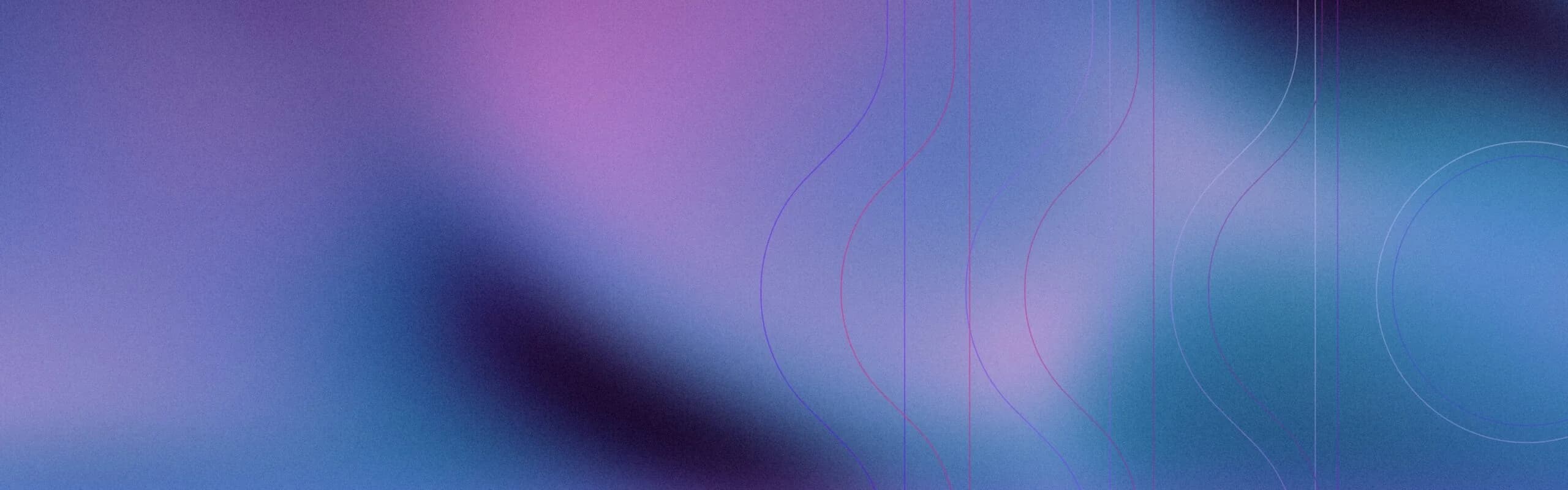Cloud services have been adopted by organizations globally to perform mission-critical workloads and handle large datasets. The migration to the cloud, especially to Azure, continues to be popular in 2025 among many organizations, and the rate of migration is expected to remain the same as it was in 2024. Gartner also stated that more than 70% of companies have some level of cloud adoption, and over 80% will have a cloud-first strategy. These statistics clearly indicate the need to develop a sound approach to identifying and mitigating risks in the Azure environment.
In this guide, we take you through the concept of vulnerability management in the context of the azure cloud with the aim of avoiding exposure of dynamic workloads. We will explore how evolving threats drive the need for systematic vulnerability management Azure implementations, plus the critical importance of Azure cloud vulnerability management strategies. You will gain insights into the leading tools Microsoft offers, how to handle common misconfigurations, and why Azure identity management best practices are vital to a secure cloud. In the process, we will discuss the entire life cycle of vulnerability management, including the scanning and automation of remediation. Last but not least, we will demonstrate how SentinelOne complements your existing security to provide comprehensive cloud security.
What is Azure Vulnerability Management?
Azure vulnerability management is a systematic process aimed at identifying, ranking, and fixing security issues in the Microsoft Azure cloud environment. It includes security analysis of VMs, containers, PaaS services, and serverless functions for code vulnerabilities, misconfigurations, or unpatched libraries. As with any new service or resource added to Azure, there is always the possibility of various unknown security risks—be it in the default configurations, outdated frameworks, or weak credential protection. Implementing Azure Cloud vulnerability management ensures you catch these flaws early, mitigating both breach risks and compliance shortfalls. This also aligns well with your DevOps or DevSecOps initiatives, integrating scanning into pipelines and processes. In the long run, it creates a virtuous cycle of improvement, which enhances reliability and confidence in your workloads running on Azure.
Why is Vulnerability Management Critical in Azure Environments?
The public cloud model frees organizations from a lot of the hardware burden, but security is still a shared concern. With global IT spending moving to 51% from conventional tools to cloud solutions by 2025, it becomes all the more important to be prepared. Azure’s IaaS, PaaS, and SaaS solutions are convenient, but they also increase the risk of misconfigurations or missed patches. In the following section, we identify four basic reasons for effective vulnerability management in Azure.
- Expanding Attack Surface: When you start using Azure services such as virtual networks, databases, etc., every service is a potential entry point. If there is no constant scanning, then there will be unpatched or misconfigured resources, which are a gold mine for any attacker. A formal vulnerability management Azure program ensures that ephemeral or test resources receive the same scrutiny as production ones. When you think through every aspect of your estate, the likelihood that something is overlooked is significantly reduced.
- Rapid Scalability Demands Real-Time Oversight: Azure offers auto-scaling and on-demand resource allocation, which means that apps can scale up easily and quickly during periods of traffic spikes. However, creating new instances or containers opens up new vulnerabilities at the same rate. It may not be sufficient to rely on traditional patch cycles to meet these needs. Real-time scanning and patch orchestration allow you to discover and fix problems as soon as possible, making sure that transient vulnerabilities do not linger in freshly created resources.
- Regulatory Requirements and Audits: Some industries, such as the healthcare, finance, and manufacturing industries, have specific rules regarding the protection of data. Unpatched systems or insufficient security measures may result in non-compliance that leads to fines or brand reputation loss. An Azure vulnerability management policy enables you to systematically address vulnerabilities and patching status in your environment. This documentation then streamlines audits and fosters ongoing compliance with frameworks like HIPAA, PCI DSS, or ISO 27001.
- Cost and Efficiency Gains: If left unaddressed, threats can expand into a full-blown breach or an organization’s operations being taken offline for an extended period. In this way, there is no interruption from the vulnerability being exploited and potentially costly incident response. Additionally, integrated Azure identity management best practices reduce overhead since well-managed credentials deter unauthorized expansions of privileges. In the long run, these approaches result in more efficient processes that require less escalation and fewer manual interventions at the last minute.
Common Vulnerabilities in Azure Cloud Workloads
Although migrating to Azure does not remove all security threats, it is crucial to understand that they remain a reality. Indeed, specific to the cloud, misconfigured storage or open management ports may overshadow traditional OS vulnerabilities. In this section, we discuss some of the most common vulnerabilities that practitioners experience within the context of Azure vulnerability management, the areas that require constant scanning and patching.
- Misconfigured Network Security Groups (NSGs): NSGs control the flow of traffic in and out of a system, but a single mistake means that ports are open to the internet. This misconfiguration leads to the direct exposure of the system, which makes it vulnerable to brute force or attempts at exploitation. This way, the usage of NSG rules can be kept to a minimum and only in the cases when it is really needed and justified. Tying these checks to azure identity management best practices helps confirm that only authorized traffic flows inside your environment.
- Publicly Accessible Storage: Microsoft Azure Storage comprises blob containers, files, queues, and tables. If the privacy level is set to public access, then a lot of confidential information can be leaked. Criminals actively search for open storage endpoints in order to steal credentials or other sensitive data. Embedding scans to detect publicly open containers in your Azure Cloud vulnerability management program reduces these glaring oversights.
- Unpatched Azure Virtual Machines: While Microsoft is accountable for the underlying physical hardware, you are on your own when it comes to patching the OS on an Azure VM. Skipped or delayed update means that the known CVEs remain unaddressed and provide an open book for exploitation. Automated scanning is used for tracking OS versions, and can alert the user to outdated images or libraries. When patch tasks are associated with deployment pipelines, it means that no virtual machine can be exposed to a vulnerability for an extended period.
- Weakly Configured Access Keys: Azure services frequently use access keys or tokens to enable programmatic access. If these keys are not rotated or stored in an insecure manner, a malicious actor with the right knowledge will be able to elevate their privileges. Regularly rotating keys forms a staple of Azure identity management best practices. Along with scanning for hard-coded credentials, other exposures are also minimized.
- Vulnerable Docker or Container Images: For containerized workloads in Azure, if a base image or library contains an exploitable vulnerability, that vulnerability can easily be moved into production. When these vulnerabilities are not patched, attackers take advantage of them. Container scanning tools identify the presence of old software and allow for immediate patching or image updates. This step solves one of the most typical issues in microservices architectures, which are short-lived instances that appear and disappear at scale.
Vulnerability Management Lifecycle in Azure
Azure vulnerability management is not a one-off process; and it involves the construction of an effective framework. It is a continuous process that comprises of identification, selection, fixing, and verification. When integrated into your daily management of Azure, you create a culture where threats are dealt with at the earliest stage possible. In the next section, we present the lifecycle phases that underpin this continuous improvement process.
- Discovery and Inventory: Azure’s dynamic nature requires near real-time asset mapping to provide visibility into new VMs that have just been spun up or containers that are short-lived. Azure Resource Manager (ARM) or Azure Activity Logs are used to track resource events, and no event goes unnoticed. The second type is the continuous scanning, which also includes the transient tools consumed in development/test or for short-term projects. This foundational step clarifies the scope of Azure Cloud Vulnerability Management from the get-go.
- Vulnerability Identification and Analysis: After the assets are mapped, the scanning engines then verify if the operating system needs updates, if libraries have vulnerabilities, or if configurations are incorrect. This data is then matched with external threat feeds or other known CVE databases. AI-driven solutions might also detect zero-day anomalies, aligning with broader vulnerability management Azure efforts. The objective is a list of vulnerabilities, each accompanied by its corresponding severity or likelihood of being exploited.
- Risk Prioritization: Mitigating each risk at once is not always feasible, especially in complex settings such as large enterprises. This is why critical vulnerabilities, such as those that can result in remote code execution, take precedence. Mild or closely contained risks can be put on hold or monitored closely. Risk-based triage enables teams to focus on the risks that are most critical to the functioning of the business or the protection of data.
- Remediation and Patch Deployment: Patch scheduling is done based on your business’s downtime windows or rolling update policies. Tools such as Azure Update Manager, when used in conjunction with scripts, help to speed up patching across several resources. Finally, pipeline-based merges allow administrators to address misconfigurations or modify code to enhance performance. This means that when developing an Azure Vulnerability Management policy, each of these steps is documented to ensure that the process is efficient.
- Validation and Continuous Improvement: Subsequent scans confirm that these vulnerabilities are no longer present after patching. These validations also ensure against regressions, which are situations where a fix also causes or reintroduces issues. Each cycle’s experiences inform subsequent scanning frequencies, patching approaches, or the overall structure of the environment. In the long run, the lifecycle builds up a minimum level of security maturity and constantly challenges your cloud status quo.
Pre-Built Security Tools in Azure for Vulnerability Management
Azure offers a number of native tools for threat identification, assessment, and mitigation by Microsoft. While these solutions provide a solid foundation, they have to be tuned properly and integrated with other security measures. In the following section, we outline the primary Azure services for vulnerability scanning and patching.
Azure Security Center
Azure Security Center provides a single view of threat management, as well as vulnerability assessment for VMs and containers. It gives information on misconfigurations, compliance status, and recommendations for remediation. It automates a large portion of azure vulnerability management through analyzing logs and resource settings. However, the tool has these limitations:
- Lack of comprehensive scanning for different cloud or on-premise environments.
- Minimal container-level detail for advanced microservices architectures.
- The reliance on proprietary detection rules, which are often required to be updated periodically.
- Restricted custom policy definitions for unique enterprise needs.
- Can confuse users with numerous suggestions that are provided without reference to certain settings.
Azure Defender
Microsoft Defender is a security solution that also covers containers, IoT devices, and Azure Platform as a Service. It employs threat intelligence to alert the user of suspicious activities or known exploits. This solution is integrated with Azure Security Center, which creates a single point to address patching operations. However, the use of the tool has these drawbacks:
- Some of these features may be available only in certain license tiers or may cost extra.
- May not have detailed information on specific compliance frameworks for certain industries or markets.
- Lack of flexibility for integrating with other third-party vulnerability scanning software.
- Windows-oriented optimizations are not favorable for Linux-based analysis in complex environments.
- Sometimes, remediation recommendations are still very general and need to be adjusted manually.
Azure Policy
Azure Policy is used to set up governance policies to enforce compliance on subscriptions and maintain consistent resource settings. Policies can be applied to block public IPs or require the use of certain tags, which helps to minimize misconfiguration risks. This approach aligns with Azure Identity Management best practices, controlling who can spin up which services.
However, there are some limitations of the tool, which are as follows:
- It is mostly concerned with configuration management rather than software updating.
- The creation of custom policies can be a complicated process for new users.
- Does not automatically fix vulnerabilities; it highlights them for further action.
- Usage across multiple subscriptions or tenants can become complex.
- Policy definitions might not be updated as frequently as new Azure features are released.
Azure Update Manager
Azure Update Manager, which now works as a service and is not dependent on Azure Automation, helps schedule and apply updates to virtual machines at scale. It controls patch cycles and enables administrators to choose timeframes that suit the organization’s operation. Additionally, it decreases the overall time required by consolidating reboots and updates into groups.. Nevertheless, the use of the tool has these limitations:
- Minimal intelligence for risk-based patch prioritization.
- Lacks details about container images or serverless configurations.
- Failure to recognize the importance of VM-based scanning, excluding ephemeral or dev/test systems.
- The patching process for large multi-region environments can be quite challenging.
- Third-party scanning solutions compatibility is not as extensive as in other services.
Azure Blueprints
Azure Blueprints enable the creation of templates where teams can define infrastructure, policy settings, and the roles and responsibilities of users. To recreate secure configurations, Blueprints is used when deploying new environments. This approach creates coherent development, testing, and production environments that are in line with DevOps principles. Nevertheless, the tool has these limitations:
- Majorly deals with resource allocation and not scanning or patching of the existing systems.
- These complex blueprint definitions may not be very helpful when it comes to small organization settings.
- Does not support runtime vulnerabilities that are identified after the application has been deployed.
- May require higher levels of skills to define or maintain the blueprint templates.
- Lacks integration with threat intelligence for timely prioritization of threats.
Benefits of Azure Vulnerability Management to Businesses
Having a strong vulnerability management strategy that is aligned with Azure is beneficial in so many ways, including an increase in compliance and a decrease in the risk of a breach. Below, we outline four key benefits that stem from the systematic identification and mitigation of vulnerabilities in Azure environments.
- Improved Visibility Across Cloud Assets: When using Azure, it is possible to lose sight of new resources that have been deployed or containers that are only temporary. This way, a formal scanning routine guarantees that all resources are accounted for and that there are no ambiguous asset inventories. This transparency fosters better decision-making around patch priority and resource utilization. In the long run, it also reduces guesswork and enables different teams to align with the organization’s security vision.
- Rapid Threat Detection and Response: The combination of scanning, alerting, and automatic remediation significantly reduces the time from the identification of a vulnerability to its elimination. Even if a new zero-day has been discovered, real-time scanning can identify vulnerable assets and quickly add them to the patching queue. This agility not only helps organizations avoid potential meltdown situations but also reduces the amount of effort required for large-scale incidents. Reducing the time it takes to close means that the attacker is on the system for a short amount of time.
- Sustained Compliance and Audit Readiness: Auditors often require details of patch cycles and vulnerability scan reports. Using a documented Azure vulnerability management strategy, businesses ensure that they always have the necessary compliance documents at their disposal. The reports on the vulnerabilities and timelines to release the patches also support this argument for having a proactive approach. When compliance is integrated into day-to-day business, organizations sail through audits without the stress of having to scramble to look for documents.
- Cost-Effective Operations: Ad hoc security makes it possible for organizations to develop security in quick fixes, causing disruptions in services and forcing extra working hours for employees. Proactive scanning and patching are less disruptive than traditional, reactive patch management because they distribute the workload more evenly across the organization. Thirdly, preventing major breach incidents also saves organizations from catastrophic financial and reputational losses. In the long run, the ROI is realized as security provides steady and predictable returns on investment.
Automating Vulnerability Detection and Response in Azure
Manual scanning and patching are not sustainable due to the dramatic rate of evolution of cloud services. Therefore, while creating new workloads or when development teams deploy updates more often, an unstructured approach may leave some vulnerabilities unaddressed. Automating detection integrates scanning engines with event-based triggers, like when a new VM or container is created, it is automatically scanned. At the same time, machine learning links the identified vulnerabilities with threat intelligence, focusing on the most used exploits. This creates a loop of continuous improvement: every change in environment triggers new scans to avoid missing any resource.
For response automation, integrating patch orchestration tools with the scanning results reduces the time spent on remediation. A system might auto-patch a critical CVE if the risk levels reach the set thresholds, with the final decision left to humans. Integration with DevOps pipelines enhances the process even further by allowing for code updates to include the most up-to-date patch instructions. Azure vulnerability management policies and scripts become standardized over time and automate many processes so that security specialists can focus on more complex cases or adjusting policies. The end result is a smooth running operation in which weaknesses do not persist for long and compliance is always being verified.
Best Practices for Azure Cloud Vulnerability Management
Due to the multi-layered Azure services such as virtual machines, containers, serverless, identity, and many more, it is crucial to follow the strategic approach as well as daily practice to maintain security. Here are four guiding principles to ensure your Azure cloud vulnerability management is on solid ground:
- Implement MFA and Strict RBAC: Azure AD or Active Directory is the central point for managing user and service identities. The integration of MFA with role-based access control measures that grant only the necessary level of permissions is an essential aspect of identity management in Azure. This way, even if credentials are compromised, attackers cannot move around with administrative privileges. In the long run, the refinement of RBAC roles reduces the number of accounts with excessive privileges, so the impact of a compromised account is contained.
- Adopt Infrastructure as Code (IaC): Infrastructure as Code solutions, such as ARM templates or Terraform, allow you to describe infrastructure topologies in files that can be managed in version control. This approach helps with stability—issues found in testing stages are easily remedied in your code. Automating the provisioning process also means that changes made to the provisioning are well-documented and auditable. Scanning templates before deployment helps you identify misconfigurations or old images before they can lead to a problem.
- Regularly Perform Security Benchmark Reviews: Microsoft has provided general guidelines for Azure that include the network rules, VM configurations, and identity policies. Regularly cross-reference your environment against these best practice benchmarks, aligning scanning results with compliance checklists. This approach integrates well with scanning data to identify areas that need patch or policy updates right away. In the long run, benchmark reviews help avoid deviation from the recommended secure states in the long run.
- Establish Clear Patch Management Windows: Downtime and patching are always a challenge when businesses are required to operate 24/7. Nonetheless, scheduling routine maintenance windows fosters stable operations. This way, you establish specific time frames for OS or library patches, so each resource will be updated on time. Combined with the Azure vulnerability management plan, these windows minimize random interference and enhance the organization of user messages. Although zero-day threats may call for immediate patching, routine maintenance can handle known CVEs effectively.
Securing Hybrid and Multi-Cloud Environments in Microsoft Azure
Some organizations use Azure for specific tasks, while others maintain on-premises systems or use AWS solutions. This hybrid or multi-cloud approach makes vulnerability management a more complex endeavor. Scanning must be coordinated across multiple environments that have different configurations, authentication types, and resources. Some of the vulnerabilities may not be exposed until there is a breach, and that is why there is a need for a single approach. Scanners that are independent of platforms provide comprehensive coverage to combine data from disparate sources into a single view for triage and patching cycles.
However, it requires continuous IAM bridging (such as using Azure AD for on-prem systems) and sound vulnerability management processes for every environment in Azure. It makes for consistent policies across the organization, eliminating the possibility of developing a silo on how to address things like misconfigurations or outdated software. Solutions like Azure identity management best practices centralize user management, enabling you to apply multi-factor authentication or conditional access across ecosystems. As time passes, you reduce blind spots to eliminate the likelihood of workloads being exploited regardless of where they are located.
How SentinelOne Helps in Managing Vulnerabilities for Azure?
SentinelOne takes your Azure vulnerability management to the next level by combining real-time threat detection and automated response capabilities. It continuously scans your Azure environment for malicious activity that is not detectable by traditional vulnerability scanners. SentinelOne uses AI-powered analysis to identify suspicious activity in your Azure workloads and identify zero-day attacks before they can exploit unknown vulnerabilities. When a threat is identified, it doesn’t end there-it will automatically quarantine the attack and stop lateral movement on your Azure assets.
For Azure API Management, SentinelOne detects bypassing authentication and SSRF attacks against your APIs. It identifies ransomware operations against your Azure VMs and prevents encryption prior to your files being affected. SentinelOne is integrated with Azure Security Center to provide you with a unified view of your security posture. You have greater visibility into your Azure assets, with rich forensics that detail exactly how attacks progress.
The platform’s autonomous response feature will neutralize threats without human intervention. This accelerates your response time and prevents minor vulnerabilities from escalating into major breaches.
SentinelOne rollback capabilities enable you to roll back impacted systems to their attack-free state in the event a vulnerability is targeted. This reduces downtime and restores your Azure services online more quickly after an attack.
Conclusion
With the increasing pace of cloud adoption, it is crucial to have a comprehensive and proactive approach to Azure vulnerability management to maintain security and ensure trust. From automating scanning across ephemeral resources to implementing stricter identity controls, each step minimizes the likelihood of having unpatched or misconfigured assets. By adopting these strategies as part of DevOps or other IT processes, businesses can remain responsive to changes while leveraging the versatility of Azure without creating vulnerabilities. Such an approach of scanning, patching, and policy enforcement gradually builds a good foundation that grows alongside your cloud presence. Such an investment is not only prudent from the perspective of legal requirements but also an effective way of enhancing operational efficiency and corporate image.
However, not even the ecosystem backed by Microsoft is capable of covering all nuances, especially when advanced attackers focus on runtime or mixed scenarios. That is where SentinelOne Singularity™ platform comes into play, providing real-time detection, automated response, and seamless integration with Azure services. Its machine learning–powered platform identifies and isolates threats, thus filling the void left by conventional scanning solutions. When you integrate SentinelOne with your Azure scanning suite, you construct a coordinated, proactive security posture.
Try SentinelOne today to learn how our platform enhances scanning, patch processes, and real-time protection for comprehensive Azure security.
FAQs
Azure vulnerability management is continuous and finds, prioritizes, and remediates security vulnerabilities in your cloud infrastructure. It scans VMs, containers, services, and code for vulnerabilities. As you bring new services into Azure, there is always risk-firmware default settings, old frameworks, or poor credentials. You need to catch these early enough to avoid breach and meet compliance requirements.
You can scan agentless and agent-based using Microsoft Defender Vulnerability Management. Azure Security Center gives you one location to view threats and misconfigurations. Azure Policy applies security standards to your subscriptions. For patching, SentinelOne can handle updates. You can use it to scan for multiple security vulnerabilities and help with compliance needs like GDPR, HIPAA, and PCI-DSS.
When you turn on Defender for Servers, vulnerability scanning is turned on by default. It employs both agentless scanning for rapid scanning and agent-based scanning for more in-depth scanning. The system identifies your Azure assets, scans them for known vulnerabilities, and marks issues by risk. You’re alerted to critical vulnerabilities that must be remediated first. You can automate patches for your VMs with Azure Update Manager. Once fixes are applied, the system performs validation scans to ensure vulnerabilities are eliminated and none are introduced.
Azure API Management is exposed to a number of security risks. Broken authentication occurs when login endpoints are not well protected. Function level authorization vulnerability allows attackers to take advantage of administrative functionality. Unrestricted access to sensitive business flows occurs when APIs lack sufficient protection for critical operations. Server side request forgery (SSRF) vulnerabilities occur when APIs retrieve resources from URLs provided by users without validation. You will also be exposed to attacks from misconfigured IP filtering, input validation absence, and unrestricted access between APIs.
Identity management is the foundation of your Azure security and determines who accesses what resources. It prevents unauthorized privilege escalation and prevents attackers from lateral movement across your landscape. You can utilize Microsoft Entra ID to mandate API authentication with secure login endpoints. Robust identity controls allow you to mandate the principle of least privilege, where users only access what they require. You should rotate access keys on a regular basis and validate OAuth tokens by policy.