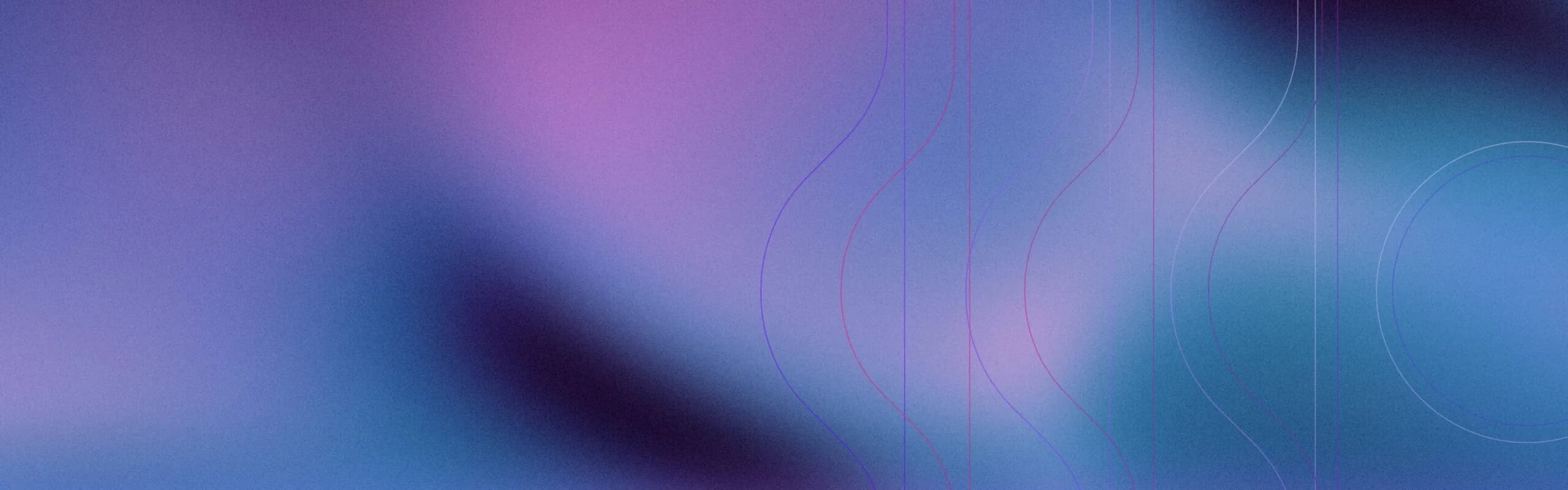Employees may not be happy with your current technologies or workflows. Some of them may not have yet voiced their concerns about impending issues in the workplace. The risks of shadow IT cannot be overlooked and it often starts with these emotions. A disgruntled employee who is too fearful of the workforce culture may resort to using a shadow IT tool to get his job done.
The reason? It’s because he doesn’t want to upset the boss and let others know that their current processes are inefficient. But unknowing to him, that little self-initiative can create new risks. The software they run may contain malicious code or the shadow IT software may be in its prototype or beta stages. This guide will explain what Shadow IT is in cybersecurity. You’ll understand how shadow IT security works, all about shadow IT tools, and more below.

What is Shadow IT?
Sometimes traditional security tools and IT systems aren’t enough to accomplish certain tasks. This is when some employees decide to use specialized software and tools that are unapproved by central IT authorities and systems. Shadow IT is becoming a big problem for enterprises because of not only bypassing limits, but it poses several security risks. According to a Gartner study, employees in the future will continue to modify or create technology that goes beyond IT’s visibility.
Most shadow IT security risks are hidden in plain sight. However, they often go unnoticed and can be super slow to detect Unknown SaaS tools, legacy systems that are meant to be discontinued but still in use, redundant databases, and unauthorized sharing or files or collaboration across unapproved platforms, are some examples of shadow IT activities across on-premises, hybrid, and multi-cloud environments.
Causes of shadow IT
Shadow IT causes can be linked to meeting specific employee’s work needs and these tools are used for their convenience. Here are some of the top causes:
- More familiarity – Employees may feel more comfortable or productive at the workplace thanks to the use of shadow IT tools. They may feel that these technologies help them finish their tasks faster and smoother.
- Lack of security awareness and risks – Some employees are genuinely gullible and think these unauthorized tools are safe. They may not be aware of the fact that shadow IT tools can contain malware.
- Slow approval processes – Employees may get sick of the long waiting periods for software or approved tools to get approvals for new technologies. They then resort to shadow IT work practices without the knowledge of other members in the organization.
- Budget Constraints – Some shadow IT tools are considered to be more affordable alternatives with no usage caps or restrictions than approved software within the organization. This motivates employees to use them.
Impact of Shadow IT
Shadow IT poses real risks and dangers that run quietly in the background without any visible evidence.
Here are some of the impacts of shadow IT threats:
- Shadow IT can bypass MFA and role-based access controls. Its systems can result in increased production risks like data theft, losses, damage to apps, and malware.
- Users with unauthorized access can make critical changes to sensitive data and customer databases. They could even change health records, tamper information, and affect the company’s daily operations.
- Shadow IT activities can inject malicious code into any part of the production process, both unintentionally or intentionally. They can make organizations more vulnerable to zero-days and ransomware attacks. They can also break firewalls and bypass intrusion detection and antivirus systems.
How to Detect Shadow IT?
You can detect shadow IT through regular network monitoring and verification. Here are some ways:
- You can conduct regular network audits to identify unauthorized applications and services running on your network
- You should implement network traffic monitoring to spot unusual data transfers or suspicious connections
- If you have expense reports and procurement data, you can analyze them to find unauthorized software purchases
- You need to connect with your SSO and ID providers like Google Workspace or Azure Active Directory to trace app users
- There are discovery agents and browser extensions you can deploy to find installed apps on endpoints
- You should train employees to report new applications they’re using that haven’t been approved
- If you fail to conduct regular security assessments, shadow IT will continue to grow undetected
- You can monitor cloud usage patterns to identify unauthorized cloud services being accessed
- Before you implement any solution, make a comprehensive inventory of all approved applications
- They will need to use a combination of these methods to achieve complete visibility
How to Prevent and Control Shadow IT?
Here is how you can prevent and control shadow IT risks:
- Use Shadow IT discovery tools – These tools can help your company find and identify shadow IT technologies. They can provide a comprehensive overview of all shadow IT risks and deliver real-time monitoring capabilities. Your IT department will get the much needed visibility and be able to react to shadow IT issues promptly.
- Try Cloud Security Access Brokers (CASBs) – Cloud Security Access Brokers (CASBs) can gatekeep your company’s networks and cloud security. They can be used to implement the best encryption protocols, access controls, and data loss prevention (DLP) measures. You can also prevent data leaks and ensure that sensitive data remains protected, plus apply the best SaaS security practices by using them.
- Incorporate Shadow IT Awareness and Risk Management Training – This goes without saying, but training is needed for all employees, irrespective of their understanding of shadow IT practices or not. When everyone is on the same page and made aware of the latest shadow IT innovations, they are less likely to get duped or taken by surprises. It’s important to conduct regular training sessions and test your employee’s knowledge from time to time. They should also know which shadow IT alternatives to use in case they prefer other solutions.
Benefits of shadow IT
Shadow IT tools do have their benefits to users:
- Employees can finish their tasks more effectively when they have direct access to the necessary software.
- Shadow IT applications can make file sharing much easier and messaging more convenient. They can enable faster employee collaboration and departments can communicate with each other much more efficiently.
- Shadow IT technologies are very flexible and easy to implement. You can deploy them fast and they provide seamless integrations. If your organization is facing any performance inefficiencies or bottlenecks, they can address them as well.
- Shadow IT tools are also very customizable, which means you can add or remove features as you please. They are not restricted like off-the-shelf software or have built-in rules like cloud services. Some Shadow IT technologies are completely open source and free, which means you save money as well.
Risks and Challenges of Shadow IT
Here are some of the risks and challenges of shadow IT:
Lack of Visibility
IT departments don’t know what’s going on in the background when employees use unauthorized tools and cloud-based apps. They lose difficulty and it becomes difficult to manage security. The company loses access to tracking the latest security updates and cannot enforce strict security measures effectively.
Poor Data Security
Shadow IT tools can cause sensitive data leaks or insecure file sharing. Since these tools are created by unapproved vendors, there is no telling what can happen to the data that is stored and transmitted by them. It can potentially cause serious damage to an organization’s reputation and finances.
Creates Compliance Gaps
Shadow IT can create new compliance gaps and violate existing data protection regulations like the CIS Benchmark, NIST, HIPAA, or GDPR. Unauthorized tools do not always follow industry standards and can make a company more prone to legal fines, lawsuits, and other penalties.
Inefficiencies and Fragmented Workflows
Shadow IT apps don’t integrate smoothly into IT systems. They can cause fragmented workflows, data inconsistencies, and operational breakdowns. Ultimately, all these can impact employee productivity and impact the organization as a whole in the long run.
Best Practices for Managing Shadow IT
Here are some of the best practices you can implement to manage shadow IT in your organization:
- Review and make an audit of all user accounts present within the organizations, review the usage of SaaS apps as well, and check to see if they align with your organization’s usage and risk tolerance requirements.
- You should also review access controls and stay in line with legal and regulatory compliance obligations. Examine all transactions that are associated with unsanctioned apps, do a comparative analysis of transaction data, and note the download and upload volumes across them.
- Check your security parameters and see if your organization is using the latest encryption standards. Also, if there are any signs of unpatched systems or lack of updates, please get to work on them immediately. It’s also recommended to create dynamic policies and make them granular so that you can effectively control the transfer of data between the app and user.
- Adopt the principle of least privilege access and build a zero-trust network security architecture. Review your policies periodically and collect end-user feedback to see how they are working.
- Also, make exception mechanisms which can serve to be valuable when your organization doesn’t want to opt to enforce specific policies or controls. This will give flexibility and not mandate the need for using shadow IT technologies and tools.
Examples of Shadow IT
Here are some examples of shadow IT in action:
- Third-party apps like Discord, Telegram, Signal, and Slack can be used to encrypt communication and spread unauthorized file sharing. Organizations cannot track information flows across these services or monitor them.
- Downloading specialized software without the prior approval of the organization can introduce shadow It risks within the company’s network. Employees may also use shadow IT design tools, CRM, accounts, and other SaaS apps that may create compliance challenges and a lack of control.
- Employees can make use of shadow IT policy controls and customize an organization’s existing security policies with them, without the knowledge of board members and stakeholders. When it comes to BYOD (Bring Your Own Device) policies, they may choose to ignore them and do work by bringing their personal laptops, phones, and tables, all of which are not managed by the IT department and introducing several shadow IT cybersecurity risks.
AI-Powered Cybersecurity
Elevate your security posture with real-time detection, machine-speed response, and total visibility of your entire digital environment.
Get a DemoConclusion
So that’s how you prevent shadow IT and stop the use of these tools and technologies in your organization. We’re not saying that all shadow IT is bad, but in a majority of cases, they can prove to be detrimental. It all depends on the needs of your organization, the mental state of your employees, and how everyone is performing.
Transparent communication is the key to continued success, which is why you should encourage open feedback. You can also create anonymous reporting channels for employees who want to voice their concerns but are too scared. This will give them an outlet to express what they are thinking without having to resort to shadow IT practices.
FAQs
Shadow IT is any software, hardware, or digital service used without your IT department’s knowledge or approval. It happens when employees set up cloud accounts, download apps, or use personal devices for work tasks. They will bypass official channels to get their job done faster. When this occurs, your organization loses visibility and control over where company data goes and how it’s accessed. You can’t protect what you don’t know exists.
A shadow IT policy sets clear rules about using unauthorized technology in your organization. It outlines what tools employees can use, how to request new software, and what happens if they don’t follow the rules. You can use a tiered approach based on risk levels – low-risk tools get fast-tracked, medium-risk need fixes, and high-risk face immediate bans. If you create a good policy, you should include a grace period for employees to declare existing shadow IT without punishment.
Shadow IT creates major security gaps in your network. When employees use unapproved tools, they will expose sensitive data to potential breaches. You can’t patch or monitor what you don’t know exists. If you have shadow IT, you’ll face higher costs from data breaches – about $4.24 million on average. They will also cause compliance violations with regulations like GDPR, HIPAA, and PCI-DSS, leading to severe penalties and fines.
Employees turn to shadow IT when official tools don’t meet their needs. They will look for faster, simpler options when approved software feels clunky or outdated. If you have strict IT approval processes, workers bypass them to avoid delays. When your staff can’t do their jobs efficiently with sanctioned tools, they find alternatives. You’ll see this behavior increase when remote work demands quick solutions or when employees need specific features missing from company-approved options.
Shadow IT shows up in many forms throughout your organization. Employees will use personal Google Drive or Dropbox accounts to share work files. They set up unauthorized cloud workloads using personal credentials. If you check their devices, you might find unapproved messaging apps like WhatsApp or unauthorized Zoom accounts. They will purchase SaaS subscriptions that fall below IT purchasing thresholds. You can also find employees using productivity tools like Trello or Asana without IT approval.
You can find shadow IT using asset discovery tools that scan your network regularly. They will help you locate unauthorized applications and cloud services. If you monitor network traffic, you’ll spot unusual patterns that signal shadow IT usage. You should implement automated cloud discovery tools that detect when employees access unsanctioned services. Regular inventory audits help identify personal devices accessing company data. You need to maintain ongoing monitoring of high-risk SaaS apps to track access patterns.
You need to create clear, simple approval processes for new technology. If you implement a fast-track system for low-risk tools, employees won’t bypass IT. Talk to your staff about why they use unauthorized tools and fix those gaps. You should deploy secure alternatives that meet their needs – if they use an unapproved messaging app, give them Microsoft Teams or Slack. Make sure you educate employees about security risks without punishing them for reporting shadow IT.
Your IT department leads shadow IT management, but they can’t do it alone. They will need support from department heads who must enforce policies. If you’re in security, you’ll monitor networks and implement detection tools. Leadership should allocate resources and support policy creation. You need employees to take responsibility by reporting unauthorized tools they’re using. When everyone works together, you create a culture where shadow IT becomes visible instead of hidden.
Shadow IT puts your compliance at serious risk. When data moves through unauthorized channels, you will fail requirements for regulations like GDPR, HIPAA, and SOX. If you have customer information in shadow systems, you can’t apply proper access controls or encryption. Your data governance framework breaks down when shadow data exists outside central management. You should worry most about forgotten data copies in development environments or decommissioned applications that contain sensitive information.