The sudden evolution of cyber threats over a period of time has made it evident that robust security measures for macOS devices are the need of the hour. Endpoint protection for Mac will help protect sensitive information, guarantee compliance with industry regulations, and ensure continuity of business operations. These kinds of all-inclusive security require both individual users and organizations using Mac systems for their operations to consider the implementation of such measures.
Endpoint protection for Mac includes a variety of security products designed to protect users from the widest possible range of cyber threats. These include malware and ransomware attacks, phishing frauds, and more. In general, this usually includes antivirus software, firewalls, intrusion detection systems, and more advanced threat prevention technologies. All together, they form a multilayered defense strategy against known and emerging threats and ensure holistic protection for macOS devices.
In addition to keeping out these threats of data breaches and system disruptions, effective endpoint protection also promotes user confidence. A Mac user would do his/her work and other personal activities with greater peace of mind when his device was well fortified against possible attacks with proper security measures put in place.
A recent study has revealed that 68% of organizations experienced a targeted endpoint attack that compromised their data or IT infrastructure. This number underscores the urgent need for effective endpoint protection solutions for all devices, including Macs.
In more detail, in the article that follows, we will define what endpoint protection means to the Mac user, explain the importance of endpoint protection in the modern digital landscape, highlight what the key features are to look for in a solution, walk through best practices for securing systems, and help you decide which endpoint protection solution is appropriate for your specific needs.
 Understanding Endpoint Protection for MacOS
Understanding Endpoint Protection for MacOS
Endpoint protection is the set of controls that protect endpoint devices while accessing a network. To be installed on Macs, remedies should specifically pertain to Apple’s operating system. Indeed, macs natively offer good security features; however, these devices are not immune to any type of internet attack – from malware, ransomware, and phishing.
Beyond the simple antivirus package, proper endpoint protection will also make efforts to use a multi-layered method. This can include real-time malware protection, where files and programs are screened and examined with threats neutralized before they can spread. Other examples include intrusion prevention systems, like firewalls, meant to stop unauthorized access to a given device.
All solutions employ data loss prevention measures, including encryption and access controls, to keep sensitive information from unauthorized entities. Most of the solutions also employ cloud-based threat intelligence in a concerted effort to be up to date about the most current risk and vulnerability data. User behavior analytics monitor activity for suspicious patterns that might suggest security breaches.
Why Endpoint Protection is Crucial for Mac Users?
Despite popular opinion where people seem to assume Macs can’t get hacked as much, hackers have found these devices to be some of their new favorites. This can be largely attributed to the fact that macOS devices are being used more frequently on various private and commercial platforms. The more companies begin to use their Macs, the more likely it is that malware, ransomware, and other types of attacks are going to be encountered by people. More and more, cyber thieves are improving their attacks so they become macOS-specific and target specific characteristics or vulnerabilities of macOS.
So, the essence of endpoint protection in macOS is the preservation of user information, which means putting high levels of security in place and running optimally for the longer term. Otherwise, sensitive information could leak out, putting attackers in a position to orchestrate devastating breaches, such as breaches related to personal or organizational data with significant monetary implications: the cost of recovering from breaches, legal fees, and possible fines for regulatory violations.
In addition, vulnerability to hacking will place any system in a pathetic position. Malware infections slowing down devices, causing downtime, and lowering productivity are grave concerns to many businesses running on smooth production cycles. The damage caused to reputations following a security breach is usually irreparable, as it robs the organization of customer trust and confidence.
Hence, given the constant evolution of cyber threats, it’s very much necessary for Mac users to understand that being secure at the endpoint is no longer a choice but a need. Investing in robust security solutions helps ensure users can enjoy the benefits of their products without compromising their data or exposing themselves to potential attacks.
Key Features of Effective Endpoint Protection for Mac
Effective endpoint security on Mac is built of several important features that work effectively to offer an all-around security solution. As cyber threats evolve, defense through these features will protect against successful attacks, securing the user data while maintaining macOS devices. Let’s look deeper at the key features that make endpoint protection effective for a Mac user.
- Real-Time Threat Detection: This comprises an ongoing scan of the system for suspicious activities and potential threats as they occur. Advanced algorithms and machine learning algorithms are applied to monitor and detect peculiar behavior that may indicate a cyberattack. Therefore, the threats that could be actualized by threats are neutralized before they can be implemented because real-time threats help in maintaining the integrity of the system and the confidence of users.
- Comprehensive Malware Protection: This is not just a basic virus scan. It acts as a security feature against malicious applications, including viruses, worms, trojans, and spyware. This component usually includes heuristic analysis, which identifies unknown, new threats based on their behavior, not on signatures. It therefore safeguards Macs against malware that is known and emerging.
- Firewall Capabilities: Firewalls can block unauthorized access to devices by creating a barrier between the internal network and threats from the outside world, monitoring in and outbound traffic according to predetermined rules for security. This will protect sensitive data and ensure an overall sound security posture for the Mac.
- Data Encryption: This is a feature that ensures sensitive information is maintained on your Mac. Files and data are encrypted, which means that even in the event of a compromised device, hackers won’t access its contents. This capability is quite important for business operators handling confidential data because it will not only ensure that all regulations are followed but also prevent a breach in data.
- Web Filtering: This feature is the one that stops users from viewing malicious websites and phishing attempts. This capability prevents users from unknowingly accessing websites with malware which could lead to infestation of their computers or theft of data from them. A known threats database is constantly updated thus it is an added layer of security against the dangers on the web.
- User-Friendly Interface: The interface needs to be user-friendly so that endpoint protection solutions can be accessed by both IT professionals and end-users. Intuitive design will enable users to easily manage their security settings, do scans, and look at threat reports without requiring extended technical knowledge. Such a factor can provide better usability, encouraging consistent engagement with the security tools in place and better overall security practices.
A Four-Time Leader
See why SentinelOne has been named a Leader four years in a row in the Gartner® Magic Quadrant™ for Endpoint Protection Platforms.
Read Report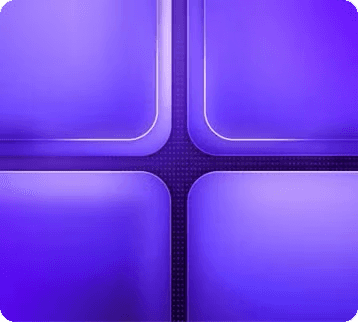
Implementing and Managing Endpoint Protection
Endpoint protection is a must for any robust security framework in macOS devices. This will be realized through the successful installation process of the required security solution, to be determined by the needs of the organization and the various types of threats that they will encounter. Once the installation is complete, their configurations need to be set, to include security policies, among other features such as real-time threat detection.
Regular updates are required to keep the protection measures effective. Security vendors usually come up with updates to patch existing vulnerabilities and improve their ability to discover the existence of threats. There is a need to schedule regular checking and updating of the system for defense purposes against new threats by cybercriminals.
Ongoing management also encompasses the monitoring of threat reports and alerts from the systems. The administration would monitor such reports in good time to identify suspicious activities. Scheduling scans regularly helps in discovering the vulnerabilities very early so that they cannot be exploited. All the devices should be adequately checked.
Setting clear policies for users and IT administrators is critical to maintaining security. Policies define boundaries for security, so once clear policies are defined for both users and IT administrators, the organizations will be on the safer side in terms of security. It should encourage safe browsing and password management in user policies and even define responsibilities of monitoring and incident response in IT policies. By focusing on these crucial steps, organizations can implement and manage endpoint protection for their macOS devices effectively, thus minimizing vulnerabilities and strengthening overall cybersecurity.
Endpoint Protection Best Practices for macOS (Common Mistakes to Avoid)
Implementing effective endpoint protection for a macOS device goes further than the mere installation of security software, which merely applies protection without actually looking to avoid common pitfalls that would compromise the security of the endpoint. Knowing the best practices is the absolute starting point for a secure environment. The following are key mistakes to avoid and best practices that can greatly improve endpoint security.
- Neglecting Updates: Overlooking software and operating system updates is one of the most crucial mistakes. Cyber hackers mostly exploit already known vulnerabilities available in old versions of the software. Updates for both macOS and installed security applications ensure that a device is safe against new threats. Organizations have to establish a routine check for updating and apply the updates quickly because most updates contain crucial security patches.
- Weak Password Practices: Weak passwords are very close to default or repeated passwords. Due to this attackers can obtain unauthorized access easily. So, one must give a unique strength to different passwords according to the account being used by him or her. The second measure is to use MFA, wherein an extra layer of protection is involved; since, as a user has to verify his or her identity via any secondary means such as SMS or an authentication application, the risk of a password being breached is highly diminished.
- Ignoring User Education: Absolutely, user education is one aspect that is still much deployed in security. If users’ practices are well-defined and the users are properly trained, they will figure out phishing attempts and comprehend suspicious emails and unsafe browsing habits. Staff become alert on matters that have to do with security and up their game on prudent decisions towards the organization with a better understanding of the risk factors and the security posture.
- Underestimating Backups: Whenever ransomware strikes or worse, data loss incidents occur, the proper backup creates a great mitigation effect. Users underestimate regular data backups and assume their stored data is safe. By having robust on-site and off-site backup mechanisms, it is possible to quickly retrieve critical data when the incident occurs, reducing downtime and loss of data.
- Overlooking Configuration: Security settings misconfigurations are also seen in many cases. Strong security software is configured improperly to leave vulnerabilities to one threat or another. Organizations should review and update their security settings according to best practices and newly emerging threats. For example, the firewalls of the organization should be turned on; intrusion detection systems should be in an activation state; and security policies should be enforced.
How to Choose the Best Endpoint Protection for Mac
A Mac properly secured at the endpoint allows you to enjoy maximum security against cyber threats. The amount of work to be put into deciding an endpoint protection solution, in this case, revolves around characteristics within your organization.
The main aspects to consider when choosing an endpoint protection solution are outlined below:
- Assess Your Organization’s Size and Structure: The size of your organization will often decide the appropriate endpoint protection. For a small business, a simple solution with important features will do it. On the other hand, when the organization is large, rights become centralized and reporting may be extreme. The organizational structure will determine the choice of a solution that fits into your existing IT framework.
- Identify Specific Security Needs: There are also security needs that differ from organization to organization. Because organizations are unique, the same goes for their industries, regulatory needs, and the types of information they process. A company that deals with healthcare or finance might need to adhere to strict regulatory compliance, which necessitates more demanding security requirements. Determine your risk profile to understand what you cannot compromise on, for example, data encryption, threat intelligence, or advanced malware protection.
- Evaluate Scalability: Your organizational needs will also grow as your organization grows. You may need to add more users or features, and the solution should allow you to do it with minimal disruptions. Scalable solutions will help you to adapt to changes in threats and business needs, thus ensuring that long-term effectiveness and investment value are met.
- Consider Ease of Deployment: Ease of deployment is a critical factor when choosing endpoint protection. Solutions that are low configuration and deployable very quickly will reduce downtime and allow your team to focus on more important issues. Look for solutions that offer simple installation processes and easy-to-use user interfaces with both IT staff and end-users.
- Look for Comprehensive Support: Comprehensive customer support is a key selection criterion when it comes to endpoint security solutions. Consider vendors that offer comprehensive support options in the form of 24/7 support, technical support, and other resources like training documents and user discussion forums. Good customer support can make all the difference between effective management of security incidents and solving problems.
- Read Reviews and Compare Features: Research and read reviews about different endpoint protection solutions before you make a decision. Compare different endpoint protection solutions by reading reviews to compare features. Read about the performances, ease of use, and customer support experience of other users. Comparison of features such as real-time threat detection, malware protection, and firewall capabilities can help you choose the right solution for your organization’s needs.
- Consider Budget Constraints: Lastly, examine your budget. Although you would have to spend money on quality security solutions, it is wise to ensure that the chosen endpoint protection aligns well with the budget. You will be able to get a good solution with the right total cost of ownership, features cost, subscription fees, hidden costs, and much more. It will most definitely give you more value for your money in the long run with better protection.
Discover Unparalleled Endpoint Protection
See how AI-powered endpoint security from SentinelOne can help you prevent, detect, and respond to cyber threats in real time.
Get a DemoConclusion
As the cyber world has grown to be the very complex system it is today, endpoint protection is what users of Mac require. The threats on the internet are changing, so security measures need to be solid enough to counter those threats to provide better safety to the devices and the sensitive information stored. The importance of endpoint protection knowledge makes any user proactive about their approach towards security.
By looking at features such as real-time detection of threats and comprehensive malware protection, you can make decisions that could help you acquire the right products for your needs. Moreover, best practices such as maintaining updated software, using strong passwords, and user education improve your defensive measures against a possible breach.
The bottom line is that the selection of appropriate and targeted endpoint protection for your organization reduces risk while increasing your overall security level. Additionally, a culture of security awareness is promoted by prioritizing endpoint protection, it brings about ease in surfing the digital world. You will be able to protect your gadgets properly and do what you please best.
FAQs
Endpoint security for Macs incorporates tools and strategies that protect the macOS system from malware, ransomware, phishing attacks, and other cyber threats by comprehensively integrating robust endpoint security solutions. Some of the features included in effective endpoint security solutions for Macs are real-time threat detection, firewall protections, data encryption, and intrusion prevention systems. This way, users will feel comfortable working in a safe environment.
While both macOS and Windows will need endpoint protection, they differ in the nature of the threats concerned. macOS-based solutions focus more on vulnerabilities associated uniquely with Apple architecture and not common with others; such concerns include app permissions and sandboxing issues. Conversely, Windows-based solutions may involve a broader range of malware threats since most users still use it. This implies macOS protections are a custom fit to its security landscape.
The best practices that the Mac follows in terms of endpoint protection include keeping the operating system as well as the applications up to date in order to eradicate flaws and patches, sufficient passwords, multi-factor authentication, ensuring educating users about cybersecurity-related threats such as phishing, routine backups to recover data in case of an incident, and review of security settings regularly to ensure maximum effectiveness of the protection in place. All these further enhance the security of the Mac.
User education plays the most crucial role in endpoint protection. Many cyberattacks target the human factor by attacking through phishing, social engineering, etc., rather than through technical vulnerabilities. The complete prevention of breaches can be possible by educating the users on identifying suspicious emails, safe browsing practices, and security protocols.
A firewall acts as a barrier for your Mac by checking incoming and outgoing network traffic. It helps block unauthorized access to your device and can block suspicious activities, so it is definitely an essential component of endpoint protection.
If there is suspicion of a threat to your Mac, it would be best to remove it from the network. The endpoint protection software can be run on the Mac in full system scan mode in order to clean out any current threats. It is also essential to change passwords and monitor accounts for suspicious activity. One may also seek the help of a cybersecurity professional.
Security updates must be applied the moment they are issued by the solution provider. Checking regularly, ideally every week, keeps your Mac safe from newly discovered vulnerabilities. Automatic update features are available to make this process easier.
Some endpoint protection solutions might influence system performance, for example, during a scan or update. However, most modern solutions are nowadays designed to affect the system as little as possible. The right balance between security features and system efficiency while choosing the solution is crucial.

