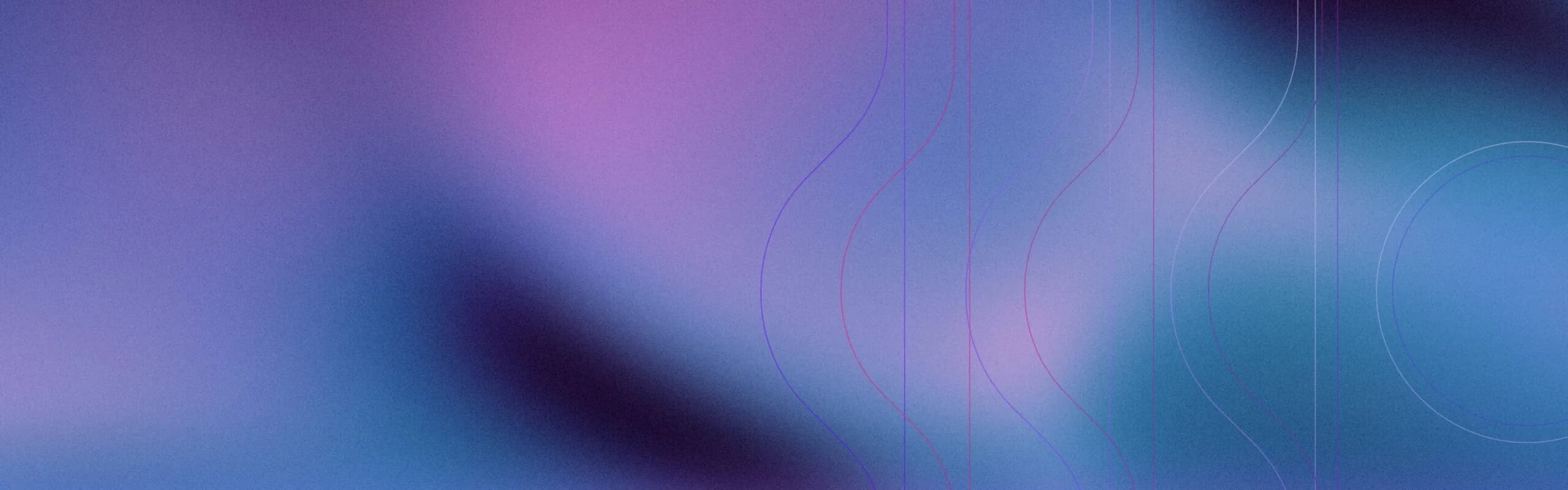There has been a rise in ransomware attacks, with over 5,414 attacks experienced by organizations across the world in 2024, which is an increase of 11% from the previous year. This escalation is due to phishing, exploit kits, and susceptible cloud services that criminals leverage to perpetrate fraudulent activities. Small and big businesses are at risk of infiltration, data loss, and protracted downtime, which results in huge losses. As a result, it becomes important for companies to improve their understanding of ransomware and develop countermeasures against ransomware attacks.
In this article, we will define what is a ransomware and how it poses a threat to business organizations. Then, we discuss the implications for organizations, explain the history of ransomware, and describe different modes of infection. In this section, you will learn about different types of ransomware and techniques that cybercriminals use, as well as ransomware examples of famous cases. Last but not least, we will discuss what is ransomware attack is, provide tips on how to prevent ransomware attacks, and how SentinelOne enhances each of them.
 What is Ransomware?
What is Ransomware?
Ransomware is a form of malware that locks or encrypts a victim’s files and then demands that the victim pay in order to get the decryption key. The ransomware meaning has diversified to include simple screen lockers to the latest sophisticated crypto that steals data in a systematic way and then threatens to leak the information. The global ransom demands of 2024 were estimated to be $2.73 million on average, and this figure has put companies in a dilemma of either losing their data or paying a hefty amount.
Infiltration is an aggressive act where the attacker takes advantage of a weakness in the target software or the habit of its users. In simple terms, ransomware definition includes a disruptive threat that not only paralyzes organizational operations but also erodes trust from consumers. To effectively define ransomware, one must understand its impact – from the initial infiltration to the various levels of encryption. So, let’s move on to the next section.
Impact of Ransomware on Businesses
One ransomware attack can cause significant damage to an organization: stopping production, locking data in databases, or preventing workers from accessing applications. The average ransom has increased which indicates that criminals have become more assured of obtaining large payments. Regardless of whether it is the leakage of customer information or an outage that paralyzes business operations, the impact transcends simple monetary losses. Here are four significant losses that businesses experience when they fall victim to ransomware attacks:
- Operational Disruption: When critical files or servers are locked, staff cannot work on customer sales, employee records, or supply chain management applications, and manufacturing lines stall. Any interruption, no matter how small, leads to delayed orders or canceled services, resulting in a lack of trust from clients. Ransomware recovery can take several days or weeks in case of outdated backups or if the data is also encrypted. This gap can lead to severe reputational damage and revenue losses or shortfalls.
- Data Loss & Breach Disclosure: Recent ransomware attacks also tend to include data theft. In this scenario, the attackers demand money from targeted organizations in exchange for not disclosing certain information about the clients or partners. If there is leakage, mandatory disclosure regulations may come into play, which may lead to regulatory action and penalties. The combination of infiltration and public leak scenarios depicts the potential threats that ransomware is capable of posing.
- Financial & Reputational Damage: Apart from the direct financial loss in the form of ransom, these cyberattacks can involve expensive forensics, system rebuilding, and, in some cases, class-action lawsuits. Customers may switch to other businesses that may not have similar issues in the future, and investors may doubt the ability of leadership to manage risks. To prevent such infiltration, the insurers may opt to increase the premium rates or even cancel the insurance policies. In the end, rebuilding a damaged brand image takes time, sometimes even years.
- Eroded Stakeholder & Customer Trust: Once a breach is detected, people such as the board of directors, the regulatory authority, or key clients will begin to doubt the security level. Lack of trust is costly, and it can lead to contract termination or stricter requirements from the partner. To reassure them, one has to provide evidence of better controls, ongoing scanning, and, last but not least, proper staff training. When an organization invests in strong ransomware in cyber security, it creates even more assurance in the long run.
History of Ransomware
The roots of ransomware can be traced back to some simple extortion trojans that appeared in the late 1980s to the more advanced encryption-based attacks. These attacks evolved over the years and, with the help of sophisticated encryption techniques and stealth strategies, became one of the major threats to the world of cybercrime. In the following sections, we identify four stages to demonstrate how criminals have evolved their strategies.
- The PC Cyborg Trojan (Late 1980s): Developed in 1989, the “AIDS Trojan” or “PC Cyborg” infected the computer and then demanded payment for its functionality to be restored. This was the earliest recorded instance that shifted the definition of ransomware attack: software that encrypts specific data and demands payment. While relatively crude in the context of the contemporary definitions, it set the conceptual basis for modern extortion. The attack vector was quite simple, the virus was spread through infected floppy disks that were handed to participants in a conference.
- Encrypting Ransomware (Early 2000s): More sophisticated types of ransomware appeared in the early 2000s, which encrypted data using modern algorithms such as RSA or AES. These examples of ransomware were difficult to avoid since the antivirus detection was slow. The attackers sought payment through the earliest forms of digital means or wire transfers, making it difficult for law enforcement to track the money. This led to the development of other forms of security threats, and security experts started referring to them by terms such as ‘crypto-ransomware,’ which is associated with complex algorithms.
- New Methods of Extortion: The 2010s saw an increase in the advancement of the techniques that were used to perpetrate the crime, including the WannaCry ransomware in 2017. This worm-based attack closed hospitals and corporations within hours across the globe. Cybercriminals used exploits stolen from the NSA to show that even the most powerful can create unrelenting waves of ransomware attacks. Furthermore, RaaS (Ransomware as a Service) came into existence, enabling newcomers to get into the business without any experience.
- Double Extortion & Geopolitical Use (2020s to 2025): Today, cyber actors steal data initially and threaten to release it publicly if demands are not met—dubbed as double extortion. This causes organizations to consider the costs that could be incurred in case of data leakage, even if they have backups in place. However, state-sponsored campaigns sometimes use ransomware for spying or destructive purposes, making it difficult to distinguish between monetary and political goals. Currently, the threats are even more sophisticated than before due to the use of stealth, AI, and very specific tools.
How Ransomware Spreads?
Explaining the meaning of the term ransomware infections route shows that there are several ways through which ransomware can infiltrate a system, ranging from spam emails with attached files to compromised cloud solutions.
Cybercriminals adapt their strategies to each target’s vulnerabilities, such as unsecured servers or gullible employees. Here are five ways that criminals deliver ransomware code and integrate it into an organization’s infrastructure:
- Phishing Emails & Malicious Attachments: Phishing emails deceive employees into opening malicious documents or accessing links that lead to hackers’ websites. When macros or script vulnerabilities are initiated, encryption begins, or backdoor shells are activated. Despite the fact that staff members were trained not to click on links or provide personal information in emails, phishing continues to be a reliable method of getting into a company’s network by criminals. Companies using content filters and sophisticated email gateways reduce these penetration rates considerably.
- Exploited Software Vulnerabilities: Ransomware seeks out vulnerable frameworks, operating systems, or development/ testing interfaces that have not been removed. Through carefully constructed packets or commands, criminals gain control and execute the code, installing the ransomware without the user’s knowledge. These infiltration angles are limited by timely patching, vulnerability scanning, and segmentation. A single missed patch can bring down entire structures, and this has been evident in large-scale attacks.
- Remote Desktop Protocol (RDP) Attacks: Inadequate or recycled credentials for RDP sessions make it possible for attackers to guess or brute force their way into the sessions. Once they infiltrate a network, attackers move fast and spread the ransomware across several shares or domain controllers. Therefore, measures such as using multiple factors to authenticate access, limiting RDP access to VPN, or simply turning off external RDP significantly minimize risks. This synergy makes it impossible to gain access through just a stolen or guessed password.
- Drive-By Downloads & Malicious Ads: Phishing websites or contaminated ad servers deliver payloads to browsers that have not been updated. They can visit an infected page or accidentally see an advertisement, and as a result, they activate hidden scripts that download the ransomware. Antivirus on endpoint or new browsers can recognize such scripts as malicious, but ordinary employees or systems without updates are vulnerable. Combined with sophisticated content filtering, this approach greatly reduces the chances of drive-by infiltration.
- Supply Chain Compromise: Criminals also tamper with vendor software updates and distribute infected patches or library dependencies. Once the organization obtains the “official” update, the concealed malware executes. This method of infiltration increased significantly, especially in terms of high-impact supply chain infiltration incidents. To prevent supply chain infiltration, verifying each software package, adopting code signing checks, and scanning newly introduced libraries are some of the solutions.
Types of Ransomware
The types of ransomware have evolved, and each type has different modes of encryption, infiltration, or extortion. Some ransomware freezes the screen, and others leak information. Awareness of these differences helps to understand how to build adequate defenses. In the following section, we outline seven significant areas that focus on ransomware development and diversification.
- Crypto Ransomware: These variants encrypt the user’s data with strong algorithms and compel the victims to purchase the decryption key. Typically, criminals seek to infect entire directories or necessarily important business shares in order to cause the greatest amount of disruption. In case backups are also affected, or there are no backups at all, the prospects of recovery are rather grim. A significant number of high-profile infiltration waves are focused on crypto-based extortions.
- Locker Ransomware: Unlike encryption, where users are locked out of their systems, locker types freeze an operating system. The threat entails that normal accessibility has to be restored by paying up, even if the files are not encrypted. However, loss of system functionality may be as devastating to workplaces as it is to individuals as well as businesses. Because of this, it is possible that partial data may still be recoverable if an advanced form of forensics can unlock the strains since they do not undergo encryption.
- Double Extortion Ransomware: Cybercriminals steal data before encrypting it and threaten to release or sell it to others if demands are not met. This synergy increases pressure, as backups by themselves will not protect the public data from leaking. They usually share samples on websites that leak data, which puts pressure on organizations in terms of reputation or legal consequences. In double extortion, even if the victims pay the ransom, they cannot be sure if their data will remain private, as criminals might renege on their word.
- Ransomware-as-a-Service (RaaS): In RaaS models, experienced threat actors offer their tools, which are ransomware kits, to affiliates with low technical abilities. Affiliates attack targets, send part of the extorted money to the group, and broaden the targets to infect. This collaboration fosters a flourishing economy of specialized infiltration roles, from initial access brokers to negotiators. RaaS leads to an increase in the number of ransomware attacks worldwide due to the reduced level of skill required to execute such attacks.
- Fileless Ransomware: Fileless strains primarily operate in memory and are not resource-intensive, which means that they do not write much data to disks. Some of these processes may not be detected by conventional antivirus or scanning programs. Malware authors use system utilities, such as PowerShell, to deliver the encryption commands covertly. To counter such infiltration angles, organizations require sophisticated behavior-based detection coupled with restricted script access.
- Mobile Ransomware: Specifically designed for smartphones or tablets, these variants lock users out of their devices or encrypt files stored locally. Cybercriminals may distribute dangerous apps by using third-party markets or incorporating them into updates. Through the use of personal data or business logins on the device, they are forced to pay for the restoration. A strong application download wall and regular device backup significantly hinder mobile infiltration success.
- Wiper Ransomware: A destructive subset is one that just deletes or damages data instead of providing the decryption when paid. Although it may resemble traditional ransomware communications, the actual objective may be destruction or disorientation. Cybercriminals may use wiper strains to disrupt business operations or even sabotage essential infrastructures. Due to the lack of a recovery key, the only hope of data restoration is through backup and a robust incident response plan.
Learn more: Types of Ransomware Attacks
Common Ransomware Attack Vectors
In addition to infiltration routes such as phishing or unpatched apps, ransomware uses multiple vectors and ways for penetration and escalation. Hackers continuously probe companies’ vulnerabilities, including stolen login credentials and exploited partner connections. Here, we outline five of the most common paths they use and explain how criminals transition from the initial stage of a breach to data encryption.
- Phishing & Social Engineering: It targets staff through emails containing links to fake websites, other emails, or macro-infected attachments that launch the ransomware. These messages are further tailored to look like they are from HR, finance, or any familiar vendor. After the code has been executed, the virus replicates rapidly, aiming at the local directories-based or mapped shares. Spam filters, user awareness, and the use of two-factor authentication reduce the success rate of infiltration.
- Credential Stuffing & Password Spraying: With a large number of accounts leaked on the Internet, cybercriminals try to enter corporate VPNs or remote access using the same credentials. Once the target is identified, they inject the malware into the network, and in most cases, they camouflage it as a genuine user. Measures like strong passphrase policies or forced password change within a short span also minimize infiltration angles. Furthermore, the presence of MFA and device context reductions impact success rates for password-based attacks.
- Exploit Kits & Malvertising: Hackers first inject the exploit code in the ads or the websites they control and then redirect users to their chosen destinations. In the next step, the vulnerable browsers or plug-ins execute the ransomware. It is also important to note that even reputable news or e-commerce sites can fall victim to hosting ads if the ad networks are compromised. By using content filters, patching browsers, and limiting the usage of plug-ins, organizations prevent such infiltration attempts.
- Remote Desktop Services & VPN Vulnerabilities: RDP or older VPN solutions with known CVEs are still misconfigured and are the primary pathways for a successful attack. These endpoints are either brute forced or exploited by the attackers to directly download and run ransomware on target servers. Without robust configurations such as account lockouts or firmware updates, this infiltration remains simple. Adding a second layer of protection by segmenting RDP behind a corporate VPN with MFA also reduces these gaps.
- Supply Chain Compromise: Software updates from a trusted vendor or library are modified by criminals to allow them to introduce malicious modules into your environment. When the updates are integrated into your patch systems or build pipelines, then the code is initiated. RaaS groups also purchase access from compromised vendors, therefore connecting infiltration to even larger corporate targets. Vendor risk assessments, code-signing verifications, and scanning prevents these hidden avenues of infiltration.
How Does Ransomware Work?
Knowing how ransomware works in detail helps to explain how it hides, how fast it evolves, and how dangerous it is. Hackers use a blend of infiltration techniques and encryption procedures alongside the infamous ransom demands, which can be rather ethereal yet powerful. Here we will identify five key processes that explain this vicious cycle below:
- Initial Access & Payload Delivery: Criminals identify an entry point, be it through phishing schemes, exploit packs, or stolen login information, and introduce the malware. This payload frequently checks system architecture, antivirus presence, or user privileges. If it finds a favorable environment, it increases or creates sub-modules. At this stage, early detection can disrupt the entire infiltration chain.
- Privilege Escalation & Lateral Movement: Inside the target system, criminals take advantage of loopholes or default passwords to gain from the user level to the administrator level. They then move through the network, looking for shares, backup servers, or domain controllers. By turning off security logs or EDR agents, they mask the progress of infiltration. In this way, the synergy ensures that the infiltration is broad before the encryption begins, thus achieving maximum disruption.
- Data Exfiltration & Double Extortion: In modern attacks, sensitive records are exfiltrated to other servers before encryption takes place. Cybercriminals demand a ransom from the targets in exchange for the non-disclosure of the stolen information. This synergy escalates ransom negotiations – backups will not be enough if data leakage becomes probable. The synergy combines the concepts of infiltration and extortion, forcing the targeted organizations to consider both the operational and reputational costs.
- Encryption & Lockdown: Once the malware is in place, the malicious routine encrypts target files using strong encryption algorithms such as AES or RSA, making files inaccessible. The attackers leave behind a ransom note asking for payment in cryptocurrency and often setting a time limit on the same. This encryption can also target backups if criminals notice that they are connected. Over time, it grows more aggressive and begins disrupting the code check system’s efforts to restore itself.
- Ransom Negotiation & Possible Decryption: In this case, the victims are left with no option other than paying the ransom or restoring from backups. Criminals usually release the decryption tool after receiving the ransom, but the quality of the tool can be questionable. Some criminals leak data anyway, or the provided keys are not functioning properly, exacerbating the situation. Having an offline or air-gapped backup and tested restoration plans can prevent paying criminals in the first place.
Unleash AI-Powered Cybersecurity
Elevate your security posture with real-time detection, machine-speed response, and total visibility of your entire digital environment.
Get a DemoStages of a Ransomware Attack
While the specifics of infiltration may differ by the type of ransomware strain or the environment it operates in, most ransomware attacks follow a set of common stages. It means that stopping it at the beginning – like blocking the first attempt of exploitation – can prevent the situation from getting worse. Below, we have outlined the common phases from reconnaissance to the final step of extortion and elaborated on how criminals systematically get to encryption success.
- Reconnaissance: Attackers probe networks, get passwords from data breaches, or research employees’ profiles on LinkedIn. They seek out susceptible targets such as unpatched servers, open ports, or individuals with access to data. This synergy uncovers high-value assets, such as finance databases or domain controllers. Through a careful analysis of the environment, criminals are able to devise ways and means of how they can penetrate an organization.
- Initial Compromise: Based on these reconnaissance findings, criminals launch malware or check for login details. They may pose as staff or take advantage of well-known vulnerabilities in the software. After the first point of entry, such as the desktops, is breached, the attackers gather more specifics of the environment. This makes it possible to establish deeper infiltration or lateral movements.
- Privilege Escalation & Lateral Movement: Nowadays, attackers take advantage of local susceptibilities or simple brute force to get domain or root permissions. They also scan mapped drives, network shares, or cloud APIs for high-value information. By controlling or bypassing security logs, they prevent their infiltration from being spotted by detection programs. This synergy means that one compromised user can affect entire segments if micro-segmentation is not in place.
- Data Exfiltration: Using administrative privileges, criminals silently transfer information to servers outside the corporate network. This step prepares them for a double extortion strategy where they threaten to leak data in case the ransom is not paid. It also assists criminals in determining the potential ransom amounts, as well as the vulnerability of the data. Targets are often unaware of the data loss until ransom notes are received or unusual traffic is detected.
- Encryption & Ransom Demand: Lastly, the code encrypts important files with a strong key and records a message on how to decrypt the files and the amount of money required for the same. Threat actors usually request payment in cryptocurrency, and they set a short time limit or threaten to release the stolen data. In cases where backups are also lost, or staff is not ready, the effect immobilizes operations throughout the day. This final stage seals the success of the infiltration unless the attack is detected and stopped or the infected systems are quickly backed up offline.
Methods of Ransomware Attacks
Criminals use a variety of tactics and strategies of infiltration and extortion which are aimed at different aspects or behaviors of the staff. In this way, by analyzing these ransomware methods, organizations can improve their defenses at every point of infiltration. Here, we present five examples to demonstrate how versatile and flexible modern attackers can be:
- Malspam & Spear Phishing: Emailing is the most common infiltration method to date, especially mass or targeted, which takes advantage of unsophisticated employees who download poisoned attachments or click on links. Spear phishing involves sending messages that contain information that criminals have obtained from social media or previous hacks. Once macros or exploit kits run, the encryption or exfil routine starts. To counter, the infiltration success is cut short by the use of advanced email filters, staff awareness, and link scanning.
- Exploit Kits & Drive-By Compromise: Malware is injected into the targeted or infected websites or through malvertising. Any browser or plug-in that has not been updated with the latest patches becomes an open door as soon as the staff accesses the site. It is still possible for even large ad networks to occasionally deliver malicious ads to the portals of legitimate sites. These infiltration angles are severely restricted by strict patch management and a limited use of plug-ins.
- Remote Services & RDP Attacks: Hackers proactively probe RDP endpoints or SSH connections with the aim of using default credentials or a discovered CVE. If the attacker gains domain admin privileges or root-level operating system access, they can install encryption routines at the system level. Implementing measures such as multi-factor authentication or restricting remote access to resources behind VPN or zero-trust significantly reduces the likelihood of successful cyberattacks. Checking logs repeatedly for similar entries is another way of identifying brute force runs at an early stage.
- Trojanized Software & Third-Party Compromise: Malicious actors infiltrate genuine software updates such as drivers, plugins, or libraries, and integrate ransomware code into them. The victims, believing that they are downloading from the vendor or a mirror site, run the updates, thus executing infiltration procedures. This perfectly shows how supply chain compromise results in extended consequences. Examining code signatures, implementing strong vendor risk management, or using pipeline scanning defeats these covert infiltration vectors.
- Lateral Pivot from Other Malware: Sometimes, infiltration begins with a less conspicuous trojan or keylogger that stealthily gathers usernames or passwords. Attackers then proceed to the actual encryption process once they have identified valuable data. The ransomware encryption process starts before the staff realizes that something is wrong. Behavior-based EDR solutions can detect an abnormal pivot, stopping infiltration before the last strike.
Examples of Ransomware Attacks
When it comes to ransomware, there is no doubt as to what criminals are capable of – they can lock down operations or demand millions of dollars for their release. It is, therefore, important to note that even the best-endowed organizations can be caught off guard if one angle of infiltration is left unguarded. In the following section, four cases are presented to shed light on the severity of infiltration, the companies’ reactions, and the outcomes.
- LoanDepot (2024): In January, one of the largest mortgage lenders, LoanDepot, reported a ransomware attack that occurred from January 3rd to January 5th, which involved data encryption and theft of sensitive customer information, resulting in service disruption for 16.6 million consumers. Alphv/BlackCat took credit for the attack, which extends the group’s history of significant breaches. The recent attack on LoanDepot is an example that proves that finance-based firms that have a vast amount of users’ data are especially attractive to extortionists.
- Veolia (2024): Veolia North America, a water and energy recycling company, stated that it had suffered a ransomware attack that made some of its back-end systems unavailable. Though water treatment operations were not disrupted, billing services were affected, and this caused inconvenience to the clients. This led to user notifications after a partial data breach was experienced. This shows that there is an increase in the targeting of critical infrastructure providers as a way of forcing a quick payment of the demanded ransom.
- Ascension (2024): Ascension, a St. Louis-based healthcare system, revealed in May that ransomware affected electronic health records (EHR) and some phone lines. For over a month, patients experienced disruption in scheduling and confusion in the ordering of medication. Some sites even rerouted ambulances as staff faced their busiest week on record. The synergy demonstrates how ransomware dangerous occurrences disrupt pivotal healthcare, which is not only a threat to the stability of hospitals but also to patients’ lives.
- Cleveland City Government (2024): In June, hackers shut down the city of Cleveland, closing city hall for 11 days after an attack that impaired billing systems and official administrative procedures. Employees rushed to quarantine the affected computers and try to recover the data from copies. The city said it would not pay the ransom even though it could not affirm whether the data was stolen. This synergy demonstrates how even ransomware harmful attacks can paralyze all municipal services, affecting the daily lives of residents.
How to prevent ransomware attacks?
Securing against infiltration requires not only better tools but also well-informed staff, secure settings, and tested backups. This is why no single measure is adequate since criminals are always changing their strategies. Here are five fundamental measures that dramatically reduce infiltration risk and accelerate post-incident remediation:
- Comprehensive Staff Training: Phishing and social engineering remain the most popular methods for attackers to infiltrate organizations. Periodic training sessions and mock phishing attacks help employees stay aware of potential threats. Leverage other security measures to ensure that only complex passphrases are used instead of simple and easily guessed ones. This synergy lowers the risk that innocent user clicks or reused passwords endanger whole networks.
- Mandate Multi-Factor Authentication: Even if criminals guess or obtain passwords, second-factor authentications (such as codes sent to the phone or physical security tokens) slow down intruders. MFA is highly recommended when logging into an admin or domain account for remote VPN or RDP connections. The synergy significantly reduces the probability of success of credential stuffing. Over time, other sophisticated solutions, such as single sign-on coupled with context-based policies, enhance the authenticity.
- Regular Patching & Vulnerability Scanning: Implementing OS, application, and firmware updates promptly mitigate identified infiltration angles. Regular scanning helps to detect newly disclosed CVEs or zero-day vulnerabilities. Such tasks should also include ephemeral resources such as containers or development/test servers. By associating scanning with pipeline merges, dev and ops are able to address vulnerabilities in the development process before its release to production.
- Micro-Segmentation & Zero-Trust Architecture: Dividing networks into segments prevents lateral movement if attackers penetrate a server, endpoint, or cloud resource. Zero-trust checks the identity and permission of each request, thus preventing unauthorized access through stolen or guessed credentials. The implementation of software-defined perimeters or highly restrictive VLAN rules provides minimal infiltration windows. Thus, segmentation, combined with zero trust, guarantees that infiltration does not spread to the entire environment.
- Air-Gapped Backups & Disaster Drills: It is impossible to prevent all kinds of infiltration even with the most robust security measures in place, which is why it is essential to have an offline backup. Periodically check restoration points to ensure that the data is up-to-date and has not been damaged. If criminals encrypt production, offline backups can be used to restore quickly without paying for a ransom. In this way, through the use of incident runbooks, staff are able to manage real infiltration with ease, thus reducing the occurrence of disorder.
Ransomware Detection & Removal
Ransomware prevention is not always foolproof, and infiltration may be achieved in the course of the exploitation of a zero-day vulnerability or a social engineering attack. Early detection of malicious code can stop encryption mid-process thereby saving an entire environment. Here are five steps for quickly recognizing dangerous behaviors and coordinating how to get rid of ransomware after an infection occurs:
- Behavior-Based Endpoint Protection: A signature-only antivirus is often slow to evolve as code changes quickly and frequently. Instead, advanced EDR solutions observe runtime behaviors, such as a new process encrypting many files at a time. If an anomaly correlates to a recognized infiltration pattern, it is handled by isolating or quarantining it. This synergy means that fileless or even entirely new forms of malicious programs are detected in real-time.
- Network Anomaly Monitoring: Data transfers outside normal working hours or sudden high bandwidth usage indicate exfiltration or mass encryption. SIEM or NDR tools can detect such patterns to notify staff to further look into the matter. Examining traffic distribution and east-west connections may uncover the initial stages of the infiltration pivot. It prevents the attacker from gaining a foothold and encrypting all the files or transmitting all the stolen files.
- Ransomware Scanner Tools: Some anti-ransomware software are designed to actively search for specific encryption algorithms, rename operations, or file extensions that are typically locked. They might also check for ransomware partial writes or changes to volume shadow copies. If activated, they either kill the process that caused the problem or restore the files that have been altered using journaling. In addition to standard antivirus, these specific scanners lower the time of infiltration significantly.
- Automated Containment & Restoration: Once an automation framework is triggered, it can shut down infected hosts and deny network access, thereby stopping lateral movement. Some of the sophisticated solutions offer ‘rollback’ capabilities to capture the system state and allow staff to return the system to a state before the infection. When you associate containment with the detection phase, you prevent criminals from moving laterally or exfiltrating data. This saves time in the event window, thus shortening the overall blow.
- Ransomware Removal & Forensic Cleanup: After containment, there is always some code left behind, which has to be neutralized, system files need to be checked, and all possible triggers must be eliminated. This may include scanning of startup programs, scheduled programs or registries for any malicious link. In case of partial encryption, the files can be retrieved from backup copies or decrypted using decrypting tools. An in-depth ransomware analysis post-event helps refine future detection rules and patch infiltration angles.
Prevent Ransomware Attacks with SentinelOne
SentinelOne’s autonomous AI threat detection can help organizations fight against malware, ransomware, phishing, and all forms of cyber threats. Its Offensive Security Engine with Verified Exploit Paths can detect when something is wrong, uncover new attack angles, and mitigate them before they can be potentially exploited.
SentinelOne’s advanced endpoint protection can secure VMs, workloads, clouds, containers, users, and identities. Purple AI, a gen AI cybersecurity analyst, can find out unique insights about attackers and security pipelines. You will get the best CI/CD pipeline security and adequate security coverage. SentinelOne can detect more than 750+ different types of secrets and prevent cloud credentials leakages.
You can identify inactive or dormant accounts and scan for malicious processes before they can takeover, hijack accounts, or escalate privileges. SentinelOne can run active and passive scans in the background and operate 24/7, automatically sending you alerts whenever issues arise and it eliminates false positives.
It also features Snyk integration and comes with an agentless holistic CNAPP that can provide all-round protection. When you use SentinelOne solutions, you also ensure continuous compliance with regulatory frameworks like SOC 2, NIST, HIPAA, CIS Benchmark, and others. Organizations can also fight against Active Directory and Entra ID attacks with the platform’s offerings.
AI-Powered Cybersecurity
Elevate your security posture with real-time detection, machine-speed response, and total visibility of your entire digital environment.
Get a DemoConclusion
Ransomware remains one of the most dangerous threats to modern companies, as it jeopardizes the data, business processes, and customers’ trust. When it comes to infiltration methods such as phishing, exploit kits, or lateral movement, it is much more effective to analyze the approaches at the individual level and develop multiple layers of protection. However, stopping infiltration is only a part of the solution; identifying malicious activities during an attack and having sound backup systems constitute the other two legs of the stool. Whether it is a short-lived cloud environment or an on-premises server that has been in use for years, scanning, training the staff, and implementing micro-segmentation significantly minimize the number of entry vectors.
No single solution is sufficient when criminals adapt to new infiltration strategies, such as double extortion or the incorporation of advanced worm features. However, continuous enhancements based on clearly defined policies, proven backups, and adaptive EDR solutions maintain infiltration threats under control. When combined with a dedicated ransomware scanner or an AI-based Endpoint Protection Platform like SentinelOne, your environment gets real-time detection along with automatic remediation.
FAQs
Ransomware is malware that locks and encrypts your data and files. It prevents you from accessing your information until you pay a ransom to the attackers. When it infects your system, ransomware will encrypt important files and attach extensions like .darky to them. You can lose access to all your information if you don’t have backups. The attackers will demand payment through emails or ransom notes left on your system for file recovery.
You can remove ransomware by first isolating infected devices from your network to stop it from spreading. Use anti-malware tools to scan and delete malicious files. If you have a security platform like SentinelOne deployed, it will detect and block the ransomware processes automatically. You should restore your data from clean backups that are stored offline. If you don’t have backups, you’ll need specialized decryption tools if they exist for that specific ransomware variant.
RaaS is a business model where ransomware developers sell or rent their malicious software to other criminals who want to launch attacks. The criminals who buy these services are called affiliates. They will pay the developers to use pre-made ransomware tools. The RaaS model makes it easy for anyone to launch ransomware attacks, even if they don’t know how to code. You’ll find these services advertised on dark web forums with support and dashboards.
The main function of ransomware is to make money for attackers by holding your data hostage. It will encrypt your files, databases, and applications so you can’t access them anymore. The ransomware will then display a ransom note with payment instructions. If you pay, the attackers might give you a decryption key to unlock your files. They will also threaten to publish your sensitive data on leak sites if you don’t pay.
Ransomware is not easy to get rid of once it infects your system. The encryption it uses is nearly impossible to break without the decryption key. You’ll face a tough situation if you don’t have good backups. If you try to remove the ransomware itself, you can delete the malicious files, but your data will stay encrypted. You should focus on prevention because cleaning up after an attack is difficult and costly.
Ransomware attacks start when you click on malicious email links or download infected files. The malware will then establish itself on your system and look for valuable files to encrypt. It will try to spread across your network and mounted drives. Before encrypting, it will disable security processes and delete shadow copies. After encryption, you’ll get a ransom note with payment instructions and deadlines, usually 24-48 hours.
Yes, ransomware is a type of malware. It works by infiltrating your system, usually through phishing emails or security gaps. Unlike other malware that might steal information or damage systems, ransomware has one job: to lock your files using encryption until you pay. You can identify it by ransom notes and file extensions like .darky or .crYpt added to your files. There are many ransomware families, each with unique characteristics.
You should not pay the ransom, no matter what. If you pay, there’s no guarantee the attackers will provide decryption keys or not attack again. They might even increase their demands once they know you’re willing to pay. Payment also funds criminal operations and encourages more attacks. Instead, you should report the incident to authorities like CISA and the FBI’s IC3, and recover using your backups.
The most infamous ransomware attacks include WannaCry, which hit over 200,000 computers across 150 countries in 2017. NotPetya caused billions in damages the same year. Colonial Pipeline was attacked in 2021, causing fuel shortages. The JBS Foods attack disrupted meat supplies. Kaseya VSA attack in 2021 affected up to 1,500 businesses. Darkside, REvil, and Conti are notorious groups behind many high-profile attacks.
To recover from a ransomware attack, you’ll need to isolate infected systems right away. Disconnect all devices from your network to contain the infection. You can then use your offline backups to restore your data after cleaning infected systems. If you don’t have backups, check for free decryptors from security companies. You should also report the attack to authorities and strengthen your security by implementing MFA and regular updates.
Ransomware hurts businesses far beyond just the ransom payment. When attackers encrypt your data, your operations will stop completely. You’ll face downtime costs, lost productivity, and damaged customer relationships. If sensitive data gets leaked, you might have regulatory fines and legal issues. You’ll also need to spend money on recovery, investigation, and better security. The reputation damage can last years after the attack is resolved.