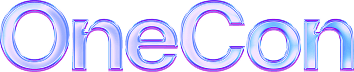Babuk Ransomware: In-Depth Analysis, Detection, Mitigation, and Removal
What Is Babuk Ransomware?
Babuk Ransomware is a highly advanced form of ransomware developed for multiple platforms, such as Windows and ARM for Linux. Babuk ransomware emerged in early 2020, and in March 2021 it opened to a more public RaaS model. It is sold and advertised on multiple underground marketplaces, and it has a dedicated blog for posting stolen victim data.
Babuk is associated with “Evil Corp” and is an evolution of malware families including WastedLocker, PhoenixLocker, Hades, and more. Source code and builders for Babuk have been made public, so anyone can build their own Babuk variant for Windows and Linux.

What Does Babuk Ransomware Target?
Babuk ransomware targets a wide range of industries, including healthcare, telecom, banking, finance, education, government, and critical infrastructure. It has been observed targeting a variety of organizations, including hospitals, universities, large enterprises, and small businesses.
How Does Babuk Ransomware Spread?
Babuk ransomware is typically spread through phishing emails with malicious attachments or links, malicious downloads, software vulnerabilities, and remote desktop protocol (RDP) connections. Attackers are also known to exploit vulnerable and exposed applications, such as CVE-2021-27065, and distribute the ransomware via Cobalt Strike or similar frameworks, like BRC4.
Babuk Ransomware Technical Details
Actors behind Babuk will vary greatly. Most observed attacks attempt to utilize basic OS features (e.g., RDP) to traverse victim environments. Many analyzed samples also accept specific commands and syntax to control movement (e.g., network vs. local-only encryption). The ransomware is typically deployed following the establishment of persistent infrastructure by way of Cobalt Strike. Babuk has continued to expand the features of their ransomware service, as well as carefully expanding their trusted affiliate network. Babuk payloads are known for working very quickly, achieving rapid encryption. Babuk uses AES-256 encryption to lock files on an infected computer. The ransomware will also attempt to stop or terminate processes and services which may inhibit the encryption process. After the encryption process is complete, the ransomware displays a ransom note on the victim’s desktop with instructions on how to pay the ransom.
Babuk ransomware is also capable of scanning for and exfiltrating data from victims’ systems, including sensitive information such as user credentials and credit card numbers. It is also capable of deleting system restore points and shadow copies, making it more difficult to recover files without paying the ransom.
In April of 2021, a now-removed post on Babuk’s blog indicated that they would be retiring their service and open-sourcing their platform.
How to Detect Babuk Ransomware
- The SentinelOne Singularity XDR Platform can identify and stop any malicious activities and items related to Babuk.
In case you do not have SentinelOne deployed, detecting this ransomware requires a combination of technical and operational measures, which are designed to identify and flag suspicious activity on the network. This allows the organization to take appropriate action, and to prevent or mitigate the impact of the ransomware attack.
- Use antimalware software, or other security tools, which are capable of detecting and blocking known ransomware variants. These tools may use signatures, heuristics, or machine learning algorithms, to identify and block suspicious files or activities.
- Monitor network traffic, and look for indicators of compromise, such as unusual network traffic patterns, or communication with known command-and-control servers.
- Conduct regular security audits and assessments, to identify vulnerabilities in the network and the system, and to ensure that all security controls are in place and functioning properly.
- Educate and train employees on cybersecurity best practices, including how to identify and report suspicious emails, or other threats.
- Implement a robust backup and recovery plan, to ensure that the organization has a copy of its data, and can restore it in case of an attack.
How to Mitigate Babuk Ransomware
- The SentinelOne Singularity XDR Platform can return systems to their original state using either the Repair or Rollback feature.
- Public Decryption Tool(s)
- https://www.nomoreransom.org/en/decryption-tools.html
If you do not have SentinelOne deployed, there are several steps that organizations can take to mitigate the risk of Ryuk ransomware attacks.
Educate Employees
Employees should be educated on the risks of ransomware, and on how to identify and avoid phishing emails, malicious attachments, and other threats. They should be encouraged to report suspicious emails or attachments, and to avoid opening them, or clicking on links or buttons in them.
Implement Strong Passwords
Organizations should implement strong, unique passwords for all user accounts, and should regularly update and rotate these passwords. Passwords should be at least 8 characters long, and should include a combination of uppercase and lowercase letters, numbers, and special characters.
Enable Multi-factor Authentication
Organizations should enable multi-factor authentication (MFA) for all user accounts, to provide an additional layer of security. This can be done through the use of mobile apps, such as Google Authenticator or Microsoft Authenticator, or through the use of physical tokens or smart cards.
Update and Patch Systems
Organizations should regularly update and patch their systems, to fix any known vulnerabilities, and to prevent attackers from exploiting them. This includes updating the operating system, applications, and firmware on all devices, as well as disabling any unnecessary or unused services or protocols.
Implement Backup and Disaster Recovery
Organizations should implement regular backup and disaster recovery (BDR) processes, to ensure that they can recover from ransomware attacks, or other disasters. This includes creating regular backups of all data and systems, and storing these backups in a secure, offsite location.
The backups should be tested regularly, to ensure that they are working, and that they can be restored quickly and easily.
Babuk Ransomware FAQs
What is Babuk ransomware?
Babuk is a ransomware family that targets corporate networks. It infiltrates systems, encrypts files, and demands payment for a decryption key, often threatening to leak stolen data if the victim doesn’t pay. Babuk emerged in early 2021 (likely operated by a Russian crew) as a Ransomware-as-a-Service. The group had a short run: in late 2021, they leaked their source code, which led to copycat variants being created by other hackers.
What industries and regions are commonly targeted by Babuk ransomware?
Babuk doesn’t confine itself to one sector—it has struck organisations across many industries. Victims have included healthcare providers, telecom companies, banks, financial services, education institutions, government agencies, and even critical infrastructure. The group mainly targets larger companies and public-sector bodies (e.g., big enterprises, hospitals, or even police departments). Geographically, Babuk has predominantly targeted organisations in North America and Europe, where ransom payouts are more likely.
Is Babuk ransomware still active today?
The original Babuk gang is no longer active. In mid-2021, Babuk’s operators announced they were shutting down and even publicly leaked their source code (along with some decryption keys). That effectively ended Babuk’s own operations. However, the leaked Babuk code has since been picked up by others—researchers identified numerous new ransomware families in 2022–2023 that were built from Babuk’s codebase. So while “Babuk” as an organised group isn’t operating, its legacy lives on in those offshoot variants.
What encryption algorithms does Babuk ransomware use?
Babuk uses strong, dual-layer encryption to lock files. It primarily employs AES-256 encryption (a powerful symmetric cipher) to scramble the contents of each file. In addition, Babuk uses an asymmetric encryption step – leveraging an elliptic-curve Diffie–Hellman (ECDH) key exchange or similar – to protect the encryption keys. In practice, files are encrypted with AES-256, and the key needed to decrypt them is encrypted with a public-private key pair. This two-step cryptography makes decrypting Babuk files impossible without the attackers’ private key.
What file extension does Babuk append to encrypted files?
Babuk typically appends a new extension to every file it encrypts. In most cases, it adds “.babuk” to the filename. For example, an infected file named report.docx would be renamed to report.docx.babuk. Some Babuk variants have used slight variations – victims have reported extensions like “.babyk” or even “.doydo” added to files. However, “.babuk” is the most common and recognisable extension associated with Babuk-encrypted files.
How can I detect if my system is infected with Babuk ransomware?
You can recognise a Babuk infection by a couple of obvious signs. First, your files will suddenly have a new extension (such as “.babuk” or “.babyk”) appended, and they won’t open normally. Babuk also leaves behind a ransom note file – often named “Help Restore Your Files.txt” – in directories containing encrypted files. If you notice many files with odd extensions and find a Help Restore Your Files.txt note (or see a ransom message displayed on your screen), those are clear indicators of a Babuk ransomware attack.
What indicators of compromise (IOCs) are associated with Babuk ransomware?
Key IOCs for Babuk include its file renaming and ransom note artifacts. Encrypted files will have extensions like “.babuk” (or variants “.babyk” / “.doydo”) added to their names. Babuk also drops a text ransom note named “Help Restore Your Files.txt” in the affected folders. Seeing a bunch of files with a .babuk extension alongside that specific ransom note is a strong indicator of Babuk. (Additionally, Babuk often tries to delete shadow copies/backups on the system, but the changed file extensions and the presence of the ransom note are the primary giveaways of this infection.)
What preventive measures can help protect against Babuk ransomware?
To defend against Babuk, practice good cyber hygiene. Keep all systems patched – Babuk is known to exploit unpatched vulnerabilities to gain entry. Use strong passwords and multi-factor authentication for remote access (like RDP or VPN) to prevent brute-force break-ins. Educate employees about phishing, since Babuk often starts with a malicious email link or attachment. Regularly back up essential data offline (so you can restore files without paying if an attack happens). Finally, run reputable security software (anti-malware or EDR) on your endpoints to detect and block ransomware behavior early.
What should I do if my network is infected with Babuk ransomware?
If Babuk ransomware hits your network, act fast to limit the damage. Immediately isolate the infected machines by taking them offline (disconnect network cables, disable Wi-Fi) to stop the malware from spreading. Then wipe those systems and restore them from clean backups once you remove the ransomware. Avoid paying the ransom – there’s no guarantee you’ll get your data back, and it only encourages the attackers. Instead, focus on recovery using your backups. Afterward, fix the weaknesses that allowed Babuk in (apply any missing security patches, strengthen passwords and network access controls) to prevent another incident.
Can endpoint detection and response (EDR) solutions block Babuk ransomware?
Yes. A modern EDR solution can often detect and block Babuk ransomware before it wreaks havoc. EDR software continuously monitors endpoints for suspicious behavior patterns. For example, if a process rapidly encrypts numerous files (a typical ransomware behavior), the EDR can flag and halt it in real time. SentinelOne includes threat intelligence rules or signatures for known ransomware strains like Babuk. So, if your EDR is up-to-date and correctly configured, it can catch and stop the attack on your whole network.