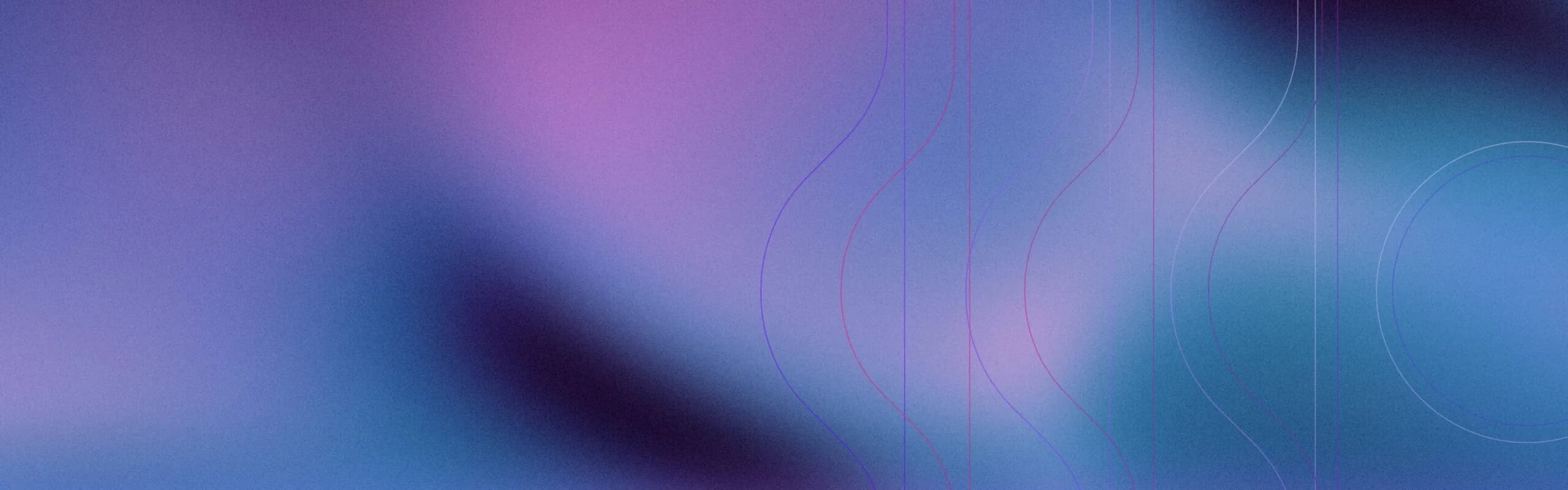Bring Your Own Device (BYOD) policies allow employees to use personal devices for work, enhancing flexibility but also posing security challenges. This guide explores the benefits and risks of BYOD, including data security, privacy concerns, and compliance issues.
Learn about best practices for implementing effective BYOD policies that protect organizational data while accommodating employee preferences. Understanding BYOD is essential for modern workforce management and cybersecurity.

Is BYOD Good for Cybersecurity?
It depends on the particular implementation and security measures used. In general, enabling employees to use their own devices might increase security concerns because they may not be as effectively protected or equipped with the same security measures as company-owned devices. However, BYOD can be a secure choice if the firm has policies and procedures to guarantee data protection on personal devices. Before implementing a BYOD policy, businesses must carefully weigh this practice’s advantages and potential drawbacks.
There are several reasons why BYOD can be a security nightmare for companies:
- Lack of control: When employees use their own devices for work, the company may have limited control over the security measures that are in place on those devices. This can make it difficult to protect sensitive data and prevent unauthorized access.
- Increased risk of malware: Personal devices may not be as well-protected as company-owned ones, making them more susceptible to malware and other threats.
- Difficulty enforcing security policies: It can be challenging for a company to enforce its security policies on personal devices that are not under its direct control.
- Complexity: Managing and securing multiple personal devices can be complex and time-consuming, especially for companies with large numbers of employees.
- Legal and regulatory issues: Using personal devices for work can raise legal and regulatory issues, such as data privacy and compliance with industry standards. This can create additional challenges for companies implementing BYOD.
BYOD Security Risks and How to Prevent Them
BYOD can introduce several security risks for companies, including the lack of control over personal devices, increased risk of malware, difficulty enforcing security policies, and complexity. To prevent these risks, companies can implement several measures, such as:
- Developing a clear and comprehensive BYOD policy that outlines the rules and guidelines for using personal devices for work purposes.
- Providing training and support to employees to help them understand and comply with the company’s security policies.
- Implementing secure networks and systems for accessing company data, and monitoring and managing devices to ensure that they comply with the company’s security policies.
- Regularly review and update the BYOD policy to address new challenges or issues.
- Providing ongoing support and assistance to employees to help them use their personal devices for work purposes, including technical support and access to necessary applications and services.
By taking these steps, companies can mitigate the security risks associated with BYOD and protect sensitive data and information.
What are the Three Levels of BYOD?
There are three primary levels of BYOD implementation:
- Basic BYOD: In this model, employees can use their own devices for work, but the company does not provide any additional support or resources. Employees are responsible for setting up and managing their devices and ensuring they meet security requirements.
- Managed BYOD: The company provides support and resources for employees using their own devices in this model. This might include providing access to certain applications and services and offering technical support and guidance on device management and security.
- Corporate-owned, personally-enabled (COPE): In this model, the company provides employees with devices for work purposes and allows them to use them for personal purposes. The company controls the devices and is responsible for managing and securing them.
Each of these models has its advantages and disadvantages, and the right approach will depend on the specific needs and goals of the company.
How to Implement BYOD?
Before implementing BYOD, a corporation should first create a clear policy outlining the precise rules and standards for utilizing personal devices for work purposes. The sorts of devices that are permitted, the security precautions that must be taken, and any limitations on using personal devices for work should all be covered by this policy.
After the policy has been created, the business should adequately convey it to the staff and offer support and training so that they can comprehend and abide by the guidelines. This could entail supplying technical support for configuring and protecting personal devices and instruction on using business resources and applications on private devices.
In addition to these steps, the company must have the necessary infrastructure and security measures to support BYOD. This might include implementing secure networks and systems for accessing company data and monitoring and managing devices to ensure that they comply with the company’s security policies.
Implementing BYOD requires careful planning and consideration of the potential risks and benefits. Companies need to assess their specific needs and develop a tailored approach that meets the needs of both the company and its employees.
Here are six steps for implementing BYOD in a company:
- Develop a clear and comprehensive BYOD policy that outlines the rules and guidelines for using personal devices for work purposes.
- Communicate the policy to employees and provide training and support to help them understand and comply with the rules.
- Implement the necessary infrastructure and security measures to support BYOD, such as secure networks and systems for accessing company data.
- Monitor and manage devices to ensure compliance with the company’s security policies.
- Regularly review and update the BYOD policy to ensure that it remains effective and addresses any new challenges or issues.
- Provide ongoing support and assistance to employees to help them successfully use their personal devices for work purposes. This might include technical support, guidance on device management, and access to necessary applications and services.
AI-Powered Cybersecurity
Elevate your security posture with real-time detection, machine-speed response, and total visibility of your entire digital environment.
Get a DemoConclusion
Even if you figured out how to reduce your organization’s risk from BYOD, it is still important to use anti-malware software, endpoint protection, or XDR to protect your organization’s computer systems and networks from malware attacks. XDR can provide additional layers of protection against malware, such as viruses, worms, Trojans, and ransomware, by detecting and removing these threats before they can cause damage or steal sensitive information.
In addition, XDR can provide real-time protection against new and emerging threats, which can be difficult for a blue team to detect and prevent manually. As such, using XDR software in conjunction with a blue team can provide a more comprehensive and effective defense against malware attacks.
Bring Your Own Device FAQs
BYOD means employees use their personal devices—like laptops, smartphones, or tablets—for work. This allows flexibility and convenience, letting staff access company resources from anywhere.
But it also means companies must manage security carefully, since personal devices aren’t always under IT control and can introduce risks to corporate networks and data.
BYOD complicates IT and security because devices vary widely in software, patches, and configurations. IT teams must balance user freedom with protecting sensitive information. They need to enforce access controls, manage device compliance, and monitor for threats without slowing down productivity or invading privacy on personal devices.
Risks include lost or stolen devices exposing company data, unauthorized apps introducing malware, inconsistent patching leaving vulnerabilities, and weak passwords or no encryption. Also, personal devices may connect over insecure networks, increasing chances of interception or unauthorized access to corporate resources.
Yes. If personal devices aren’t properly secured, sensitive data can leak or be stolen. This can cause compliance failures under regulations like GDPR or HIPAA. Without clear policies and controls, organizations might lose track of where data lives, making audits and breach responses more difficult.
Policies should define acceptable device types, required security measures like passwords and encryption, procedures for onboarding and offboarding devices, and rules around acceptable use. They must cover monitoring, incident reporting, and consequences for violations. Clear guidelines help protect both employees and corporate data.
Policies typically require immediate reporting, and IT should have the ability to remotely lock, wipe, or disable access on lost devices to protect company data. Employees should know to backup data and avoid sharing sensitive info. Regular reminders and training help ensure quick, coordinated responses.
Mobile Device Management (MDM) and Mobile Application Management (MAM) tools enable IT to enforce policies, push updates, and control app access on personal devices. Endpoint Detection and Response (EDR) and Unified Endpoint Management (UEM) platforms offer threat detection and comprehensive device visibility—scaling security without harming user experience.
EDR tools monitor personal devices for suspicious activity like malware, ransomware, or unauthorized access attempts. They provide real-time alerts and automate containment to stop attacks before spreading. EDR also helps investigate incidents, enabling IT to quickly respond on diverse device types connected to corporate networks.