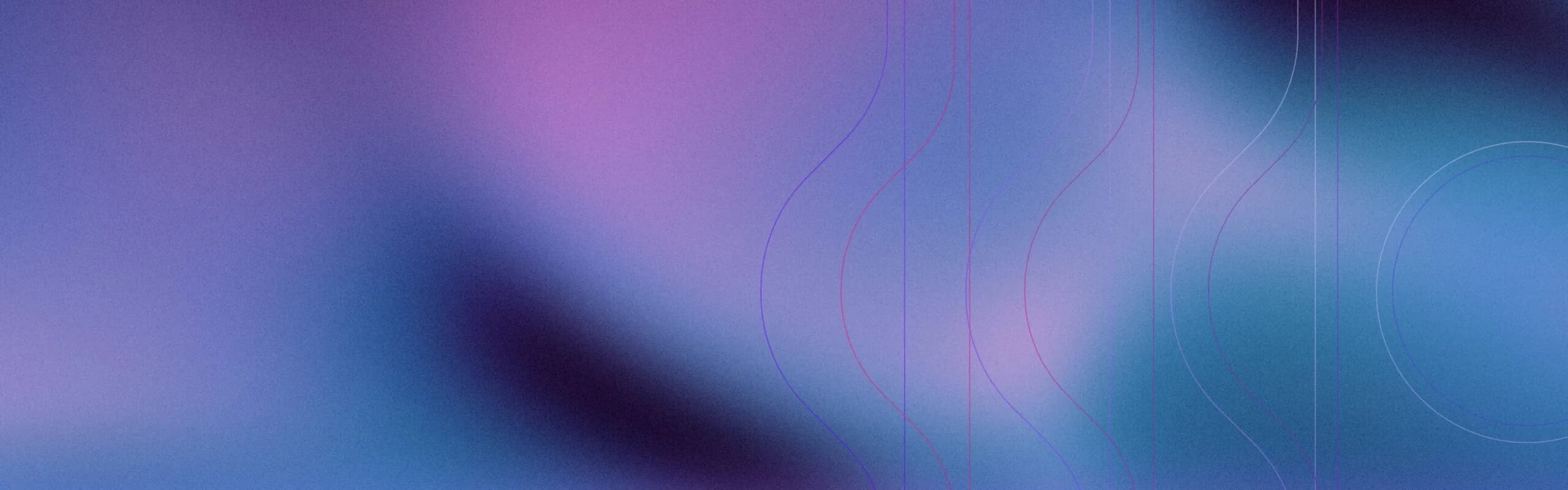What Is a WAF?
A Web Application Firewall (WAF) is a security tool that monitors and filters traffic to your website or web application, blocking malicious requests before they can exploit vulnerabilities or steal data. Think of it as a security guard standing at the entrance to your web application, checking every visitor's credentials and intentions before letting them through.
More technically, a WAF is a security control that sits inline at Layer 7 of the OSI model (the application layer), inspecting every HTTP and HTTPS request in real time to filter out malicious payloads before they reach your code base. Understanding what is a web application firewall starts with recognizing that network firewalls and intrusion-prevention systems work at lower network layers. WAF security operates at the application layer to stop business-logic abuse and feed clean, high-fidelity events into your security stack.
A WAF sits directly between your users and your application, blocking the five attacks that account for most web breaches:
- SQL injection
- Cross-site scripting
- Remote file inclusion
- Credential-stuffing automation
- Application-layer DDoS attacks
By filtering malicious traffic at the application layer, a WAF can significantly reduce the volume of security alerts that reach your Security Operations Center (SOC), allowing teams to focus on genuine threats rather than false positives.
.png)
Web applications process sensitive transactions and store customer data that attackers actively target. Without Layer 7 protection, your application code becomes the first line of defense, forcing developers to anticipate every exploit variant while security teams react to breaches after damage occurs.
A WAF stops attacks before they reach vulnerable code, preventing data theft and service disruption that can cost organizations millions in recovery expenses and regulatory penalties. The tool also addresses a critical operational challenge: by filtering malicious traffic at the application layer before it generates downstream alerts, WAFs help security teams focus investigation resources on genuine threats rather than processing thousands of false positives.
This proactive blocking, combined with compliance benefits for standards like PCI DSS, makes WAFs a foundational control for any organization running customer-facing applications.
Key Features of a Web Application Firewall
Modern WAFs share several core capabilities that define their effectiveness at Layer 7. Understanding these features helps you evaluate whether a solution can protect your applications while keeping alert volumes manageable.
- Protocol normalization ensures the firewall can parse HTTP and HTTPS traffic consistently, preventing attackers from hiding malicious payloads through encoding tricks or malformed requests.
- Real-time inspection happens inline, analyzing each request against your rule set before forwarding clean traffic to your application server. This immediate evaluation stops threats in microseconds rather than allowing them to reach your application code.
- Rule-based policies form the decision engine. Most solutions ship with managed rule sets covering the OWASP Top 10, but you'll need custom rules tailored to your application's logic.
- Signature-based detection catches known exploits like SQL injection patterns, while behavioral analysis flags anomalies such as unusual request rates or suspicious parameter combinations. Together, these methods provide defense against both documented threats and novel attack variations.
- Logging and reporting capabilities feed your SIEM with detailed event data. Quality WAFs capture not just blocked requests but also allowed traffic with threat scores, giving analysts context for investigation.
- Integration APIs let you automate rule updates, export threat intelligence, and trigger response workflows in your SOAR platform, connecting your WAF to broader security operations.
The best implementations combine positive security models that allowlist expected behavior with negative models that block known attacks, giving you both precision and broad coverage without drowning your SOC in false positives.
How do WAFs Work?
A WAF sits in front of your application like an always-on security analyst. Every client request terminates its TLS session at the WAF, gets normalized into a consistent format, then moves through a rule engine that decides in microseconds whether to allow, block, or challenge the traffic. The outcome, plus detailed HTTP request context, gets logged for later investigation.
The decision point creates the biggest operational challenge for a WAF. Static, one-size-fits-all rules drown teams in noise. A mis-tuned firewall simply adds to that pile. Context-aware rule sets and automated enrichment can help reduce false-positive rates that present a major concern to security teams.
Performance remains non-negotiable. When properly implemented, the full TLS-to-log path adds less than two milliseconds of latency. Modern teams treat policies as code, versioning and testing rules alongside application changes. This "WAF-as-Code" approach lets you iterate quickly and apply the same automation that already triages alerts in your SOC, freeing analysts from manual rule tweaks.
Many organizations also deploy WAFs to meet compliance requirements. For instance, PCI DSS 6.6 (the Payment Card Industry Data Security Standard) requires either regular code reviews or a web application firewall for any system that handles cardholder data. For most organizations, deploying a WAF is far more practical than conducting perpetual manual code audits.
When evaluating what is a web application firewall for your organization, consider both the threat protection capabilities and compliance benefits it delivers.
Types of Web Application Firewalls
WAFs come in three primary architectural models—network-based (hardware), cloud-based (SaaS), and host-based (embedded). Each type is suited to different operational requirements and infrastructure constraints. The table below compares the core characteristics of each deployment model.
| Type | Description | Use Case(s) | Benefits | Limitations |
| Network-based (Hardware) | Physical appliances deployed at network edge, inspecting all traffic before it reaches application servers | Data centers, on-premises applications, latency-sensitive workloads requiring consistent performance | Predictable throughput, complete traffic visibility, no dependency on cloud providers | Requires hardware maintenance, capital expense, limited elasticity during traffic spikes |
| Cloud-based (SaaS) | Protection delivered through provider infrastructure with DNS or proxy routing | Multi-region applications, organizations with limited security staff, rapidly scaling environments | Automatic rule updates, elastic scaling, minimal management overhead | Less control over inspection logic, potential latency from routing, vendor lock-in risks |
| Host-based (Embedded) | Software agents or libraries running within application stack or container | Microservices architectures, serverless functions, applications requiring deep runtime context | Scales automatically with application instances, access to runtime variables, no network chokepoint | Higher deployment complexity, per-instance resource overhead, requires application-layer integration |
Your choice depends on where your applications run, how much control you need over policies, and whether you have staff to manage dedicated hardware. Each model addresses different operational realities and threat scenarios. Understanding the nuances of each helps you match the service to your environment.
- Network-based WAFs work best when you need complete control over inspection policies and operate regulated workloads that require data sovereignty. Financial institutions and healthcare providers often choose hardware appliances because traffic never leaves their premises, simplifying compliance audits. Consider this option if you have dedicated security staff to manage the device and your traffic patterns remain relatively stable. The upfront capital investment pays off when you need guaranteed throughput and want independence from cloud provider pricing models.
- Cloud-based WAFs suit organizations experiencing rapid growth or those running distributed applications across multiple regions. SaaS providers handle rule maintenance, patch management, and capacity planning, freeing your team to focus on tuning policies rather than infrastructure. This model excels for small security teams facing alert overload, since managed rule subscriptions reduce the burden of tracking emerging threats. Choose cloud deployment if your applications already run in public cloud environments or if unpredictable traffic spikes strain your current infrastructure.
- Host-based WAFs become necessary when you need visibility into application runtime context that network inspection can't provide. Microservices architectures benefit from agents that understand service-to-service communication patterns and can enforce policies based on authentication tokens or session state. Container-native applications running in Kubernetes gain granular protection without creating network bottlenecks. Deploy host agents when your threat model includes insider attacks or when attackers might already have network access, making perimeter-only defenses insufficient.
Most enterprises deploy hybrid configurations, pairing cloud-based inspection for external traffic with host agents for critical services that need runtime context. This approach balances centralized management with the granular visibility needed to stop sophisticated attacks.
Common Web Attacks Prevented by WAFs
WAFs target the exploit categories that account for most successful web application compromises. Understanding which attacks your firewall blocks helps you tune rules effectively and identify gaps in your defense posture.
- SQL injection remains the top database compromise vector. Attackers inject malicious SQL statements into input fields, manipulating backend queries to dump sensitive data or modify records. WAFs parse request parameters for SQL syntax patterns and block queries that don't match expected application behavior. Host-based agents gain an advantage here by inspecting prepared statements and database connection context that network-layer inspection can't see.
- Cross-site scripting (XSS) lets attackers inject JavaScript into pages viewed by other users, stealing session tokens or delivering malware. WAFs sanitize user input by encoding special characters and blocking script tags in untrusted data. All three WAF types handle XSS equally well since detection relies on request pattern matching rather than infrastructure-specific context.
- Remote file inclusion exploits code that loads files based on user input, allowing attackers to execute malicious scripts hosted externally. WAFs inspect file paths and URLs in parameters, blocking requests that reference external domains or directory traversal sequences. Host-based solutions excel at distinguishing legitimate application file access from exploitation attempts by understanding which files belong in the runtime environment.
- Credential stuffing automates login attempts using stolen username-password pairs from previous breaches. WAFs detect and block high-velocity authentication requests from single sources. Cloud-based WAFs often prove most effective here, leveraging threat intelligence across multiple customers to identify credential lists and attack patterns before they reach your login page.
- Application-layer DDoS attacks overwhelm applications with seemingly legitimate requests. WAFs rate-limit traffic per source IP and challenge suspicious clients with CAPTCHA or JavaScript validation. Cloud-based deployments handle volumetric attacks best due to elastic infrastructure that absorbs traffic spikes, while hardware appliances face fixed capacity constraints.
Each attack type requires different detection logic, which is why tuning rules to your application's specific workflows reduces false positives while maintaining coverage.
WAF vs. NGFW & IPS
Each security tool excels at a different defense layer. A Web Application Firewall scrutinizes HTTP and HTTPS conversations your users initiate, while Next-Generation Firewalls (NGFW) and Intrusion Prevention Systems (IPS) concentrate on transport layer packets (the individual data units that move across your network) moving across your network.
Here’s a quick overview of the differences:
| Control | OSI layer | Primary focus | Detection methodology |
| WAF | 7 (application) | Injection, XSS, file inclusion, credential abuse | Rule sets such as OWASP ModSecurity CRS, request normalization |
| NGFW | 3–4 (network/transport) | Port/protocol filtering, VPN, basic application IDs | Stateful inspection, signature feeds |
| IPS | 3–4 (inline sensor) | Known exploit payloads, protocol anomalies | Real-time packet inspection, anomaly scoring |
Since each technology sees different parts of the kill chain, they complement rather than replace one another. WAF information security integrates with broader network defenses to create layered protection.
The most effective WAF cybersecurity requires feeding their events into a unified platform which eliminates redundant noise and sharpens analyst focus.
WAF Deployment Types
When deciding where to deploy your WAF, you'll need to balance how thoroughly it protects your applications against how much effort it takes to manage. Many enterprises manage multiple DLP systems, creating fragmentation that slows response and complicates policy management. Web application firewall software comes in three primary deployment models, each with distinct advantages.
- Network or hardware solutions sit at the edge, shielding every site behind a single appliance. You gain predictable throughput and a clear inspection point, but you also add another box that can flood you with logs. Large organizations already face roughly 2,000 security alerts per week according to The Hacker News. A mis-tuned hardware appliance only widens that firehose.
- Cloud or SaaS solutions push the appliance into a provider's infrastructure. Automatic rule updates and elastic scale lighten your workload, welcome relief as SOCs often struggle to investigate every daily security alert due to the sheer volume. Modern web application firewall software delivered via SaaS eliminates the need for on-premises hardware maintenance while providing continuous threat intelligence updates.
- Hybrid models offer lightweight host agents for context-rich blocking while routing external traffic through a cloud solution. If your staff is small and battling burnout, start with SaaS. If you run latency-sensitive, regulated workloads, pair an on-prem appliance with selective agents for critical apps.
When deciding on where to deploy your WAF, consider your specific security needs and tailor the deployment and rules accordingly.
Security Models & Rules
When you set up protection, every request gets judged against one of two worldviews.
- A positive, allowlisting model lets only traffic that matches a "known-good" profile through.
- A negative, denylisting model blocks requests that hit static signatures.
The latter is quick to deploy, yet static rules generate noise: high-volume false alarms that burn precious analyst cycles. Many teams land on a hybrid approach. Start with a broad denylist, layer in allowlist baselines for critical workflows, and enrich both with context-aware automation.
Treat every rule as a living object. Draft it, monitor its hit rate, tune thresholds, and retire or replace it when it no longer adds value. Quarterly reviews keep the set lean, while managed rule subscriptions offload signature upkeep yet still require local tuning.
WAF Benefits & ROI
When you explain investment to the board, start with numbers. Security teams often struggle to investigate all the alerts they receive, and manual investigation can be time-consuming and resource-intensive. A well-tuned application firewall blocks exploit traffic at Layer 7 before it generates downstream alerts, shrinking that workload and delivering quantifiable reduction in attack exposure.
PCI DSS requirement 6.6 explicitly calls for either code reviews or "an automated technical solution" that inspects application traffic. Because rules can be version-controlled and promoted alongside code, WAFs slot neatly into DevSecOps pipelines. Developers test against the same policies that protect production, shortening rework cycles and keeping releases on schedule.
Integration with SIEM and SOAR tools completes the picture. The firewall forwards only high-fidelity events, enriching automated playbooks while driving down false positives. When platforms like SentinelOne's Singularity receive cleaner telemetry, Purple AI can focus on genuine threats rather than wading through application noise.
How to choose a WAF vendor
When considering WAF software, vet each vendor on three pillars: detection depth, performance impact, and day-to-day manageability. Prioritize researching a non-negotiable question: will this product shrink the alert pile or add to it?
Ask for proof that the engine blocks the OWASP Top 10 while adding less than two milliseconds of latency. Request a live demo of the management console showing rule edits, false-positive tuning, and SIEM export in under two clicks.Request detailed documentation on API integrations, rule update frequencies, and vendor support response times.
When you interview vendors, keep a short script handy:
- "What's your CVE signature cadence?"
- "Do you support JA3 fingerprinting for evasive TLS attacks?"
- "Describe your managed rule updates and SIEM/SOAR integration workflow."
Once you choose a software that fits your company needs and budget, plan the implementation.
WAF Implementation Timeline
Rollout should follow a four-phase arc: monitor, tune, enforce, optimize. Specific considerations include:
- Deploy in transparent mode to baseline traffic and catalog false positives.
- Adjust rule thresholds, add positive-security exceptions, and integrate threat-intel feeds to prioritize the 22% of alerts analysts can realistically review.
- Enforce flips the switch to blocking, while optimize automates rule updates and reporting for light future maintenance.
Set 30/60/90-day milestones. By day 30 you should have a complete log of benign patterns to suppress. By day 60 the solution should feed clean, context-rich events into your SIEM. By day 90 aim for measurable drops in mean time to detect and at least 50% reduction in non-actionable alerts.
Keep in mind, running application protection isn't a set-and-forget task. Several obstacles require ongoing attention:
- Alert overload from untuned signatures: Rapid application changes and overlapping security tools create massive alert volumes that push analysts toward fatigue. With 92 percent of enterprises rating alert-noise reduction as very important, you need to tune rules correctly.
- Attacker evasion techniques: Payload obfuscation, header mutations, and encrypted channels bypass generic deny lists. At scale, decrypting and inspecting every TLS request strains budgets and adds latency.
- Tool and policy fragmentation: Multiple point solutions create log silos that slow investigations and complicate response workflows.
You can address these issues by consolidating disparate logs into a unified platform and applying AI-driven triage with contextual enrichment to surface only high-risk events. WAF cybersecurity strategies should also include regular rule reviews, automated detection generation from recent incidents, and tight SIEM/SOAR integration to reduce false positives.
Organizations implementing WAF information security controls must balance detection coverage with operational efficiency to avoid overwhelming security teams.
Common WAF Misconceptions and Mistakes
You've probably heard colleagues confuse web application firewalls with the network firewalls already protecting your perimeter. Application-layer protection operates at Layer 7 of the OSI model, inspecting complete HTTP and HTTPS requests for malicious payloads, while traditional firewalls focus on IP addresses and ports.
This distinction is important when considering some common WAF implementation mistakes:
- If you rely solely on network controls, your application logic remains exposed to SQL injection, cross-site scripting, and other attacks that hide inside legitimate traffic.
- Thinking your protection is "set-and-forget" falls apart once you see the alert volume it generates. Regular tuning and rule updates keep noise low and true threats visible.
- Small and midsize businesses often assume attackers target larger organizations exclusively. Even firms with modest toolsets can face hundreds of alerts weekly, signaling active probing of their web applications.
Application firewalls reduce risk from known exploits but don't guarantee immunity against zero-day attacks. Pairing signature-based inspection with behavioral analytics and rapid rule updates remains essential for thorough coverage.
Challenges and Limitations of WAFs
WAFs deliver strong application-layer protection but come with operational constraints that affect deployment success. Recognizing these limitations up front helps you plan mitigation strategies and set realistic expectations.
- False positives from aggressive rules. Overly broad signatures flag legitimate traffic, generating alert noise that burns analyst time and potentially blocks real users. Start in monitor mode to baseline normal traffic patterns before enforcing blocks, then tune thresholds based on actual application behavior.
- Performance overhead from inspection. Decrypting, parsing, and re-encrypting every request adds latency, especially at high traffic volumes. Deploy WAFs at well-provisioned edge locations and use hardware acceleration for TLS operations to keep overhead under two milliseconds.
- Evasion through encoding and obfuscation. Attackers bypass static rules by encoding payloads in unexpected character sets or fragmenting requests across multiple packets. Pair signature-based detection with behavioral analysis that flags anomalous request patterns regardless of encoding method.Incomplete protection against zero-day exploits. WAFs stop known attack patterns but can't defend against completely novel vulnerabilities until signatures get updated. Combine perimeter controls with runtime application self-protection and secure coding practices for defense in depth.
- Management complexity as applications change. Each application update risks breaking existing rules or creating new false positives. Treat WAF policies as code, versioning them alongside application releases and testing rule changes in staging environments before production deployment.
Addressing these limitations requires systematic management practices that keep your WAF effective without overwhelming your security operations.
Best Practices for Managing and Optimizing a WAF
Effective WAF management balances comprehensive protection with operational efficiency. These six best practices help you maintain coverage while avoiding the alert fatigue that can undermine security operations.
- Deploy in monitor mode first. Run the WAF in transparent logging mode for two to four weeks before blocking traffic. This baseline period identifies benign patterns you need to allowlist, preventing false positives that disrupt business operations when you switch to enforcement. This practice directly addresses the false positive challenge inherent in aggressive rule sets.
- Tune rules quarterly based on application changes. Schedule regular reviews to retire outdated signatures, adjust thresholds for new features, and add exceptions for legitimate traffic patterns. Stale rules accumulate over time and generate noise that buries real threats. Regular maintenance reduces the management complexity that emerges as applications evolve.
- Integrate WAF logs with your SIEM. Forward high-fidelity events into your central security platform to correlate web attacks with endpoint and network telemetry. This unified view helps analysts track multi-stage attacks that start at the application layer then pivot laterally, making evasion techniques more visible across your security stack.
- Test rule changes in staging environments. Apply new policies to pre-production systems first, validating that they catch attacks without blocking expected user behavior. This practice prevents the emergency rollbacks that happen when untested rules break production, managing both false positives and application change complexity.
- Use threat intelligence feeds to update signatures automatically. Subscribe to managed rule sets that incorporate emerging CVEs and attack patterns. Automated updates reduce the maintenance burden while keeping protection current against evolving threats, helping close the gap against zero-day exploits between their disclosure and your response.
- Monitor performance metrics alongside security alerts. Track latency, throughput, and inspection times to ensure the WAF doesn't degrade user experience. Performance degradation leads teams to disable protection, creating security gaps, so continuous monitoring helps you optimize inspection overhead.
Consistent application of these practices transforms your WAF from a noisy perimeter device into a lean detection layer that feeds actionable intelligence to your SOC.
WAF Use Cases Across Industries
WAFs protect applications across sectors, but deployment priorities shift based on regulatory requirements and attack patterns specific to each industry. Here is a look at some common use cases.
- Financial services deploy WAFs to meet PCI DSS requirement 6.6 while protecting online banking and payment processing from SQL injection and credential stuffing attacks. Real-time transaction systems demand sub-millisecond latency, making network-based appliances the preferred choice for predictable performance.
- Healthcare organizations use WAFs to safeguard patient portals and electronic health records against data theft while maintaining HIPAA compliance. Protection against cross-site scripting prevents attackers from injecting malicious code that could expose protected health information.
- E-commerce platforms rely on WAFs to stop card-skimming attacks and protect checkout flows during high-traffic events. Rate limiting and bot detection prevent inventory hoarding and price-scraping automation that damages revenue.
- Government agencies deploy FedRAMP-certified WAFs to secure citizen-facing services against DDoS attacks and politically motivated defacements. Multi-layered inspection helps agencies meet stringent security controls while maintaining service availability.
- Manufacturing operations protect industrial control interfaces and supply chain management systems from attacks targeting operational technology. WAFs prevent unauthorized access to production control panels and block reconnaissance attempts against exposed management interfaces.
- Energy and utilities secure SCADA systems and customer portal applications that qualify as critical infrastructure. WAFs help meet NERC CIP compliance requirements while defending against nation-state attacks targeting grid management systems.
- SaaS providers use host-based WAFs to protect multi-tenant APIs and microservices architectures, where traditional perimeter controls lack visibility into service-to-service communication patterns.
Each industry pairs WAF capabilities with sector-specific threat intelligence to address the attacks most likely to target their applications.
Related Technologies
A web application firewall can be used in conjunction with additional security measures for added layers of protection.
The OWASP Top 10 vulnerabilities and Web Application Firewalls work together. Protection rules counteract these prevailing threats, providing structured defense against common vulnerabilities such as SQL injection and cross-site scripting.
The ModSecurity Core Rule Set (CRS) is an essential toolkit for deployment. It offers a collection of rules that enhance an application firewall's capacity to protect web applications. These rules are continuously updated to address emerging threats.
Runtime Application Self-Protection (RASP) complements application firewalls by providing application layer insights and defenses during runtime. Zero-trust architectures integrate with application protection to provide holistic security strategies, verifying each access request to make unauthorized access more challenging.
WAF Integration with SIEM, SOAR, and XDR Platforms
WAFs generate valuable telemetry, but their effectiveness multiplies when integrated with broader security infrastructure such as SIEM, SOAR, and XDR platforms. These integrations can support modern security operations by improving unified visibility across all attack surfaces.
SIEM integration with WAFs
WAFs forward detailed event logs to Security Information and Event Management platforms, enriching correlation rules with application-layer context. When analysts investigate suspicious network traffic, corresponding WAF blocks provide confirmation that exploitation attempts reached your perimeter, helping prioritize incident response.
Configure your WAF to export logs in a format your SIEM natively parses, typically syslog or JSON over HTTPS. Map WAF severity levels to your existing alert taxonomy and create correlation rules that combine WAF blocks with authentication failures or data exfiltration attempts to identify coordinated attacks.
SOAR integration with WAFs
Security Orchestration, Automation, and Response platforms consume WAF alerts to trigger automated playbooks. When the WAF detects credential stuffing, SOAR workflows can automatically disable compromised accounts, notify users, and update threat intelligence feeds without manual intervention.
Use your WAF's API to enable bidirectional communication so SOAR playbooks can dynamically update block lists based on threat intelligence and pull detailed request forensics for investigation. Start with read-only integration to validate alert quality before enabling automated response actions.
XDR platform integration with WAFs
Extended detection and response platforms correlate WAF data with endpoint, cloud, and identity telemetry to reconstruct complete attack chains. This unified view reveals multi-stage attacks where web exploitation serves as initial access before lateral movement into your infrastructure.
Ensure your WAF forwards not just blocked requests but also allowed traffic with threat scores, giving XDR algorithms the full context needed to identify low-and-slow attacks. Configure timestamp synchronization across all data sources to enable accurate event sequencing during attack reconstruction.
These integrations transform isolated WAF alerts into contextualized intelligence that drives faster, more accurate threat response across your entire security stack.
Strengthen Web Application Security with SentinelOne
Application firewalls defend your site, but attackers don’t stop at the front end. To stay secure, you need visibility across every laptop, cloud workload, and identity they can exploit once the perimeter is breached. The SentinelOne Singularity Platform closes these gaps by pulling endpoint, cloud, identity, and network telemetry into one AI-driven data lake.
This unified approach addresses the alert overload and tool fragmentation that plague WAF deployments, consolidating security events from your web application firewall alongside endpoint and cloud activity for complete attack visibility.
SentinelOne's behavioral AI analyzes patterns across your entire infrastructure to detect threats that slip past traditional WAF rules. When attackers use evasion techniques like payload obfuscation or exploit zero-day vulnerabilities, our autonomous response capabilities act at machine speed to contain threats before they pivot deeper into your environment.
Purple AI sits on top of that data, translating natural-language questions like "Show me all devices communicating with this suspicious web server" into precise hunts across your WAF logs, endpoint telemetry, and cloud workloads. When suspicious behavior appears, Storyline technology stitches every process, registry change, and network call into a single, time-ordered narrative, letting you replay the complete attack chain in seconds instead of hours.
Independent testing shows 88 percent fewer alerts than the median across all vendors, directly addressing the alert fatigue challenge that makes WAF tuning so difficult. By feeding clean, contextualized telemetry from your application firewall into SentinelOne's platform, your SOC can finally investigate more daily alerts than they currently have bandwidth for. The platform's SIEM and SOAR integration enriches automated playbooks while driving down false positives, letting analysts focus on genuine threats rather than wading through application noise.
Request a demo with SentinelOne to see how autonomous protection transforms web application security from reactive rule-tuning into proactive threat prevention.
Singularity™ Platform
Elevate your security posture with real-time detection, machine-speed response, and total visibility of your entire digital environment.
Get a DemoConclusion
Web application firewalls remain essential for protecting applications against injection attacks, cross-site scripting, and credential abuse. Success requires careful deployment planning, continuous rule tuning, and integration with broader security infrastructure to manage alert volumes and maintain effectiveness. Organizations that pair WAF security with unified threat detection platforms gain complete visibility across web, endpoint, and cloud attack surfaces while dramatically reducing the alert fatigue that undermines security operations.
Understanding what is a web application firewall and how it fits into your broader WAF information security strategy helps teams make informed decisions about deployment models and vendor selection.
FAQs
A Web Application Firewall is a security control that monitors HTTP and HTTPS traffic to web applications, filtering malicious requests at Layer 7 of the OSI model. It blocks common attacks like SQL injection, cross-site scripting, and credential stuffing before they reach application code.
Yes, WAFs integrate with SIEM platforms for centralized logging, SOAR systems for automated response workflows, and XDR platforms for cross-layer threat correlation. Most solutions provide APIs and support standard log formats like syslog or JSON for seamless integration with existing security infrastructure.
Your application firewall sits between users and applications, inspecting every HTTP request and response. It parses headers, parameters, and payloads to identify attack patterns—malicious SQL statements, cross-site scripting tags, or file inclusion attempts—then blocks them before they reach your backend code. Real-time inspection means one ruleset neutralizes multiple OWASP Top 10 risks without requiring code changes.
A reverse-proxy solution terminates client connections at a dedicated gateway, then forwards clean traffic to your origin server. This centralizes protection and simplifies rule updates. An embedded version runs as an agent within your application stack, enforcing policies closer to the code and scaling automatically with each instance. You trade some network isolation for deeper context and easier deployment in containerized environments.
Modern application firewalls add minimal latency. Most policies use pattern matching and behavioral heuristics that evaluate in microseconds. Overhead drops further when inspection happens at specialized gateways or cloud PoPs. Users rarely notice added delay, but benchmark throughput during pilot phases and tune only the rules you actually need.
Yes—if your firewall understands the payload formats your APIs use. When an application firewall can parse JSON, XML, and GraphQL, it applies the same logic used for browser traffic: schema validation, rate limiting, and anomaly detection. Pair these controls with identity context from upstream authentication layers to stop automated credential stuffing and business-logic abuse targeting API endpoints.
Reverse-proxy solutions typically perform TLS termination, decrypting inbound sessions so policies can inspect clear-text data. After inspection, they re-encrypt traffic before forwarding to your application server. If you need end-to-end encryption, choose a solution that supports mirrored inspection with hardware security modules or deploy agents that inspect traffic after your service decrypts it internally.
It can. A well-tuned application firewall filters exploit traffic at the perimeter, removing noisy application-layer events from downstream SIEMs. This decreases false positives and helps analysts focus on genuine threats, addressing a top concern for most security teams.