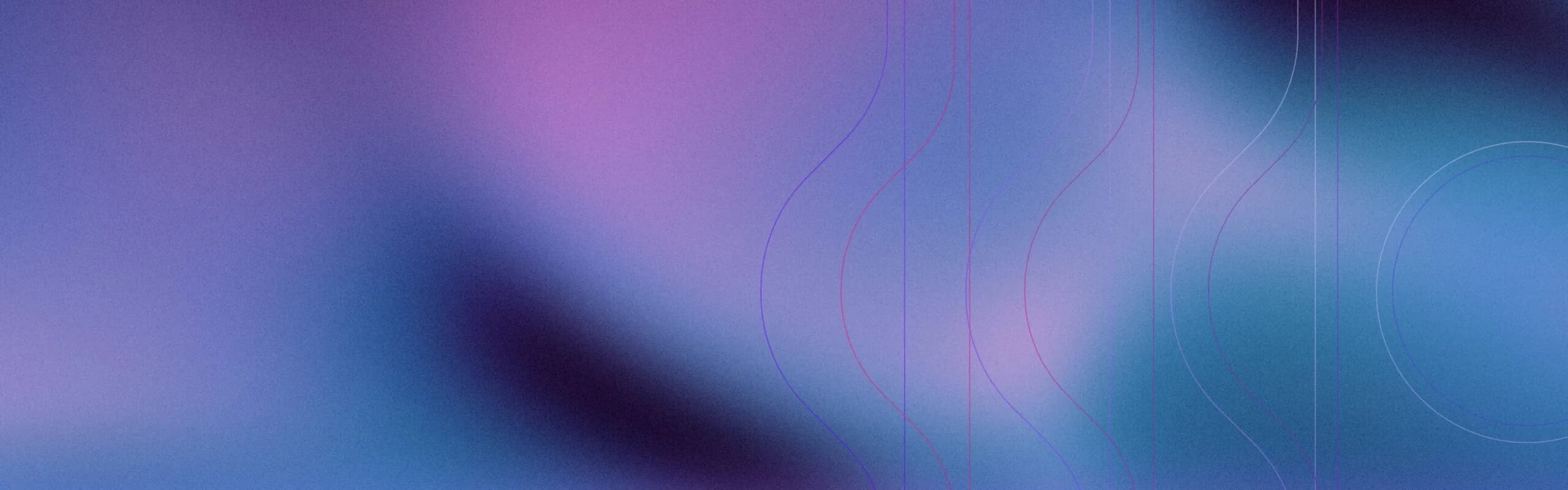ICMP flood attacks, also known as ping floods, are a type of DDoS attack that overwhelms a target with ICMP Echo Request packets. This guide explains how these attacks work, their potential impact on network performance, and strategies for mitigation.
Learn about the tools and techniques used by attackers and how to protect your network from these disruptive threats. Understanding ICMP flood attacks is crucial for maintaining network security and availability.

What Is an ICMP Flood (Ping Flood) DDoS Attack?
ICMP Flood, also known as Ping Flood, is a type of DDoS attack that leverages the Internet Control Message Protocol (ICMP) to overwhelm a target with a large volume of network traffic. Attackers use this method to disrupt the target’s online services, making them unavailable to legitimate users.
- The Internet Control Message Protocol (ICMP) – ICMP is a network layer protocol used by network devices, like routers and switches, to communicate error messages and operational information. ICMP messages, such as “Destination Unreachable” or “Time Exceeded,” help network administrators identify and resolve network issues.
- ICMP Echo Request and Echo Reply – An ICMP Echo Request, commonly known as a “ping,” is a message sent by one device to another to test network connectivity. The receiving device responds with an ICMP Echo Reply message, confirming its presence on the network.
How Does an ICMP Flood (Ping Flood) DDoS Attack Work?
In an ICMP Flood attack, the attacker sends a massive number of ICMP Echo Request messages to the target, overwhelming its network resources and bandwidth. As a result, the target becomes unable to process legitimate requests, causing service disruptions and outages.
- Spoofed IP Addresses – Attackers often use spoofed IP addresses to avoid detection and traceback in their ICMP Flood attacks. This tactic makes it challenging to identify the attack’s origin and take corrective measures.
- Botnets – Attackers may also leverage botnets – networks of compromised devices infected with malware – to launch large-scale ICMP Flood attacks. Using multiple devices simultaneously, the attacker amplifies the attack’s impact, making it harder to mitigate.
ICMP Flood (Ping Flood) DDoS Attack Mitigation Techniques
There are several techniques and strategies to mitigate ICMP Flood attacks and protect your cloud infrastructure from their effects:
- Traffic Filtering – Implementing traffic filtering rules can help identify and block malicious ICMP traffic while allowing legitimate requests to pass through.
- Rate Limiting – Rate limiting can be used to control the number of ICMP Echo Request messages received by your network, reducing the impact of ICMP Flood attacks.
- Anomaly Detection – Anomaly detection systems monitor network traffic patterns and detect unusual activity, such as sudden spikes in ICMP traffic, which may indicate an ongoing ICMP Flood attack.
Protect Your Cloud Infrastructure with SentinelOne Singularity XDR
SentinelOne Singularity XDR is an advanced cybersecurity platform that can help you protect your cloud infrastructure.
• AI-Driven Threat Detection – SentinelOne Singularity XDR employs artificial intelligence and machine learning to detect and respond to threats in real-time. This advanced technology can identify ICMP Flood attacks and other malicious activities, enabling rapid response and mitigation.
• Network Traffic Analysis – By continuously analyzing network traffic, SentinelOne Singularity XDR can help you detect unusual patterns and anomalies that may indicate an ongoing ICMP Flood attack.
• Integrated Endpoint and Cloud Security – SentinelOne Singularity XDR offers a unified endpoint and cloud security platform, providing comprehensive protection against ICMP Flood attacks and other cyber threats targeting your infrastructure.
• Automated Response and Remediation – SentinelOne Singularity XDR is designed to respond automatically to detected threats, mitigating the impact of ICMP Flood attacks and minimizing downtime for your organization.
Singularity™ Platform
Elevate your security posture with real-time detection, machine-speed response, and total visibility of your entire digital environment.
Get a DemoConclusion
ICMP Flood (Ping Flood) DDoS attacks can severely disrupt your online operations and compromise the security of your cloud infrastructure. By understanding the nature of these attacks and implementing effective mitigation strategies, you can minimize their impact on your organization. You can get advanced protection against ICMP Flood attacks and other cyber threats, ensuring the continued security and availability of your critical systems and data.
Stay one step ahead of cyber threats by investing in robust cybersecurity solutions. If you need help, get in touch with SentinelOne today.
ICMP Flood FAQs
An ICMP Flood attack sends a huge number of ping (ICMP Echo Request) packets to a target, overwhelming its ability to respond. By forcing the victim to process and reply to each ping, the attacker exhausts network bandwidth or system resources. If the flood is large enough, legitimate traffic is dropped and services slow or stop. You can see it as a loud knock at every door so none can open normally.
Attackers send rapid, continuous ICMP Echo Request messages to a target’s IP. Each request demands an Echo Reply, so the victim spends CPU cycles and bandwidth to answer. When requests far exceed the host’s capacity, its network stack becomes overloaded. Packets queue up, routers drop new traffic, and response times spike. The flood keeps going until the attacker stops or defenses kick in.
To boost impact, attackers spoof the victim’s IP and send ICMP requests to third-party hosts that reply to the forged address. Each reply then floods the victim. This is called an ICMP amplification attack. Some routers or servers with lax filtering respond with larger reply packets, multiplying traffic. By chaining many reflectors at once, the attacker magnifies the flood without extra effort on their own network.
You’ll see sudden spikes in incoming ICMP traffic—often tens of thousands of packets per second. Network monitoring tools may report high utilization on links with no matching outbound flows. Servers under attack show rising CPU usage in handling pings, growing packet queues, and dropped packets. Users will notice slowness or timeouts. A flood often lasts continuously until filtered or throttled.
During a flood, bandwidth ties up with malicious pings, so legitimate requests struggle through. Routers and switches fill their buffers, increasing latency. Critical services like web or VoIP can time out or fail. The target’s CPU may spike from handling each echo, slowing application processes. If left unchecked, packet loss can reach 100%, effectively knocking the system offline.
You can limit ICMP rates on routers or firewalls, capping how many echo requests pass per second. Configure ingress and egress filtering (BCP 38) to block spoofed source IPs. Use network ACLs or DDoS protection services to drop excess pings before they reach your core. In cloud environments, enable volumetric attack defenses. Finally, monitor ICMP trends and have threshold alerts so you can act quickly.