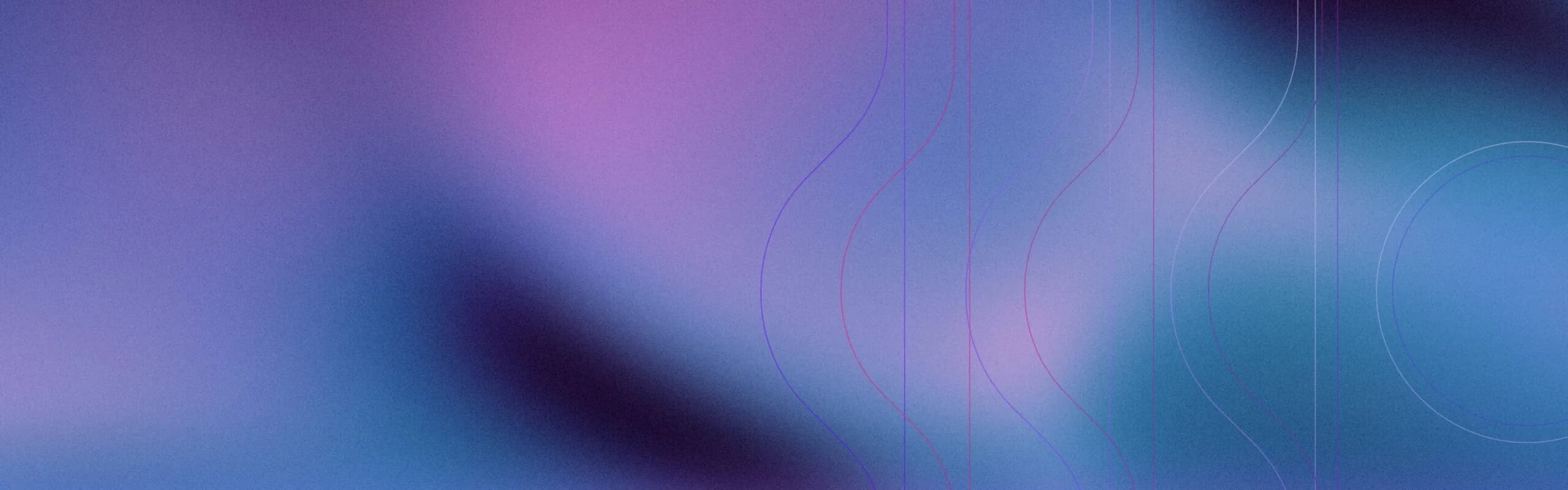Google Cloud Platform (GCP) vulnerability management is a process of identifying, assessing, prioritizing, and remediating security weaknesses in your GCP environment.
There is a high demand for cloud technologies. Organizations use cloud platforms, such as GCP, to run a scalable, flexible, and cost-effective IT infrastructure. Apart from benefits, moving to the cloud comes with cybersecurity risks. To fight these risks, businesses need an automated and scalable vulnerability management program for GCP.
GCP vulnerability management detects issues, such as misconfigured services, exposed APIs, unpatched software, insecure containers, and outdated third-party libraries, in cloud systems. This lets you resolve issues and apply patches faster to reduce the attack surface, strengthen the security posture, and maintain compliance.
In this article, we will discuss GCP vulnerability management, how it works, common vulnerabilities in GCP environments, native GCP tools, how to automate GCP vulnerability scanning and detection, what to consider in hybrid and multi-cloud environments, challenges, and best practices.
.jpg)
What is GCP Vulnerability Management?
Google Cloud Platform (GCP) vulnerability management is a cybersecurity strategy for organizations that use the GCP to manage their cloud resources and workloads. It is a continuous process to identify and assess security vulnerabilities in your GCP environment and mitigate them. This helps you protect your cloud resources, such as applications and data, from cyber threats and unauthorized access.
GCP environments need cloud-native and more dynamic security measures to mitigate threats effectively, unlike traditional on-premise security. Vulnerability management in GCP involves continuously monitoring cloud systems, scanning for vulnerabilities, and prioritizing and resolving detected risks. It also integrates automation into the workflow to speed up the process and maintain compliance with applicable standards. The GCP risk management process revolves around the following three aspects:
- Scanning for vulnerabilities, such as misconfigurations, authentication issues, poor passwords, etc.
- Assessing the impact of vulnerabilities and prioritizing them based on severity, exploitability, and other factors
- Remediating security flaws with measures, such as applying patches, updating systems, segmenting networks, isolating affected systems, etc.
Implementing GCP vulnerability management helps you prevent the likelihood of attacks or reduce their impacts on your business as it is a proactive security control. This protects your cloud applications, data, and other resources from cyber threats, such as phishing attacks, DDoS attacks, ransomware, and so on. It also keeps you compliant with regulations and standards, hardens your security posture, and minimizes operational downtimes so you can avoid costly fines and legal proceedings.
Why Vulnerability Management Matters in Google Cloud
Although the Google Cloud Platform (GCP) is built on a secure digital infrastructure, it doesn’t mean your cloud resources are risk-proof. Without a solid security strategy, you may risk losing your cloud data and face attacks, operational downtimes, and compliance violations. All of this could cost you millions.
Cloud security is a team effort by both Google and the organization using the platform. Also, in cybersecurity, you can’t be completely safe. You need to apply as many security measures as possible to reduce the likelihood of attacks. So, alongside Google’s secure foundation, it is also your responsibility to protect your cloud workloads and resources. GCP vulnerability management helps you do that. Here’s how:
- Safeguards cloud resources: Your GCP infrastructure may host databases, business applications, AI and ML models, APIs, and more. These essential services help you run your operations. A vulnerability in any of these systems could cause unauthorized access, service outages, data leaks, etc.
GCP vulnerability management is a viable way to secure your cloud workloads and assets. It continuously scans for hidden vulnerabilities and exposed assets so you can resolve security issues before they turn into attacks.
- Meets compliance: Organizations such as healthcare, finance, government, military, etc., are heavily regulated. Authorities and standards, including PCI DSS, HIPAA, and GDPR, need you to abide by their rules to maintain cybersecurity posture and protect customer data. Failing to update systems and patch vulnerabilities on time could open your gates to attackers and compliance violations.
GCP’s services are compliance-ready, but you still need to keep your cloud workloads and configurations compliant with applicable regulations and local laws. With GCP vulnerability management, you can perform continuous vulnerability assessments to find vulnerabilities and compliance gaps. It helps you close them immediately to remain compliant and avoid penalties.
- Lowers human errors: Human errors, such as granting excessive privileges, using weak passwords, and leaving a storage bucket public by accident, are some of the main causes behind cloud security vulnerabilities.
GCP vulnerability management lets you scan your system regularly, enforce security policies, and automate remediation. This way, you can minimize human intervention and the errors that come with it to safeguard your cloud assets.
- Minimizes downtimes: Due to unresolved cloud vulnerabilities, security incidents, such as account takeovers, data leaks, etc., may happen. It affects your operations, degrades system performance, and causes system outages and service downtimes. All of this creates trust issues among customers.
GCP vulnerability management helps you find and resolve vulnerabilities proactively in your GCP environment. This means you don’t have to face hiccups in your workflow and can continue serving your customers.
Common Vulnerabilities in GCP Environments
Google Cloud Platform (GCP) offers reliable cloud services, but it is also targeted by cyber attackers. If you are using GCP, you need to be aware of the common vulnerabilities that cybercriminals find and exploit to gain unauthorized access, disrupt services, or steal data.
Let’s understand the types of vulnerabilities you may face while in your GCP environment.
- Misconfigured IAM: Identity and Access Management (IAM) misconfigurations can lead to privilege escalations and unauthorized access. While using GCP services, you need to assign limited permissions and follow the principle of least privilege to secure your cloud services from data breaches.
- Insecure API usage: APIs help you interact between services. But if they are not secured properly, attackers can exploit security flaws in APIs to launch attacks. Some of these flaws are weak authentication, exposed endpoints, and inadequate rate limiting. To secure APIs, you can implement OAuth 2.0 authentication, conduct regular security tests, and set up stronger API gateways.
- Lack of monitoring and logging: Detecting and responding to security incidents can become difficult without monitoring and logging your cloud resources properly. You need to set up alerts for suspicious activities, regularly review logs, and apply centralized logging to improve visibility into cloud systems and speed up incident response.
- Unrestricted network access and poor segmentation: GCP’s networking services, such as firewall rules and Virtual Private Cloud (VPC), can help you control your traffic flow. But, if your network policies are not correctly configured, it may expose the cloud workload to the internet publicly. This makes it easier for cybercriminals to scan and exploit vulnerabilities.
- Poorly configured cloud storage permissions: If you don’t correctly configure the permissions to your Google Cloud Storage buckets, risks may knock on your door. Attackers can access the publicly available storage buckets or overly permissive Access Controls Lists (ACLs) and modify sensitive files to steal data and harm your business.
- Outdated and unpatched software vulnerabilities: GCP users often use containers, third-party software, and virtual machines (VMs) that require regular updates. If you fail to patch or update operating systems, applications, or libraries timely, it will create security gaps in your systems that attackers can exploit easily.
- Lack of incident response planning: Many organizations do not have a good incident response plan to safeguard their GCP environments against threats. With weak processes in place, delays may occur, or you may not be able to respond to security incidents effectively.
Vulnerability Management Lifecycle in GCP
Vulnerability management helps secure your GCP environment from threats and reduces the attack surface. It also helps you minimize the risk of data leaks and maintain compliance with industry standards. The process follows a step-by-step approach to identify, assess, prioritize, and remediate security risks in GCP.
Here is what each step in the GCP risk management process looks like:
Discovering Security Vulnerabilities in GCP
Vulnerability management in GCP starts with scanning your GCP environment, including virtual machines, databases, storage systems, APIs, and containerized workloads. It reveals security vulnerabilities, such as misconfigurations, weak authentication, outdated applications, exposed cloud resources, poor passwords, etc.
To find security flaws in your cloud systems, you can use Google Cloud’s Security Command Center (SCC), SentinelOne’s Singularity platform, advanced vulnerability scanners, vulnerability detection services, and identity and access management (IAM) tools. This will help you gain better visibility into your cloud assets, such as computing instances, storage services, Kubernetes clusters, etc., and find weaknesses in them.
Evaluating the Risk Impact
When you have a list of detected security flaws in your GCP environment, you need to assess and prioritize them. Vulnerabilities come in different sizes and shapes. So, you must figure out the type of security risks and the level of impact they can pose on your business.
You can use a risk-scoring method, such as a Common Vulnerability Scoring System (CVSS), to assign risk levels to the identified vulnerabilities. You can also consider the exploitability and business impact to score threats. It will help you understand how the affected assets impact your production environments, critical workloads, or sensitive data. Vulnerability management helps you categorize them based on the severity levels and prioritize remediation accordingly.
Fixing Vulnerabilities
The essential step of vulnerability management is to remediate or mitigate the identified security vulnerabilities. This entails applying security patches, implementing temporary controls, and reconfiguring settings to eliminate security risks and reduce the attack surface.
You can follow the below mentioned strategies to remediate GCP vulnerabilities:
- Adjust access control policies and refine public exposure of databases and cloud storage. You can also refine the GCP firewall best practices to avoid misconfigurations.
- Make sure you apply updates as soon as possible for operating systems, libraries, and applications running in your GCP environment.
- Enforce the principle of least privilege to remove unnecessary permissions and restrict IAM roles.
- Implement authorization, authentication, and rate-limiting measures to prevent unauthorized access and data theft.
- Strengthen network segmentation policies, apply network security roles, and restrict external connectivity to prevent lateral movement of attackers.
Monitoring and Responding to New Threats
Vulnerability management requires continuous monitoring of the GCP environment to detect newly emerging threats and security gaps. Even after fixing identified vulnerabilities, new weaknesses may emerge because of changes in your cloud environment, software updates, or new integrations.
Follow these tips to continuously monitor your security posture:
- Set up real-time alerts for security events to detect anomalous behavior, attempted exploits, and unauthorized access during the remediation process.
- Monitor IAM activity logs to track permission escalations, unauthorized user access, and role changes.
- Review security policies regularly to verify that the configurations are aligned with industry best practices.
- Automate security analytics and threat detection to identify patterns of malicious activity before they escalate into breaches.
Reporting and Documentation
Vulnerability management in GCP must not end with the remediation stage. Organizations need to report and document every security incident and how they mitigate them. This helps you:
- Track vulnerability trends to identify recurring issues and prevent similar issues in the future.
- Conduct regular security audits to comply with industry standards and frameworks.
- Improve security training programs to improve awareness of cloud security risks among teams and stakeholders.
- Refine security automation workflows to simplify vulnerability detection and remediation.
The reporting and documenting process helps you improve your security posture, adhere to laws and regulations, and respond well to evolving cyber threats.
Native GCP Tools for Vulnerability Detection
Google Cloud Platform (GCP) offers several native tools and solutions to detect and mitigate vulnerabilities in your cloud environment. And don’t worry about compatibility; these built-in GCP tools can integrate well with your GCP workloads. Let’s talk about some of these native GCP tools:
- Google Cloud Security Command Center (SCC): SCC is Google’s flagship cybersecurity posture management and incident detection platform. It centralizes security visibility across your GCP environment and scans vulnerabilities in cloud storage, App Engine, Google Kubernetes Engine (GKE), and Google Compute Engine (GCE).
Use SCC to hunt for XSS risks, legacy libraries, misconfigurations, suspicious changes in container images, unusual remote access attempts, and more. On identifying a vulnerability, SCC sends alerts via its console. This multi-cloud security solution also comes with virtual red teaming, Gemini AI, and Mandiant expertise.
- Google Cloud Web Security Scanner: Web Security Scanner is a built-in service that Google offers in the Premium tier of SCC. It focuses on detecting vulnerabilities in App Engine, GCE, and GKE web applications. The scanner crawls applications and follows links, user inputs, and event handlers with minimal false positives. You can view its findings in related reports and SCC’s Vulnerabilities page.
- Google Cloud Security Health Analytics: Security Health Analytics by Google is a managed service within SCC. It scans your GCP environment for misconfigurations that attackers can exploit. Some of its features are custom detection modules, mapping findings to compliance reports, attack path simulations, multi-cloud support (eg, AWS), real-time scan, match scan, mixed mode scan, and more.
- Google Cloud Event Threat Detection: Event Threat Detection is a built-in service in the SCC’s Premium Tier. It monitors your projects and cloud resources continuously to find threats in real-time. It is updated regularly to add new detections to be able to spot emerging threats and risks at cloud scale. The tool uses event and status information from log entries and proprietary threat intelligence to identify threats effectively.
Automating Vulnerability Scanning and Remediation in GCP
Because of the dynamic nature of GCP, managing vulnerabilities could be challenging. So, you need to automate the GCP vulnerability scanning and remediation process to improve security posture while your security team focuses on more important tasks.
Below, we discuss how to achieve automation in GCP.
- List all cloud assets: Before you scan or fix vulnerabilities, you need a complete view of what assets you have in your GCP environment that need to be scanned. You can use GCP’s Cloud Asset Inventory to track resources like cloud storage buckets, IAM policies, GKE clusters, and Compute Engine instances. Use automation to continuously sync asset data across all your GCP projects and regions.
- Scan continuously: Once your assets are discovered, you need to scan for GCP vulnerabilities continuously to identify vulnerabilities. You can automate scanning for VM images and OS packages, containers and container images, public IPs, open ports, and cloud storage misconfigurations. Schedule these scans to run continuously or on a regular interval.
- Integrate scanning into CI/CD pipelines: Catch vulnerabilities in the development process before attackers exploit them. Embed security scanning into build pipelines and use automated checks on container images and application dependencies. This shift-left security strategy helps reduce remediation costs in the later stages.
- Automatically prioritize detected vulnerabilities: Different vulnerabilities pose different levels of risks. With GCP vulnerability management, you can prioritize security flaws based on factors such as severity, exploitability, business impact, and compliance requirements. This helps you resolve more critical vulnerabilities first and reduce risks.
- Automate remediation activities: Now that you know what the vulnerabilities are and the priority level for each, automate remediation based on that priority. Use vulnerability management software to automatically apply patches to VMs and containers, enforce secure configurations, and auto-redeploy workloads.
- Automate monitoring and confirming fixes: Once the remediation process is complete, the vulnerability management system verifies the fixes to check whether the issues are resolved completely. Next, it rescans your GCP environment to detect any remaining vulnerabilities. Also, it helps you maintain an audit trail of every action for reporting and compliance.
Multi-Cloud and Hybrid Cloud Considerations in GCP
Organizations are expanding their cloud infrastructure by adopting multi-cloud and hybrid environments. While these architectures offer flexibility, such as vendor diversification, business continuity, and workload optimization, they also introduce security and management challenges.
Let’s focus on what you need to consider when managing multi-cloud or hybrid cloud with GCP.
- Visibility across all environments: Security teams should monitor vulnerabilities and threats across different platforms to get deep visibility into the assets. You can use GCP’s Cloud Asset Inventory to track resources, configurations, and permissions across GCP. Integrate it with external monitoring tools for broader coverage. You can also collect and analyze logs from multiple cloud providers and on-premises systems using SIEM tools, custom logging solutions, and Cloud Logging to centralize security view.
- Standardized security policies: Security policies need to be consistent across GCP and on-premises infrastructures to prevent security gaps and misconfigurations. Verify if access policies are uniform by using federated identities and establishing role-based access controls (RBAC) across different systems.
- Continuous vulnerability management: Use container security scanning and OS vulnerability assessments across all hybrid and multi-cloud environments. Verify if security patches are applied successfully across cloud and on-prem systems to prevent security gaps. If your organization follows certain compliance frameworks, check whether security controls are consistent across multi-cloud environments.
- Secure cloud networking: Hybrid and multi-cloud setups rely on network connectivity between environments, which increases the attack surface. You can use Cloud VPN, Service Mesh, and Interconnect to establish secure and encrypted connections between clouds and on-prem infrastructure. Implement VLANs, micro-segmentation, and firewalls to reduce the risk of lateral movements.
- Automated threat detection and response: To identify and respond to cyber threats in your cloud environments, use SIEM tools to collect logs and alerts from all hybrid and multi-cloud environments in a single place. Implement behavioral analytics to detect suspicious activity, regardless of its origin. You can even set up automated workflows to isolate the compromised assets and trigger remediation steps across multiple clouds.
Key Challenges in Managing Vulnerabilities Across GCP Workloads
Google Cloud Platform (GCP) offers a wide range of security tools and best practices. However, managing vulnerabilities across modern cloud workloads is a challenge because of its dynamic and distributed nature.
- In cloud environments, resources spin up and down constantly. Without a centralized view, you may easily lose track of what is running in the cloud. Since every service has its own set of configurations and vulnerabilities, managing multiple services is tough and risky.
- Infrastructure updates, auto-scaling, and container deployments happen frequently and sometimes automatically. This could cause configuration drift and introduce new vulnerabilities without warning.
- As there is no unified GCP patch management across GCP services, some workloads may remain unpatched.
- Fragmented tooling and a lack of end-to-end automation may cause poor correlation of findings and disconnected data.
- Teams often misunderstand what GCP secures, e.g., infrastructure, versus what the user must secure, e.g., access and workloads.
- Poor alignment between DevOps and security teams delays the remediation process and weakens the overall incident response strategy.
Best Practices for GCP Vulnerability Management
Effective vulnerability management in GCP involves establishing the right policies, automating processes where possible, and promoting collaboration between teams. To build scalable and secure vulnerability management in GCP, consider the best practices below:
- Keep a real-time inventory of all your cloud resources, such as containers, VMs, serverless functions, and APIs.
- Tag and categorize the assets by business criticality, owner, and environment, including production, development, or testing.
- Scan your operating systems, containers, cloud configurations, and third-party libraries continuously for vulnerabilities.
- Define security baselines using Infrastructure-as-Code (IaC) and enforce them across all GCP environments.
- Use configuration scanning to detect deviations from GCP best practices and your internal security policies.
- Consider asset criticality, public exposure, exploit availability, business impact, and risk-based scoring to guide remediation priorities.
- Set up workflows to patch OS packages, container images, and cloud misconfigurations automatically.
How SentinelOne Strengthens GCP Vulnerability Management
SentinelOne offers Singularity Vulnerability Management to help you detect vulnerabilities, such as misconfigurations, weak authentication, excessive permissions, insecure APIs, etc., in your GCP environments. It offers continuous vulnerability assessments on your cloud workloads to detect security flaws and unknown network assets.
The platform allows you to prioritize cloud vulnerabilities based on their exploitability and business impact. SentinelOne offers security workflows and automation to help you gain deep visibility into your cloud assets and close security and compliance gaps. You can easily isolate compromised systems across your Mac, Linux, and Windows infrastructure to reduce attack surface and risks.
Get a demo to see Singularity Vulnerability Management in action.
Conclusion
Organizations use GCP to build, manage, and store their cloud resources and workloads and to easily scale and innovate. But the attack surface also grows with it. GCP vulnerability management is important for every organization that uses GCP to be able to find and fix security vulnerabilities in their cloud resources. It helps reduce your attack surface, hardens security posture, and maintains compliance with standards and regulations.
Vulnerability management in GCP is a continuous process that helps organizations implement an automated, scalable, and context-aware incident management program. It aligns with the shared responsibility model, uses intelligent automation, and equips security teams with the right tools to manage cyber risks.
If you are looking for an advanced and reliable platform to manage vulnerabilities in your GCP environment, SentinelOne’s Singularity Vulnerability Management is an excellent option.
FAQs
Vulnerability management for GCP is the continuous process of finding and fixing security weaknesses in your Google Cloud infrastructure to minimize your attack surface. You can use automated scanning tools to detect configuration issues, missing patches, and vulnerable software in your GCP resources. They will run regular scans of your Compute Engine instances, App Engine apps, Kubernetes clusters, and other resources.
Misconfigurations are one of the most common vulnerabilities you’ll find in GCP. They will occur at multiple levels, including network settings, access controls, and storage configurations. If you have improperly configured firewall rules or overly permissive IAM roles, your resources can be exposed to unauthorized access. You can also face risks from insecure APIs that might expose endpoints for attackers to exploit. There are also risks from insecure network configurations like poorly set up VPC settings that can leave your environment vulnerable to attacks.
GCP uses Security Health Analytics and Web Security Scanner detectors to generate vulnerability findings that are available in the Security Command Center. They will scan different GCP resources like Compute Engine instances, App Engine apps, Kubernetes clusters, and websites. You can see all detected vulnerabilities on the Security Command Center Vulnerabilities page in the Google Cloud console. If you don’t have Security Command Center, you can use third-party tools like Astra Pentest, Nessus, Qualys, OpenVAS, Burp Suite, or Nexpose to scan your GCP environment.
You should use labels to create flexible deployment groups for your updates based on instance role, environment, or OS family. They will help you target patch deployments more effectively. A good practice is deploying updates zone by zone and region by region to limit potential impact. If you fail to patch one zone at a time, it’s harder to isolate problems if something goes wrong. You can use pre-patch and post-patch scripts to check if it’s safe to install updates and verify the instance state after patching.
Firewall rules directly impact your GCP security posture through their direction, priority, action, and enforcement status. If you set them up incorrectly, they will leave your resources exposed to unauthorized access. You should configure them with appropriate priorities (0-65535) since only the highest priority rule is applied when rules conflict. There are ingress rules for incoming traffic and egress rules for outgoing traffic. You can set them to either allow or deny connections based on protocols and ports. If you monitor them properly, they’ll serve as a critical defense layer.