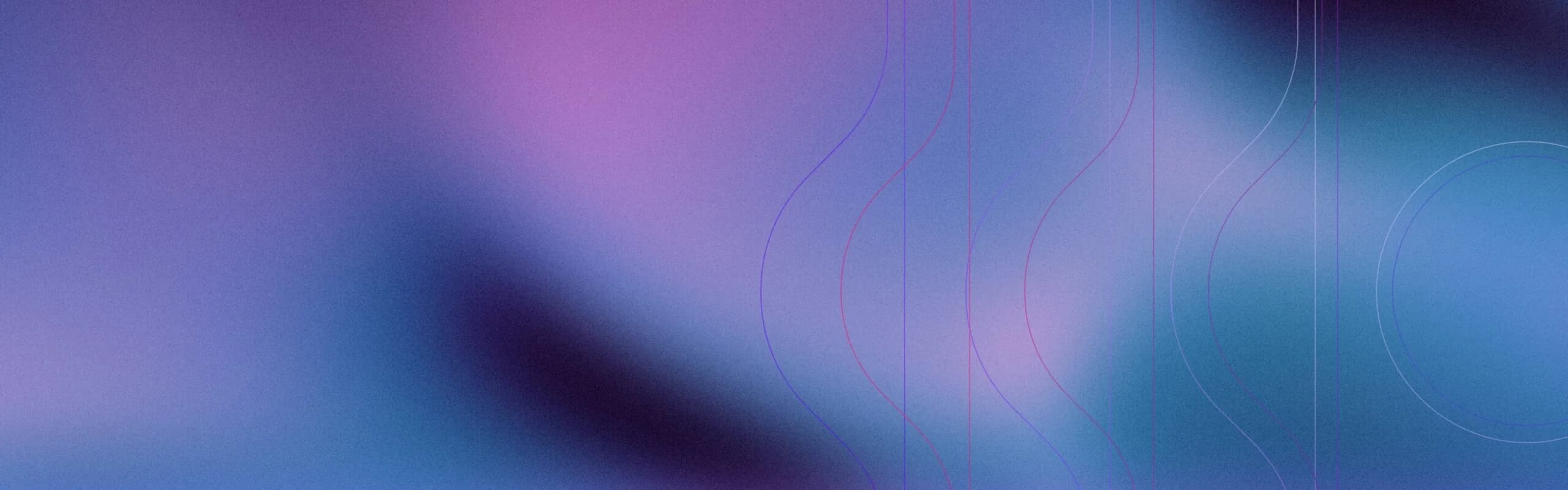GitLab vulnerabilities span code repositories, CI/CD workflows, and developer machines. Attackers often exploit misconfigurations, inadequate permissions, or overlooked patches to breach systems. Reports reveal that 35% of companies feel outmatched by cybercriminals’ technology. In this scenario, a structured vulnerability management strategy helps to detect flaws early and promptly fix them. GitLab, a widely used DevOps platform, offers many built-in capabilities to protect code and maintain smooth operations. When combined with vigilant processes that extend from initial commit to final production deployment, security stands on a stronger footing.
In this article, we shall discuss:
- The Importance of GitLab Security
- Vulnerability Management in GitLab Pipelines
- Recent GitLab Vulnerabilities and Key Security Aspects
- Limitations of Native GitLab Capabilities and Best Practices
- Best Practices for Integrating Scan Results and Ensuring Policy Compliance
Why Does GitLab Security Matter?
Many organizations rely on GitLab for code collaboration and delivery. Failing to manage GitLab vulnerabilities properly can lead to data loss, compromised builds, and damage to critical infrastructure. Continuous scanning, policy alignment, and early detection are essential for minimizing risks, ensuring compliance, and preserving the integrity of software pipelines. Statistics show that the mean cost of a data breach in the past year rose to $4.88 million, escalating the need for systematic protection. Below are five reasons why GitLab security is important:
- Rising Threats in DevOps: Malicious actors target diverse and subtle initial footholds, including compromised open-source libraries or Docker containers. A GitLab vulnerability in pipeline scripts can cascade, allowing unauthorized code injection or privileges. By adopting GitLab vulnerability management, teams maintain real-time checks for known flaws, mitigating the risk of infiltration at build or deploy steps. Finally, early detection plays an important role in preventative measures.
- Costly Breach Implications: Security issues related to CI/CD pipelines can lead to loss of intellectual property, violation of compliance regulations, and erosion of brand reputation. With the costs of data breaches on the rise, leaving pipelines unsecured is a sure way to invite major consequences. Embedding GitLab vulnerability management policy ensures a protective net, stopping minor oversights before they balloon into million-dollar crises. In the long run, organizations experience low levels of escalation and less costs for remediation.
- Regulatory Pressures: Business sectors such as finance and healthcare require protocols to be followed in terms of security. As a result, vulnerability scanning and patching become the critical focus of audits to show that the process has been thoroughly performed. When utilized effectively, GitLab’s integrated scanning is compatible with frameworks such as PCI DSS or HIPAA. A consistent GitLab cleanup policy—removing stale branches, secrets, or outdated code—further cements compliance by trimming attack surfaces.
- Acceleration of Cloud-Native Development: Microservices, containers, and serverless approaches increase code distribution across multiple repositories. While these patterns enable agility, they multiply potential vulnerabilities. GitLab vulnerability management means scanning each microservice for out-of-date dependencies, ensuring no exploitable library gets into production. Without such guardrails, ephemeral releases can have insecure embedded issues that may remain unnoticed until it is too late.
- Seamless Collaboration Between Teams: In the traditional model, security reviews are performed at the end of the deployment pipeline, while GitLab integrates them into merge requests. Devs, ops, and security see the same dashboards, referencing a unified GitLab vulnerability report. This creates a culture of security, where every member within the organization – a developer, a tester, a project manager – is responsible for security from the code commit up to the QA stage. The result: quicker time-to-resolution and less friction in shipping secure features.
Notable GitLab Vulnerabilities (Recent CVEs)
There are vulnerabilities in GitLab instances that can lead to the disclosure of information, command execution, or denial of service. These risks cover source code, CI/CD pipelines, and integrated tools. These are normally caused by unpatched versions or insecure configurations. Here are several recent CVEs that show why it is crucial to pay close attention to patching and conduct security audits regularly:
- CVE-2025-25291 / CVE-2025-25292 (Critical – Authentication Bypass): These critical flaws exist in GitLab CE/EE versions 17.7.x ≤ 17.7.6, 17.8.x ≤ 17.8.4, and 17.9.x ≤ 17.9.1 due to SAML SSO issues in ruby-saml. It allows attackers to pretend to be other legitimate users, which results in the access of restricted repositories and systems. Successful exploitation may grant full access privileges, which increases the risk factor for the organizations. To mitigate the risk, GitLab has recommended that users update to version 17.7.7, 17.8.5, or 17.9.2 while enabling two-factor authentication and requiring admin approval for new accounts. This layered approach tackles the problem at the source and minimizes the chances of falling prey to impersonation attacks.
- CVE-2025-0376 (High – XSS, CVSS 8.7): This high-impact vulnerability has been discovered in GitLab CE/EE 13.3 through 17.8.1 and refers to a Content Security Policy (CSP) bypass that enables cross-site scripting on the merge request pages. Exploitation allows the attacker to inject scripts that may compromise session tokens or modify the contents of the repository. GitLab has suggested that users upgrade to version 17.6.5, 17.7.4, or 17.8.2 to eliminate the problematic mechanism. Administrators should also periodically check CSP settings to avoid such workarounds in the future. Increased awareness of potentially malicious scripts also reduces the likelihood of cross-site scripting attacks.
- CVE-2024-11129 (Medium – Information Disclosure, CVSS 6.3): This medium-risk flaw affects GitLab EE 17.1–17.8.6, 17.9–17.9.5, and 17.10–17.10.3, allowing the attacker to identify secret data using sensitive keywords. Such information leaks may reveal the details of the project or lead to vulnerability in the broader systems. The official guidance from GitLab is to upgrade to version 17.8.7, 17.9.6, or 17.10.4, as this is the fix. The best practice of auditing and adjusting the search permissions on a recurrent basis can minimize the risks of accidental data leakage. Supervision of access logs can also be useful to identify queries that are suspicious and attempt to access restricted information.
- CVE-2025-0475 (Medium – XSS, CVSS 6.1): Found in GitLab Community Edition and Enterprise Edition versions 15.10 to 17.9.0, this vulnerability involves a proxy feature that could lead to cross-site scripting if specific conditions are met. Malicious code can be executed using weak filtering in proxy interactions, which may lead to account compromise or session hijack. GitLab recommends upgrading to version 17.7.6, 17.8.4, or 17.9.1 to address the root cause of the issue. To enhance security, organizations should ensure input validation and sanitize all data going through proxy functionalities. Another way to reduce the number of opportunities for XSS attacks is to make sure that external endpoints are monitored as much as possible.
- CVE-2025-1677 (Medium – DoS, CVSS 6.5): This vulnerability affects GitLab CE/EE up to version 17.8.7, 17.9.x ≤ 17.9.5, and 17.10.x ≤ 17.10.3, making it possible to carry out a Denial of Service through CI pipeline payloads. This means that attackers can send unusually large data to critical services, which can lead to stalling or crashing of build and release pipelines. Using GitLab’s fixed release versions, 17.8.7, 17.9.6, or 17.10.4, brings back order to the automated processes. Administrators should also implement measures to limit the payload of submitted requests to prevent DoS attempts at the first stage. Pipeline monitoring in real-time can assist in the early detection of abnormal activities that may cause disruptions.
- CVE-2025-1540 (Low – Authorization Bypass, CVSS 3.1): This issue exists in GitLab CE/EE versions 17.5–17.6.4, 17.7–17.7.3, 17.8–17.8.1 due to the misconfiguration of SAML, which allows external users to access internal projects. Even though the impact is considered low, unauthorized access to code or other information can lead to operational issues. The vulnerabilities can be fixed by updating GitLab to the 17.6.5, 17.7.4, or 17.8.2 versions. It is important to review the SAML settings and the configurations of the identity providers from time to time in order to ensure that the proper access control mechanisms are in place. Reducing default permissions and following the principle of least privilege reduces these gaps even more.
- CVE-2025-0362 (Medium – Unauthorized Actions, CVSS 6.4): GitLab CE/EE versions 7.7–17.8.6, 17.9–17.9.5, and 17.10–17.10.3 contain a vulnerability that can trick users into performing actions that have high privileges. Malicious parties may perform social engineering or use fake pages to bypass permissions and perform hazardous operations. Updating to 17.8.7, 17.9.6, or 17.10.4 provides enhanced validation to prevent these exploits. The additional layer of security is achieved when the team members are trained on how to deal with phishing and other unexpected authorization requests. Constant monitoring of the system for any suspicious activity ensures that such activities are detected right from their initial stages.
Essential Security Functions of GitLab for Vulnerability Identification
GitLab provides a variety of integrated features that address various stages of the DevOps life cycle, from code analysis to containers. These capabilities anchor the broader framework of GitLab vulnerability management, each designed to expose a unique subset of threats. Below, you can find an overview of the most important security scanning tools available in GitLab:
- Static Application Security Testing: Static Application Security Testing, commonly referred to as SAST, scans the code for specific anti-patterns and CVEs. When a developer pushes or merges code, the system marks suspicious snippets and allows developers to correct them. SAST is critical in preventing or identifying logic flaws or insecure coding practices. Due to the language specifics, the updates to the scanning rules remain continuous.
- Dependency Scanning: Modern applications use numerous libraries and dependencies, and each of them may be unsafe. The dependency scanning feature in GitLab identifies these libraries and matches them with known CVEs. If an outdated or vulnerable dependency arises, it surfaces in the pipeline’s GitLab vulnerability report. This is especially important for polyglot codebases because they involve mixing multiple programming languages in the same application.
- Container Scanning: In Dockerized or container-based development workflows, the container scanning feature of GitLab scans base images to identify OS-level vulnerabilities. Every layer of the container is examined before booting to make sure that there are no old packages or wrong configurations left. Coupled with a GitLab cleanup policy—removing obsolete images—this step significantly reduces risk in microservice deployments. Container scanning helps to secure the transport of short-lived applications and microservices.
- Dynamic Application Security Testing: Dynamic scans mimic real-life attacks by launching generic probes at running applications to check for exploitable vulnerabilities. DAST checks GitLab targets’ live environments and reveals cross-site scripting vulnerabilities or injection flaws. When these results are correlated with findings from SAST or dependencies, it provides a more comprehensive security view. This synergy also takes into account the fact that some vulnerabilities are only realized under runtime conditions.
- Secret Detection: GitLab also scans for accidentally committed credentials, such as API keys or password strings, in repositories. This causes an alert to be raised instantly, which allows developers the opportunity to either delete or change the secret. Implementing secret detection in the pipeline ensures that one of the critical vulnerability management principles is always followed: never store any credentials in clear text. In the long run, these checks help foster good coding practices within teams.
How GitLab Identifies and Tracks Vulnerabilities?
GitLab consolidates scanning, reporting, and remediation in a single place, which is helpful if an organization is managing new or ongoing vulnerabilities. The centralization of data enables teams to have a closed loop from the discovery and confirmation of the problem to finding a solution. Here, we will review five steps that describe GitLab’s strategy:
- Continuous Code and Container Scanning: Whenever a developer pushes code to the repository or merges code into a branch, GitLab performs SAST, dependency scanning, or container scans. The scans operate on the databases of known CVEs that allow for rapid detection of whether a library or code snippet is malicious. This cycle is then applied to Docker images so that each build is checked for compliance with security requirements. The process flags potential GitLab security vulnerabilities well before production deployment.
- Correlation with Known Databases: GitLab performs vulnerability scans, where it compares the issues identified against CVE databases and threat intelligence feeds and provides a severity level. In correlating each defect, the platform reduces the guesswork in prioritizing. This approach aligns with the broader concept of GitLab vulnerability management—tying scanning results to recognized exploit data. In the long run, correlation enhances risk differentiation and encourages speed in issuing patches.
- Generating a GitLab Vulnerability Report: Once scanning is completed, results are consolidated into a GitLab vulnerability report, accessible via the Security Dashboard. This list provides information on which files have been affected, the levels of severity, and what measures should be taken in the form of fixes or patches. It evolves over time because developers make new commits, which are recorded in the report. This makes it possible for security teams to follow changes and correlate them with the general release plan.
- Creating Merge Requests and Assigning Issues: In the vulnerability report, teams can directly open or refer to GitLab issues for the remediation steps. By linking these to merge requests, developers are able to pinpoint where this flaw is located. This in-line approach drives a tightly integrated system: scanning results feed developer tasks, so no vulnerability can remain unseen. This synergy cements GitLab vulnerability management as a collaborative, real-time process.
- Tracking Resolution and Policy Enforcement: Once a team has addressed the issues, follow-up scans confirm the modifications made. GitLab then changes the status of the vulnerability to “closed,” which takes it out of the current list. Over time, an enforced vulnerability management policy can mandate scanning thresholds—like blocking merges if certain-severity GitLab vulnerabilities remain. This cyclical pattern helps to maintain stability in the environment; hence, the improvement is consistent.
Vulnerabilities Management in Merge Request and Pipelines
GitLab has adopted the merge request system through which developers can submit proposed changes which are later on reviewed before integration. In this way, security scanning is integrated into this process, and every merge request is an opportunity to identify GitLab vulnerabilities. For instance, a GitLab vulnerability scan automatically runs on the newly introduced code or dependencies, outputting results directly in the merge request discussion. This way, if a new library version or code snippet is released with a high-severity vulnerability, the merge is either reviewed or denied. It helps to implement a “secure by design” approach where security is not an add-on but an integral part of the process.
In addition, pipeline-based scanning is not limited to code merges only. GitLab pipelines can be set to be initiated at a specific time or when changes are made to the environment to check existing code for new CVEs. The pipeline can also incorporate a GitLab cleanup policy, removing outdated artifacts or ephemeral environments to reduce risk. Through integrating scans into these pipeline events, development velocity is aligned with security remediation. In the long run, this process ensures that everyone has the solid foundation necessary to identify any changes swiftly, whether it is new code flaws or the return of previously fixed bugs.
Interpreting GitLab’s Vulnerability Reports and Dashboards
Central to vulnerability management is the platform’s visual, data-rich reporting. Once the scan is done, the results are compiled into a single list of GitLab vulnerabilities which is available in the Security Dashboard. For each vulnerability, this dashboard provides information about the risk level, the part of the code or container where the issue was found, and possible solutions. DevOps organizations can sort teams by severity, project, or status, which makes it easier for large-scale organizations to prioritize. In the end, these dashboards consolidate what might otherwise be disparate scanning results, providing the necessary information to various teams to guide their patch cycle and compliance initiatives.
Additionally, the GitLab vulnerability report updates in real-time as code evolves or further scans reveal changes in risk posture. This approach allows for constant risk analysis, which is crucial when determining if newly identified CVEs apply to prior code commits. The report can also show that certain issues are recurrent or cyclic—like using insecure libraries in multiple microservices. Tying these insights into metrics helps leadership gauge how well the organization upholds a GitLab vulnerability management policy. Data-driven decisions are made the new norm, impacting everything from the training of developers to changes in policy and improvements to tools.
Limitations of GitLab’s Native Vulnerability Management
While the scanning and reporting tools in GitLab are strong components of DevOps, they are not without their limitations. Large teams with intricate structures or those that need to adhere to certain regulations might require other solutions to meet coverage needs. In this section, we examine five typical limitations, indicating how SentinelOne might strengthen or enhance specific areas.
- Limited Customization of Scanning Rules: GitLab’s out-of-box scanning is heavily based on predefined rulesets. Customization of the detection logic or writing it is not easy. Some organizations may have their own frameworks that require more detailed scanning due to their specific code structure. In contrast, third-party solutions or advanced platforms like SentinelOne Singularity™ can use more extensive sets of detection heuristics and be more dynamic in identifying code anomalies.
- Less Focus on Run-Time Threat Behavior: Static and container scans only show known GitLab vulnerabilities. Real-time attacks such as memory exploits or other suspicious process calls are not something that GitLab can address directly. Though it highlights potential risks, it does not intercede at the time actual threats are present. Endpoint or runtime protection solutions, such as SentinelOne’s, highlight suspicious behaviors in production environments, filling that essential gap for comprehensive coverage.
- Limited Multi-Cloud or Hybrid Integration: GitLab is a very flexible tool, but it is more oriented toward code and container analysis. Large enterprises that have adopted multiple cloud or on-premise solutions may need to have a scan beyond the pipeline. Additional solutions ensure uniform coverage across AWS, Azure, or on-prem. Combined with a robust GitLab vulnerability management policy, external scanning services keep the entire environment secure, not just the code in GitLab.
- Patch Orchestration Challenges: While GitLab identifies vulnerabilities, implementing patches across various OS or environment types can be challenging. GitLab itself does not have a native built-in patch orchestration engine for all targets, particularly the legacy systems. This limitation suggests the need for dedicated patch management or higher level integration between scanning and patch deployment. Incorporating specialized vulnerability management tools into the process can then help make the remediation of identified flaws less disruptive.
- Potential Overreliance on Automated Findings: GitLab identifies and mitigates many vulnerabilities, but it can also produce false positives and low-priority issues that overwhelm development teams. If not properly managed, important issues can easily get buried in noise. Here, teams can set up a GitLab cleanup policy for old or unaddressed vulnerability reports or rely on advanced solutions that integrate threat intel to refine severity. This synergy ensures that appropriate GitLab vulnerabilities are prioritized.
Best Practices for Effective Vulnerability Management in GitLab
By following a well-structured approach, GitLab can be turned from a mere tool for automating pipelines into a strong security platform. When certain best practices are followed, scanning is made easier, patching times are reduced, and there is no conflict between development and security teams. Below are five recommended approaches for an airtight GitLab vulnerability management program:
- Shift Security Left from the Outset: Embed scanning at the earliest commit stages, catching GitLab security vulnerabilities when they are cheapest to fix. Remind developers to run local scans or linting tools before pushing the code. In the long run, this ‘shift left’ perspective decentralizes security checks, and it becomes part of the development processes. Together with early detection, the new code integrates with low risk to merge, thereby strengthening a culture of scanning.
- Establish a GitLab Vulnerability Management Policy: Set guidelines that specify how often the system should be scanned, when patches should be applied, which GitLab vulnerabilities should be considered critical, and how to accept patches. A formal GitLab vulnerability management policy spells out roles, ensuring everyone knows how to handle flagged issues. Furthermore, the policy may define the circumstances under which merges are permitted or prohibited if risks persist. This standardization fosters predictable security outcomes and accountability.
- Maintain a GitLab Cleanup Policy for Obsolete Repos: Old and abandoned repositories in GitLab can contain code that has not been updated to fix vulnerabilities or credentials that are used to breach systems. A well-documented GitLab cleanup policy ensures that old repos are archived or purged after a set period. This minimizes the risk of having uncontrolled and unsecured code that can be exploited by attackers to gain unauthorized access. Periodically, the accumulation of cleanups provides a neater environment and makes the DevOps environment less susceptible to latent risks.
- Integrate with External Threat Intelligence: While GitLab’s scanning refers to known CVEs, more sophisticated threat feeds can further enhance severity ratings or new exploit kits. Feeding external intelligence into the pipeline means that any newly discovered zero-day or exploit frameworks are detected. This synergy refines the vulnerability triage process, funneling developer attention to actively exploited GitLab vulnerabilities first. This means that the updates are consistent with the ever-evolving threat environment.
- Conduct Regular Security Drills and Audits: Check the pipeline’s strength from time to time—conduct a test where an attacker infiltrates a repo or injects a malicious code. These tests ensure that the scanning rules, code reviews, and policy gates remain intact. The outcomes may indicate how often patches should be made or where there are deficiencies in training. Through such simulations, teams are able to gain practical experience in handling actual incidents, which in the process helps to improve their preparedness.
How SentinelOne Complements GitLab’s Security Capabilities?
SentinelOne’s solutions, such as Singularity™ Cloud Security, complement the existing GitLab security capabilities, which are built directly into the product, by offering end-to-end security from code commit to execution. Whereas GitLab integrates with CI/CD pipelines to detect problems during the build and testing phases, SentinelOne monitors registries, IaC files, and deployed artifacts for possible misconfigurations or vulnerabilities that may have been overlooked. Its real-time runtime agent can protect workloads on its own after the code has been put into production, minimizing risk. When used in conjunction, GitLab and SentinelOne offer better pipeline protection without disrupting development processes.
While GitLab is heavily centered around the CI/CD and DevSecOps pipeline, SentinelOne provides that level of coverage across the entire cloud. Its unified CNAPP integrates features such as CSPM, CIEM, CDR, and KSPM, which go beyond the code to cover infrastructure, entitlements, and runtime data. This allows teams using GitLab to spot risks not only in code but in multi-cloud infrastructure as well, and guarantee that the development and production environments are in sync.
In short, SentinelOne builds upon GitLab’s automation capabilities and enhances them with security-focused hyperautomation using low/no-code processes. In the case of a misconfiguration or threat identified in a GitLab pipeline run or in production, SentinelOne can initiate remediation steps, add context to the alert, or escalate based on exploit paths. This cuts down on triage time and allows DevSecOps teams to address problems without having to write scripts or slow down the release process.
Conclusion
Secure code pipelines require regular scanning, strict compliance with security policies, and efficient patching, especially when the organization embraces agility. With GitLab vulnerabilities scanning, security becomes integrated into each day’s development activities, helping to stop issues from growing into bigger problems. The combination of automated scanning and a developer-focused dashboard increases transparency, allowing for the immediate resolution of identified problems. However, connecting all these tools with a single approach to cover multi-cloud, ephemeral workloads, and runtime issues is essential to maintain a strong security stance.
While threat actors employ more and more advanced strategies, just relying on basic scanning might not be enough. As we read above, SentinelOne complements GitLab by delivering runtime intelligence, advanced threat analytics, and cross-environment correlation—capabilities that push GitLab vulnerability management to new heights. Through real-time blocking of suspicious behaviors and seamless integration, SentinelOne guarantees quick action on newly discovered vulnerabilities. Altogether, these solutions provide a comprehensive safety net across the DevOps life cycle.
Looking to strengthen your GitLab vulnerability management policy with advanced, automated coverage? Get in touch with SentinelOne today and learn how our platform protects code pipelines, runtime workloads, and much more.
FAQs
GitLab vulnerability management is a continual process where you identify, prioritize, and fix vulnerabilities. It covers all GitLab-managed infrastructure, software, packages, images, and dependencies. They will gather data about vulnerabilities and attack surfaces, then build tooling to address or mitigate findings. If you fail to address vulnerabilities automatically, they will make the process easy to understand for the GitLab DRIs responsible for fixing the issue.
A GitLab vulnerability management policy will automatically resolve vulnerabilities that are no longer detected. You can create rules like marking resolved vulnerabilities that aren’t detected on the default branch. The policy only affects vulnerabilities with “Needs triage” or “Confirmed” status. When a pipeline runs against the default branch, the GitLab Security Policy Bot will change matching vulnerabilities to “Resolved” status.
GitLab security scanning integrates right into your development lifecycle. You can enable different scanning technologies like Static Application Security Testing, Secret Detection, Dependency Checks, and Dynamic Application Security Testing. They will scan your code at different stages to catch vulnerabilities early. GitLab supports many programming languages like Golang, Java, C/C++, and python. If you have the Ultimate tier, you get access to all scanning tools.
The GitLab vulnerability report shows you what security issues were found in your application. You can view it in the Security and Compliance center. If you have StackHawk’s integration, they will run Dynamic API and Application Security Testing whenever you check in code. You should use it to identify and triage security issues. Before you can access this feature, you’ll need a GitLab Ultimate plan.
GitLab cleanup policies are background processes that automatically remove objects based on parameters you set. They will run recurrently to keep your repositories tidy. For container registry, you can set rules like keeping the most recent tags or destroying tags matching certain patterns. There are parameters like “keep_n,” “name_regex_keep,” “older_than,” and “name_regex” that control what gets cleaned up.