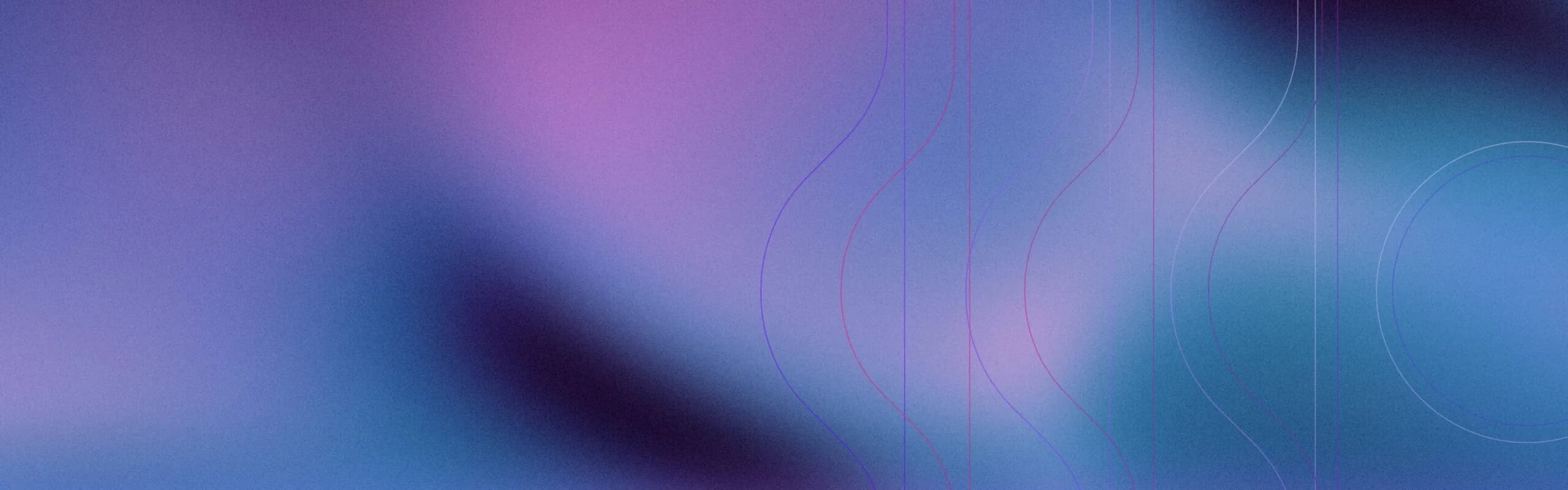Patch management and vulnerability management are two terms that are often confused and interchanged in cybersecurity circles. Patch management applies fixes to specific known flaws in systems while vulnerability management is broader, continuous, and more proactive. Patching is a part of vulnerability management while vulnerability management focuses on mitigating all security weaknesses.
In this guide, we will explore the differences between patch management vs vulnerability management. You'll understand how they work, where and when to use them, and more below.

What is Patch Management?
Patch management is a process of applying updates or patches to software and devices to fix various vulnerabilities found in them.
Here is how it works:
- It addresses known security flaws and can correct bugs, thus leading to improved software stability.
- Patch management can prevent sudden system crashes, and operational disruptions.
- It also helps in meeting industrial compliance requirements by enforcing the right security practices.
Key Features of Patch Management
Here are the key features of patch management for organizations:
- Identifying systems needing patches - It includes asset discovery and identifying vulnerabilities. You maintain an up-to-date inventory of all hardware, software, OS, and other apps used in your business. You'll also be relying on trusted sources like threat intelligence feeds, the National Vulnerability Database (NVD) and vendor advisories.
- Patching policies and scheduling - This involves outlining patch prioritization criteria, testing requirements, communication protocols, and deployment schedules. You decide the timing and frequency of deployments based on your organization's needs.
- Testing patches before deployment - You create and use test environments to closely mirror production infrastructure by using VMs or isolated physical systems. They help you identify key problems like software incompatibilities, performance degrades, and system crashes.
- Automated deployment and rollback - It uses patch management tools to automatically distribute updates based on your policies, with built-in rollback mechanisms to revert changes if failures occur.
- Deploying patches across systems - Roll out approved patches in controlled phases or batches to production environments using centralized consoles or agents, ensuring uniform coverage and minimal disruption.
- Verifying patch success - Confirm installations by checking version numbers, running post-deploy scans, and performing smoke tests to ensure vulnerabilities are remediated and systems operate normally.
- Reporting and compliance - Generate standardized reports on patch status, success rates, and exceptions; maintain audit trails and dashboards to satisfy regulatory requirements and demonstrate security posture.
What is Vulnerability Management?
Vulnerability management is more proactive, continuous, and assesses and prioritizes all security weaknesses found across an organization's entire infrastructure. It is a core component of every organization’s cybersecurity strategy.
Here is how it works:
- You start off by discovering your assets and maintain an up-to-date inventory of them, all connected over the network. It can include shadow IT devices, cloud services, hardware, software, and anything else.
- After you identify vulnerabilities, you rank them based on their risk levels. You consider factors like asset criticality, exploitability, severity, and threat intelligence.
- Soon after, you take action to resolve them. This is kickstarted by applying patches and updates. You also implement new firewall rules along the way.
- After you apply fixes, you run re-scans and retest to ensure all your vulnerabilities are properly addressed. Then you generate reports, document everything, and share your findings with stakeholders.
Key Features of Vulnerability Management
Here are the key features of vulnerability management for organizations:
- Asset discovery and inventory – You maintain a centralized registry of all hardware, software, and cloud assets, continuously updating it as new devices or applications appear. This living inventory provides the foundation for spotting security gaps before they turn into incidents.
- Automated vulnerability scanning – Scanners execute scheduled or on-demand checks against your assets, rapidly identifying missing patches, misconfigurations, and outdated software versions. You review detailed scan reports to pinpoint actionable risks.
- Risk assessment and scoring – The solution will assign severity scores based on factors such as exploit availability, asset criticality, and threat context. This quantitative scoring model highlights the most dangerous vulnerabilities at a glance.
- Prioritization and remediation planning – You classify vulnerabilities by risk level and business impact, then draft step-by-step remediation plans with clear timelines. Stakeholders receive visibility into which fixes require immediate attention.
- Remediation tracking – Tickets open for each remediation task, and you update their status through resolution. Automated alerts flag stalled jobs, ensuring no vulnerability fix slips through the cracks.
- Integration with security & IT workflows – This involves ticketing, change management, and deployment tools, creating a seamless handoff between security and operations teams. This cohesive process shrinks the gap between discovery and remediation.
- Compliance reporting – Dashboards compile vulnerability metrics, patch rates, and overdue exemptions into periodic reports. They contain insights which are to be shared with auditors and executives.
Patch Management and Vulnerability Management: Core Differences
Let’s do a patch management vs vulnerability management comparison. Here are the key differences between them below:
| Area of Focus | Patch Management | Vulnerability Management |
| Scope | Applies vendor-released fixes to known software flaws and stability issues | Surveys the full IT estate for weakness, whether or not a patch exists, and includes policy gaps and misconfigurations |
| Focus | Updating software and operating systems to close functional or security gaps in them | Detecting and eliminating security risks from IT assets to secure them from cyber attacks |
| Approach | Reactive approach as it responds only to known vulnerabilities for which a patch is available | Proactive approach as it continuously scans for security risks and provides mitigation strategies if no patch is available |
| Application | Applies all patches equally and automatically when the vendor releases new patches or updates | Uses a risk-based prioritization process to categorize threats based on their severity level |
| Process | Reacts to patch announcements with test, schedule, deploy, and rollback steps within maintenance windows | Runs a continuous cycle of asset inventory, scans, threat intel, and prioritization based on risk and impact |
| Remediation Timelines | Depends on vendor release schedules and internal testing cadence — can leave fixed windows between vulnerability and fix deployment | Prioritizes fixes, workarounds, or controls immediately after discovery, even before vendors issue patches |
| Zero-day Handling | No built-in defense for unknown flaws; waits for official patches and thus leaves gaps until vendor action | Uses interim controls—segmentation, access limits, monitoring—to shield systems until a permanent fix is available |
| Tools and Integration | Centers on patch-deployment platforms and update catalogs, with features for testing, distribution, and rollback | Uses scanners, risk engines, ticketing systems, and dashboards to tie findings to workflows and track lifecycle progress |
| Compliance support | Provides audit trails for applied updates and proof of vendor-approved remediation steps | Aligns vulnerabilities with regulatory controls, risk scores, and remediation evidence for audits and security reviews |
| Metrics and reporting | Tracks patch success rate, deployment time, and rollback incidents to gauge system health | Measures time to detect, time to remediate, remaining risk exposure, and trend of security gaps over time |
| Stakeholder roles | IT operations leads coordination of scheduling, testing, and rollout, while security teams play a support role | Security, operations, and risk teams share ownership: security scouts threats, operations apply controls, risk sets priorities |
| Impact on uptime | May trigger planned downtime or performance dips during rollout; rollback plans mitigate extended outages | Focuses on low-impact controls and scheduling fixes off-hours, reducing unexpected interruption |
| Deployment | Automates the patch deployment process on a scheduled and on-demand basis depending on risk severity | Continuously scans and sends alerts when it finds new threats |
| Security | Confirms system stability by preventing software crashes due to outdated versions | Protects sensitive data and IT infrastructure from cyber threats to ensure data integrity, confidentiality, and availability |
| Teams | The IT operations team takes the responsibility of deploying and managing patches | Organizations hire cybersecurity teams to handle the vulnerability management process and other security operations |
| Reporting | It provides basic patch reports for future IT audits | It provides detailed reports on security incidents, threat exposure, and remediation strategies |
| Human Risks | It doesn’t address human-based security risks, such as phishing attacks and weak passwords | It identifies human-based security flaws, such as weak credentials, poor security practices, and misconfigurations, and addresses them to protect your systems |
| Example | A company applies the latest Windows Server patch to fix a remote code execution vulnerability | Security professionals detect an exposed database due to weak password and authentication. They restrict access permissions and enforce multi-factor authentication to prevent unauthorized access |
When to Use Patch Management?
Patch Management should be done when you are more concerned with routine updates and applying quick fixes to your software or systems. It will always be a part of your broader vulnerability management program. But keep in mind that patching is necessary mostly when new software versions are released. It prioritizes immediate security flaws and it's a good idea to apply patch management on a set or monthly schedule.
Many vendors in the cybersecurity industry will automatically release patches and update their customers. and many more. Patches are best used for addressing critical vulnerabilities that are treated as emergencies. They are deployed as fast as possible so that these issues or flaws cannot be exploited by cybercriminals.
You should apply patches whenever you introduce new hardware, software or network components. If you are following any specific compliance standards that require your business to maintain a timely patching schedule, then you will have to do it to secure your sensitive data.
If you also have any remote devices that connect to your company, home, or public Wi-Fi networks, then you will have to patch them to prevent exposing new and potential entry points to attackers. and more. With the support of Microsoft Office, you can automate cloud-based batch management and keep threads of premises endpoints completely at bay.
When to Use Vulnerability Management?
You should do vulnerability management when you want to scan your infrastructure long term. It's not a one-time event and it's used to proactively defend against various cyber attacks. The best time to use vulnerability management is during your initial setup.
When you are configuring your networks, cloud environments and apps, you can use it to establish baselines for your security posture. Then you run vulnerability tests as new vulnerabilities get discovered daily. A good regular schedule can help you stay on track. and if any major changes occur in your environment or right before you deploy any new systems, you can do vulnerability management.
It's also a good time to do vulnerability management to address high-risk exposures as soon as they are detected. It will help you allocate your resources better and deal with the most pressing issues first. If you have any stringent compliance needs like HIPAA or PCI-DSS, then it's a good idea to do vulnerability management to make sure that your business adheres to privacy and security laws for that state.
As your organization scales up and your digital footprint grows, it's good to do regular vulnerability management to make sure you maintain visibility. Vulnerability management will also help you reduce expanding attack surfaces and prevent data breaches.
How does SentinelOne help?
Singularity™ Vulnerability Management can help you discover unknown network assets and close blind spots. It can prioritize vulnerabilities using existing SentinelOne agents.
You can prioritise exposures, minimize risks, and automate controls with streamlined IT and security workflows. You can use it to isolate unamanged endpoints and deploy agents to close visibility gaps.
It doesn't consume a lot of bandwidth either and it's great for getting continuous and real-time visibility into apps and OS vulnerabilities across macOS, Linux, and Windows. Vulnerabilities are prioritized based on the likelihood of exploitation and business criticality to drive maximum risk reduction with minimal efforts.
You can also combine passive and active scanning to identify and fingerprint devices—including IoT—with unmatched accuracy, capturing crucial information for IT and Security teams. With customizable scan policies, you control the depth and breadth of the search, ensuring it aligns with your needs.
Singularity™ Cloud Native Security from SentinelOne is an agentless CNAPP with a unique Offensive Security Engine™ that thinks like an attacker, to automate red-teaming of cloud security issues and present evidence-based findings. We call these Verified Exploit Paths™. Going beyond simply graphing attack paths, CNS finds issues, automatically and benignly probes them, and presents its evidence.
SentinelOne’s AI-powered CNAPP that can streamline your compliance and help you adhere to standards like SOC 2, NIST, ISO 27001, and other frameworks. It can apply patches, fix vulnerabilities, and also do both internal and external cloud audits.
Conclusion
You now know the difference between patch management and vulnerability management. If you’re building your security strategy from the ground up, start with vulnerability management. If you’ve got quick product releases lined up, then patching it is. A good security platform like SentinelOne will offer you the best of both worlds. To learn more about how we can help, get in touch with the team for assistance.
FAQs
Patch management is the process of identifying, listing, testing, and applying software updates to fix security vulnerabilities and improve system stability and performance. It involves fixing known vulnerabilities and waiting for vendors/product developers to release updates to apply them to the software or system.
Vulnerability management is a continuous process that helps organizations identify, assess, prioritize, and remediate security weaknesses across their IT infrastructure. It addresses vulnerabilities like misconfigurations, weak passwords, open ports, and unpatched software. Also, it detects and eliminates all known and unknown risks to secure your environment.
Patch management is essential in cybersecurity because it fixes bugs and security flaws to prevent your systems and data from cyber attacks. It helps organizations protect against malware and ransomware, reduce the attack surface, improve system stability, and minimize downtime.
Vulnerability and patch management work together to create a strong cybersecurity defense across your IT infrastructure. While vulnerability management helps in identifying, assessing, prioritizing, and fixing security vulnerabilities, patch management tests systems and applies patches to known vulnerabilities. Using both of them in your security strategy helps you fight against a variety of risks (including zero-day vulnerabilities) and protect your assets and confidential data.
To effectively manage security risks, you can consider following these vulnerability patch management best practices:
- Scan IT systems continuously to identify missing patches and security flaws.
- Use CVSS scores and risk-based prioritization methods to focus on fixing more dangerous vulnerabilities and risks first.
- Test patches before applying to check whether they are compatible and avoid business disruptions.
- Apply routine updates while addressing vulnerabilities.
- Ensure your organization has a data backup and restoration plan in case a patch causes issues.
- Apply temporary mitigations like firewall rules, security policies, etc., to secure your systems if there are no patches available for a security risk.
Organizations can use different patch management strategies to find and fix security risks, safeguard their systems, stay compliant, and avoid operational disruptions. Different types of patch management strategies are:
- Regular patch schedules
- Critical and security-first patching
- Automated patch management
- Patch testing before deployment
- Cloud-based patch management
- Emergency or on-demand patching
- Compliance-based patching